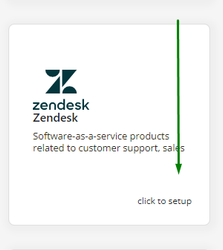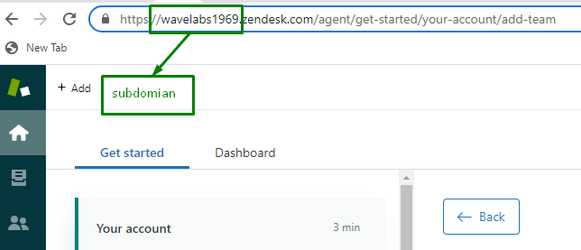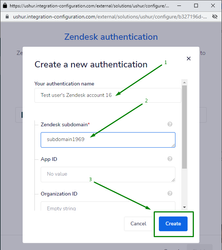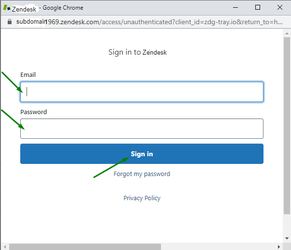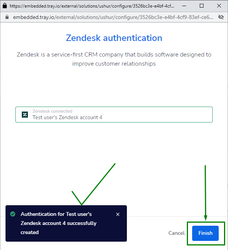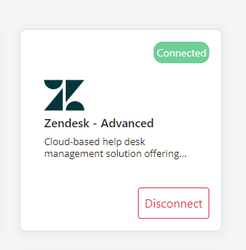- Print
- DarkLight
- PDF
Review the sections below to connect Ushur to Zendesk.
Authentication Details
Authenticate the Zendesk registered email address, password, and Zendesk subdomain credentials. For example: subdomain1969. Follow the steps below:
Select the Zen Desk Connector and select Click to setup.
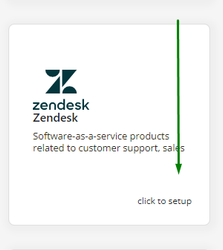
Specify the authentication name and click Create. The App ID, Organization ID, and Marketplace name are optional. Copy the subdomain from the Zendesk Instance URL as shown in the picture below. For example: wavelabs1969.
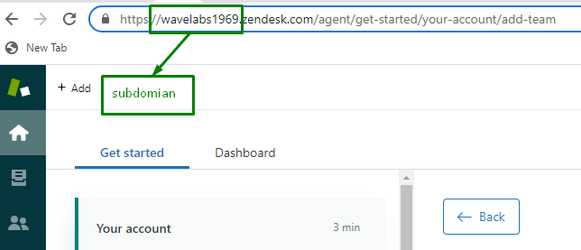
Click Create.
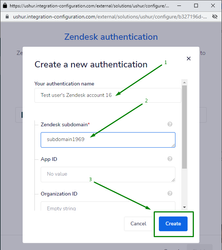
Specify the email address and password of the registered Zendesk instance and click Sign in.
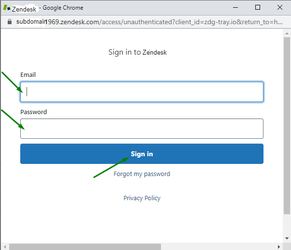
After authentication, click Finish.
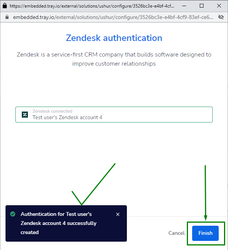
Zendesk will be connected and it is ready to use.
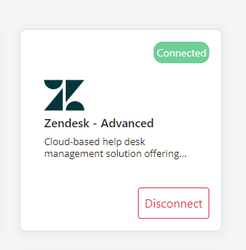
Available Operations and Key Data Points
Operations | Fields | Values |
Create Ticket | Entity* | ticket |
Request Key | N/A | |
Request Data* | description | |
Response Data | externalId, Id | |
Auto-Suggestion available for External System Entity | No | |
Auto-Suggestion available for Data Fields | Yes | |
Get Ticket | Entity* | ticket |
Request Key* | id | |
Request Data | N/A | |
Response Data | subject, externalId, priority | |
Auto-Suggestion available for External System Entity | No | |
Auto-Suggestion available for Data Fields | Yes | |
Update Ticket | Entity* | ticket |
Request Key* | externalId, id | |
Request Data* | description | |
Response Data | subject, description (updated) | |
Auto-Suggestion available for External System Entity | No | |
Auto-Suggestion available for Data Fields | Yes | |
Add comment to a ticket | Entity* | ticket |
Request key* | ticket-id | |
Request Data* | comment | |
Auto-Suggestion available for External System Entity | Yes | |
Auto-Suggestion available for Data Fields | Yes | |
Create Organization | Entity* | organization |
Request key* | N/A | |
Request Data* | name | |
Response Data | id | |
Auto-Suggestion available for External System Entity | ||
Auto-Suggestion available for Data Fields | ||
Update Organization | Entity* | organization |
Request key* | externalId | |
Request Data* | name | |
Response Data | id | |
Auto-Suggestion available for External System Entity | Yes | |
Auto-Suggestion available for Data Fields | Yes | |
Get Organization | Entity* | organization |
Request key* | organization_id | |
Request Data* | NA | |
Response Data | name | |
Auto-Suggestion available for External System Entity | Yes | |
Auto-Suggestion available for Data Fields | Yes |