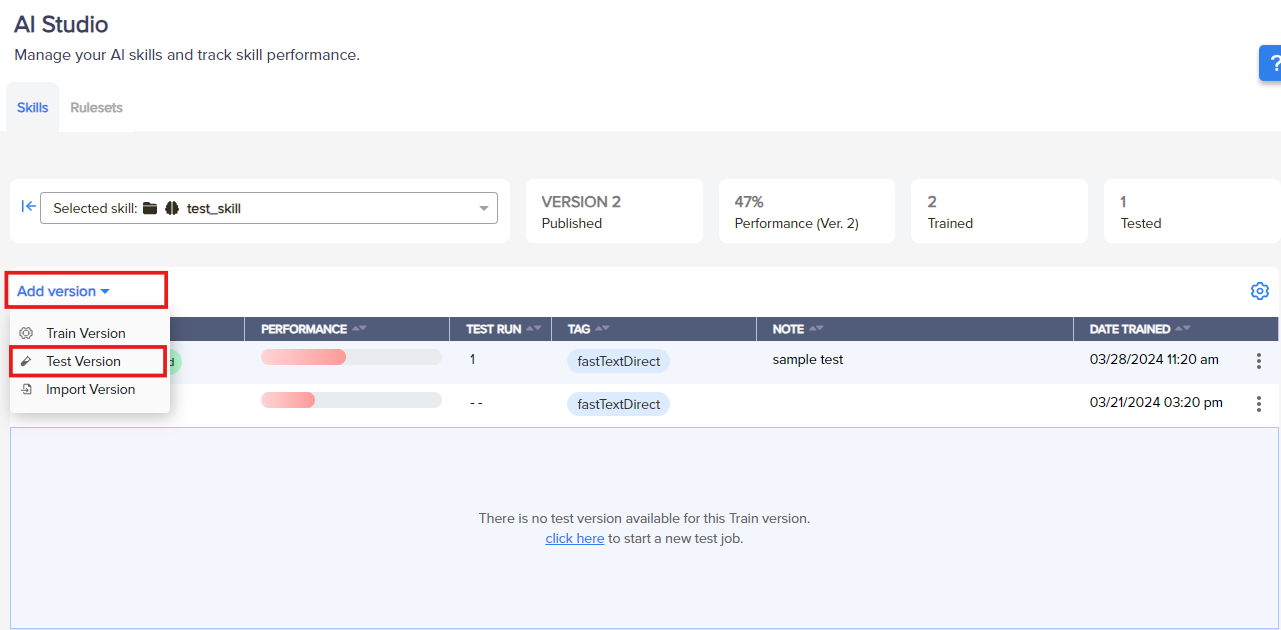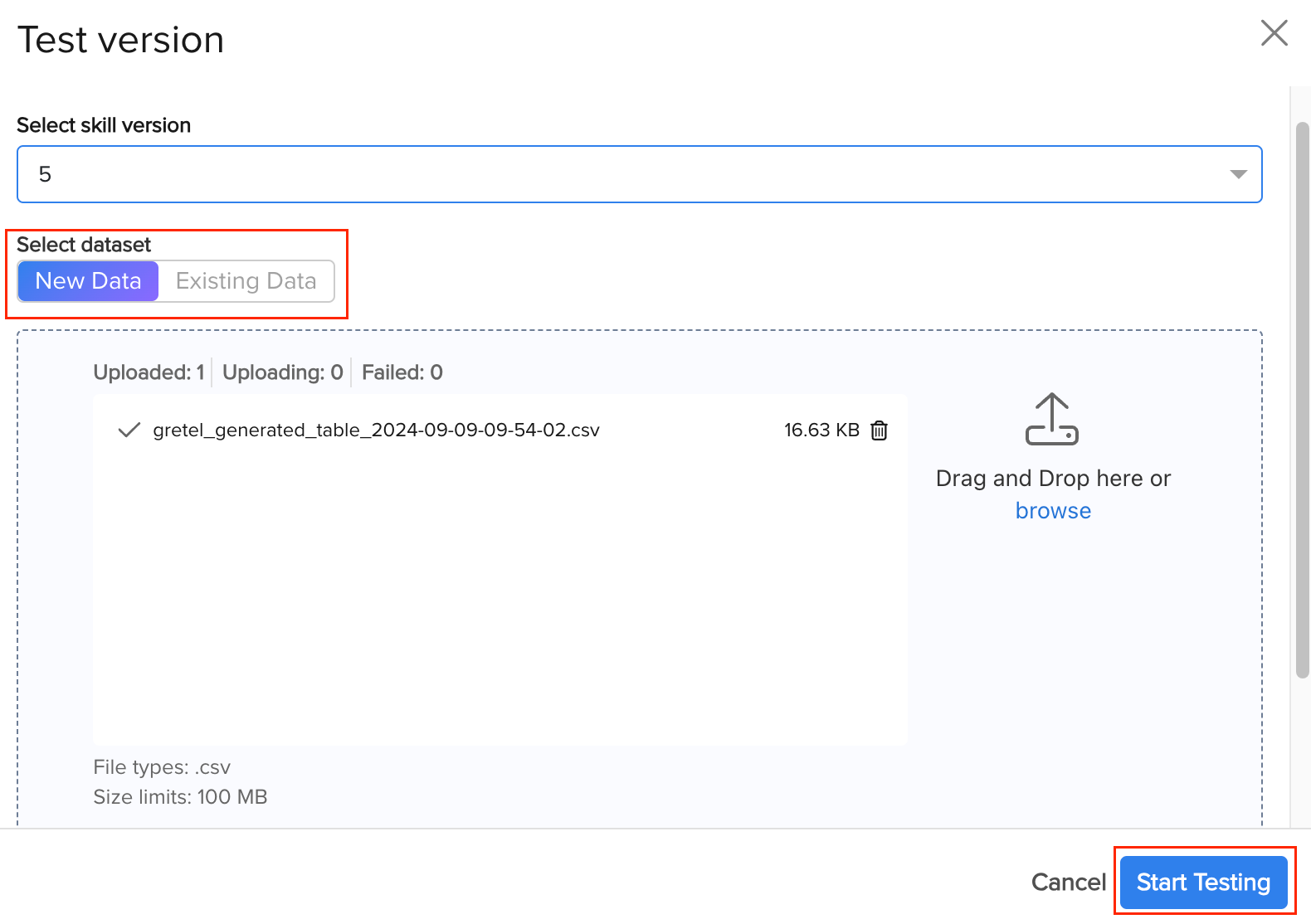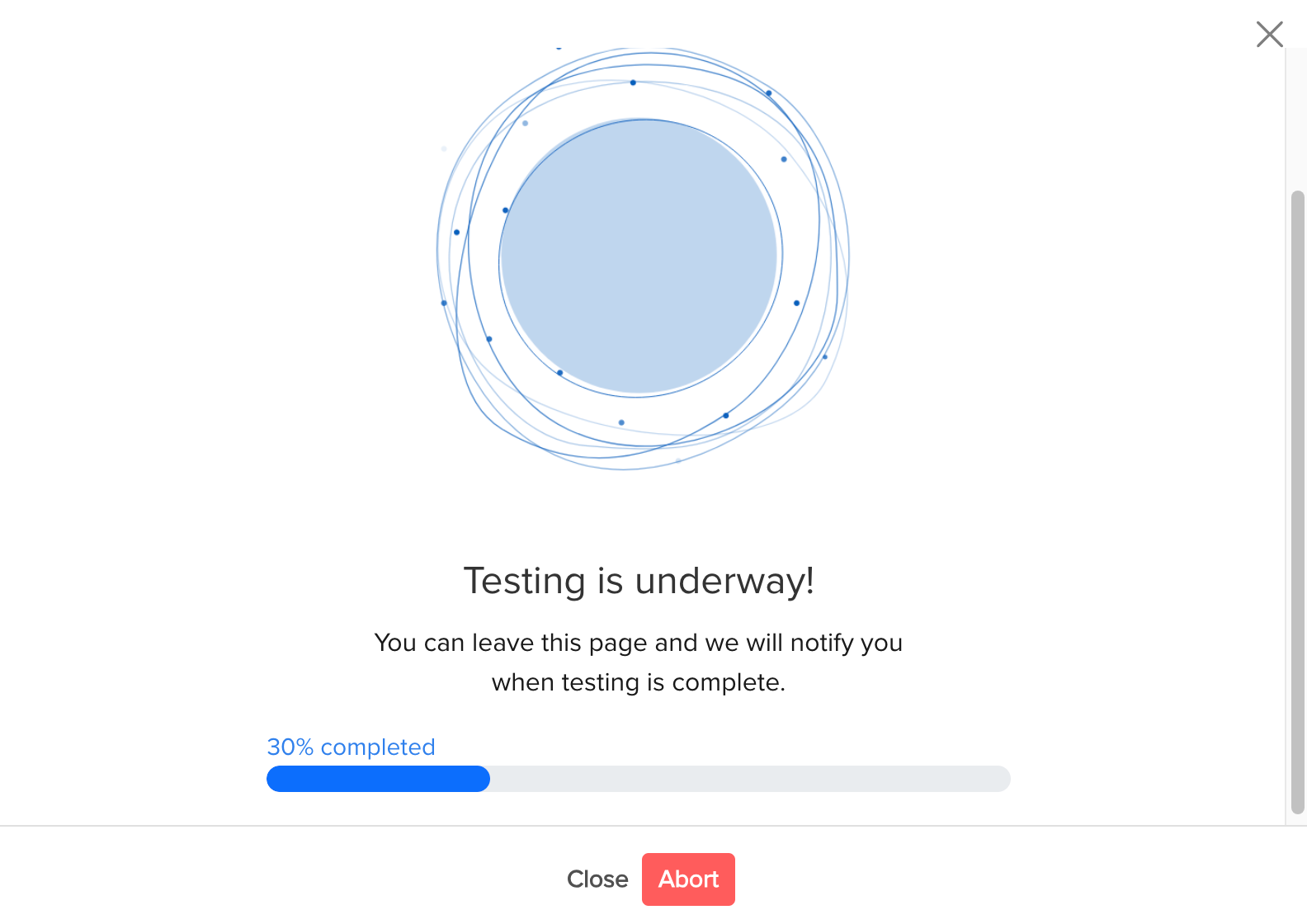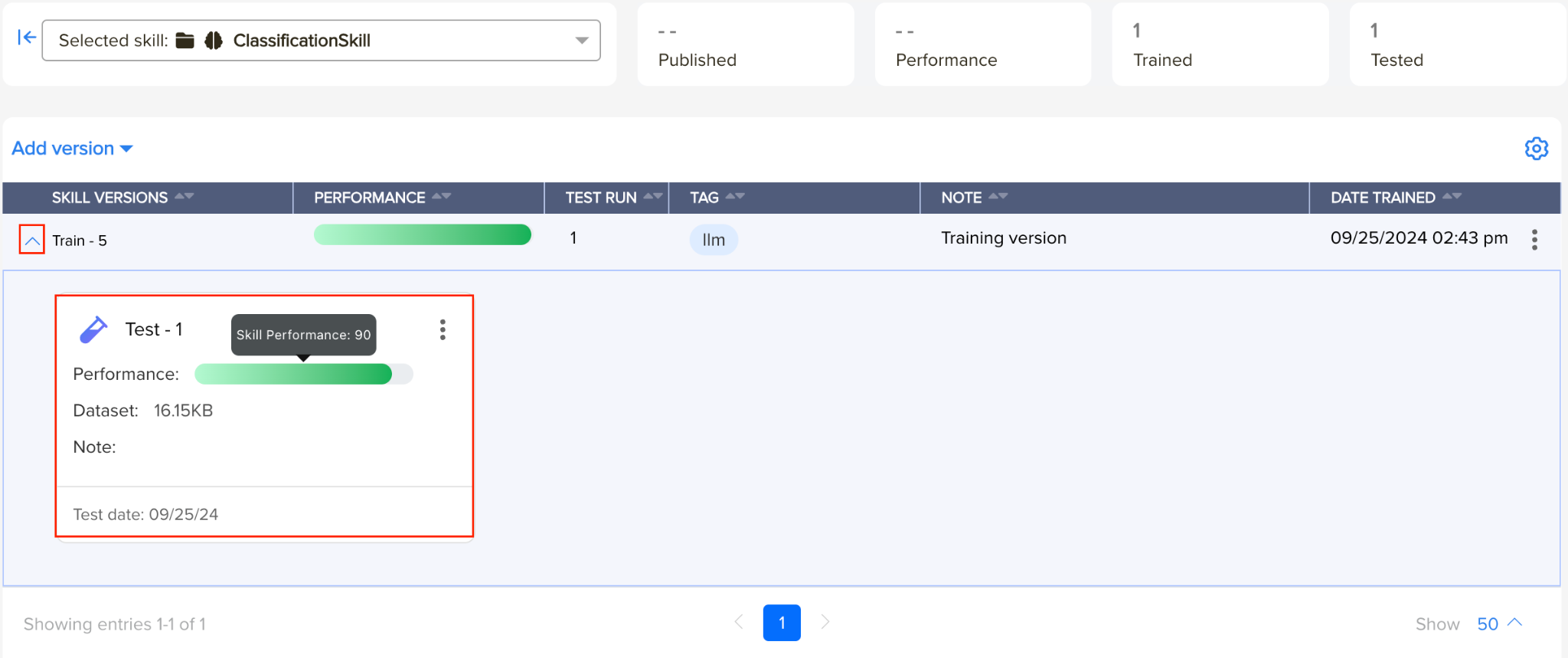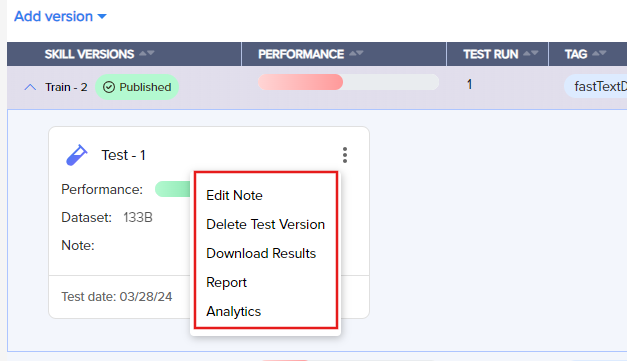- Print
- DarkLight
- PDF
After training the skill, you can test its performance using testing data.
Navigate to the Add Version drop-down.
Select Test Version.
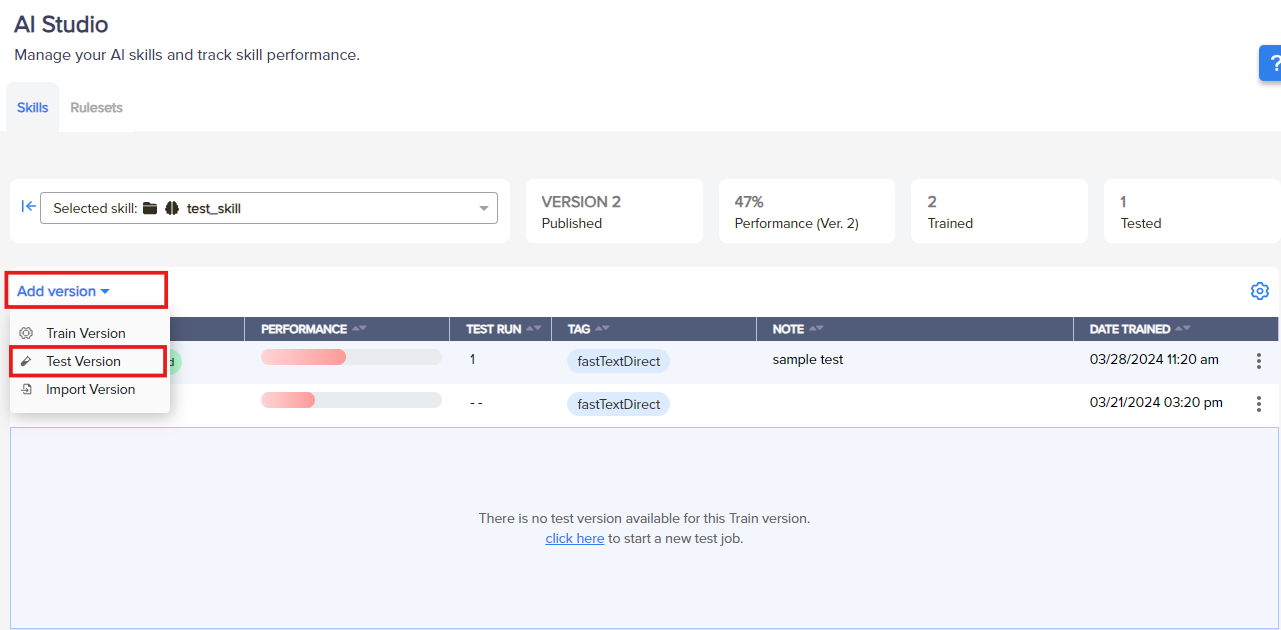
From the Select Skill Version drop-down, choose the version you want to test.
Upload the .csv file containing the testing data.
Click Start Testing.
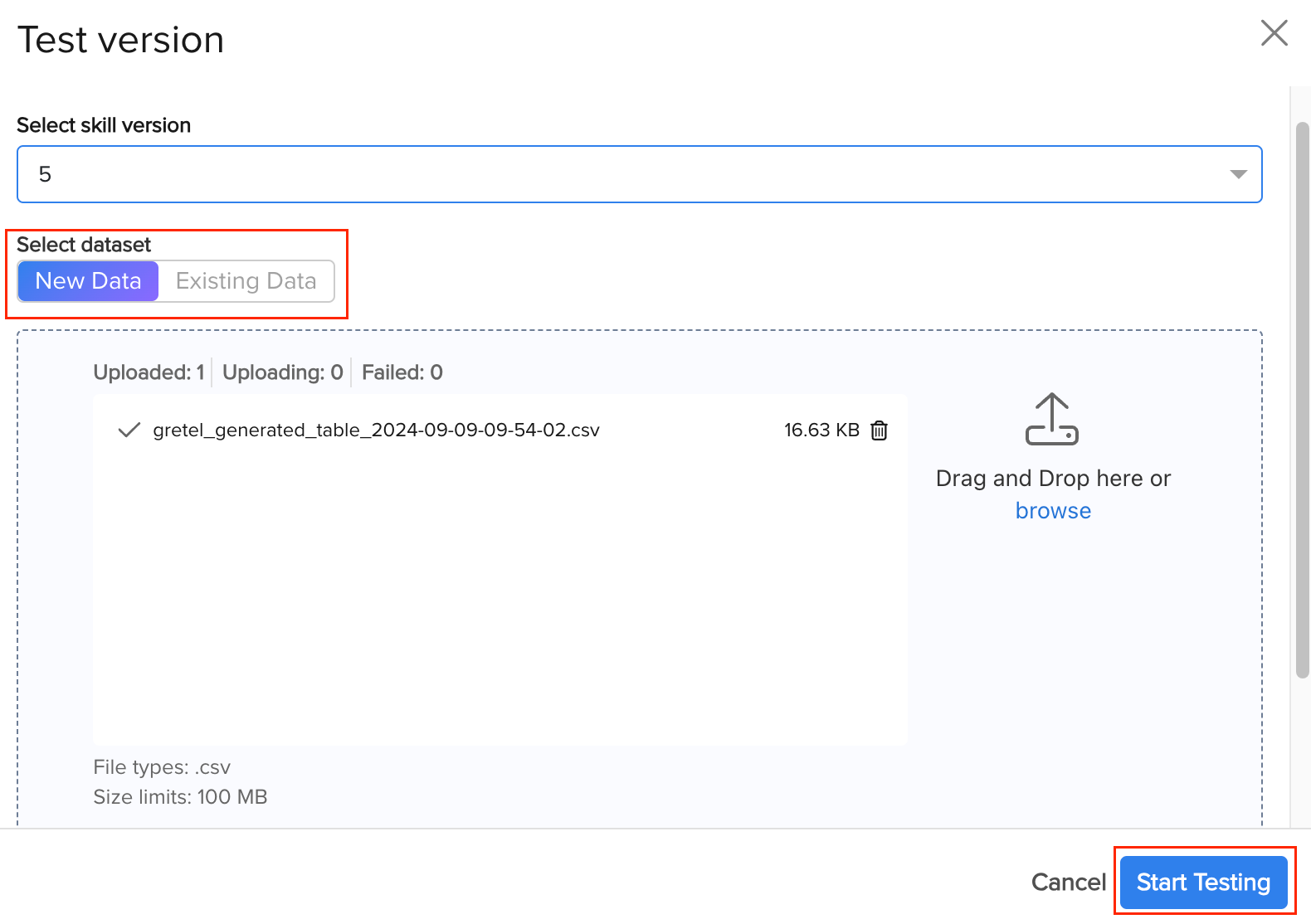
You will see a progress screen while the AI model is being tested.
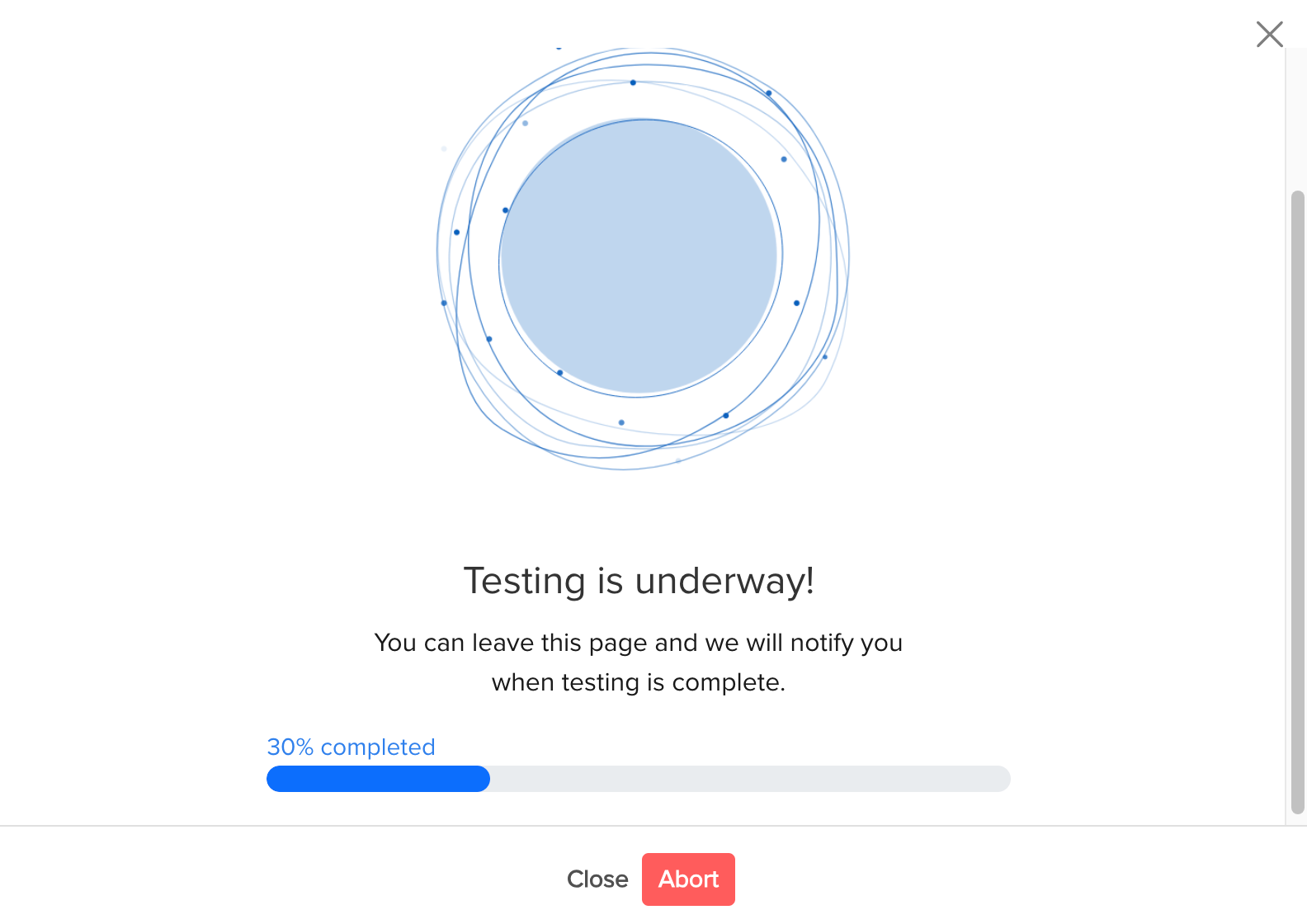
To view the test results, expand the Skill Versions column by selecting the drop-down.
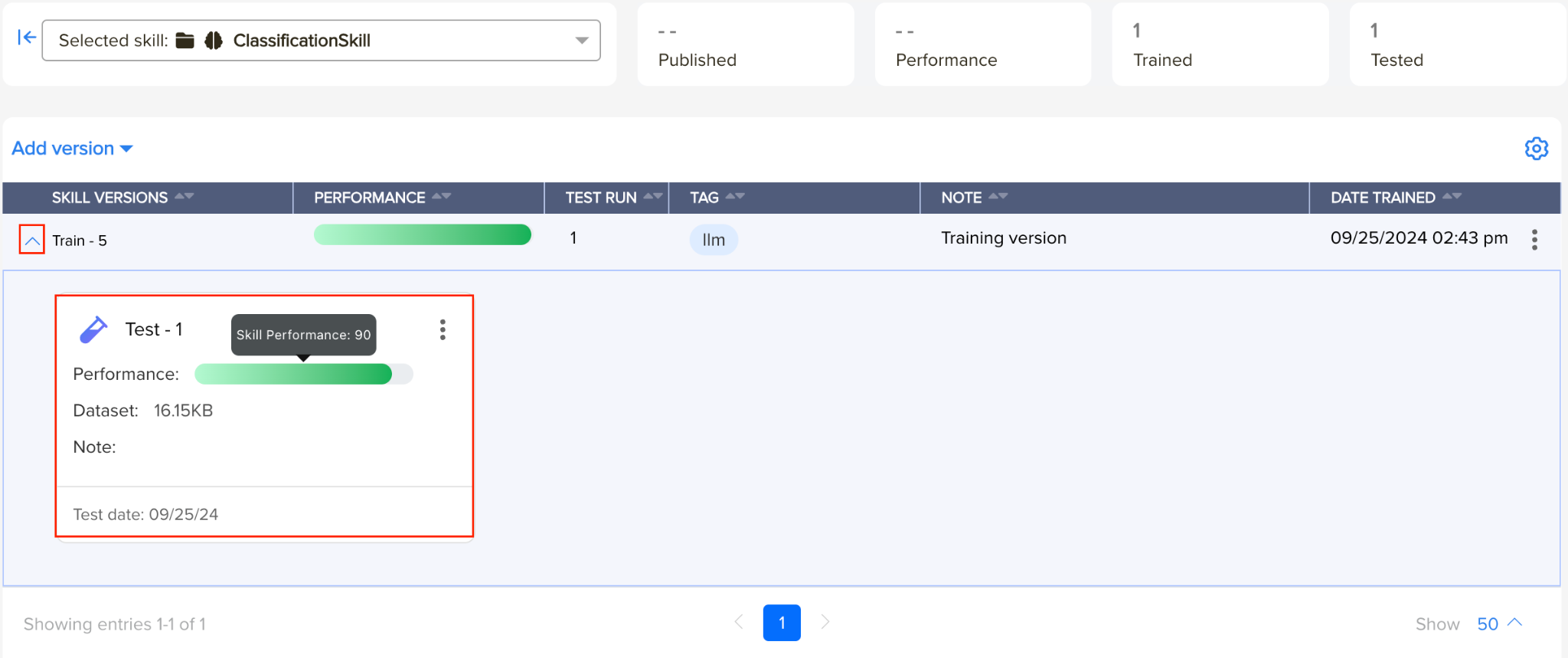
Using the three vertical dots, you can:
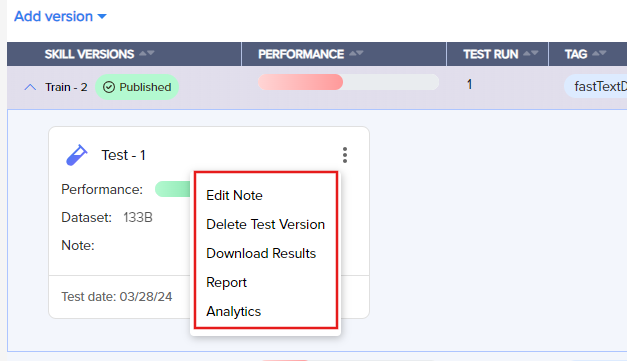
Edit Note: Edit the notes added during testing.
Delete Test Version: Delete the test version.
Download Results: Download the test results.
Report: Generate a Classification Report.
Download: Download the Analytics (Confusion Matrix).
Retrain and Retest:
If the model did not perform up to the mark, showing low confidence or low skill performance, you can Retrain and Retest the model.
Repeat the same process for training the skill.
In the Define Properties tab, select Manual to manually configure the skill properties.
Select the poor-performing skill version and retrain it with updated settings.