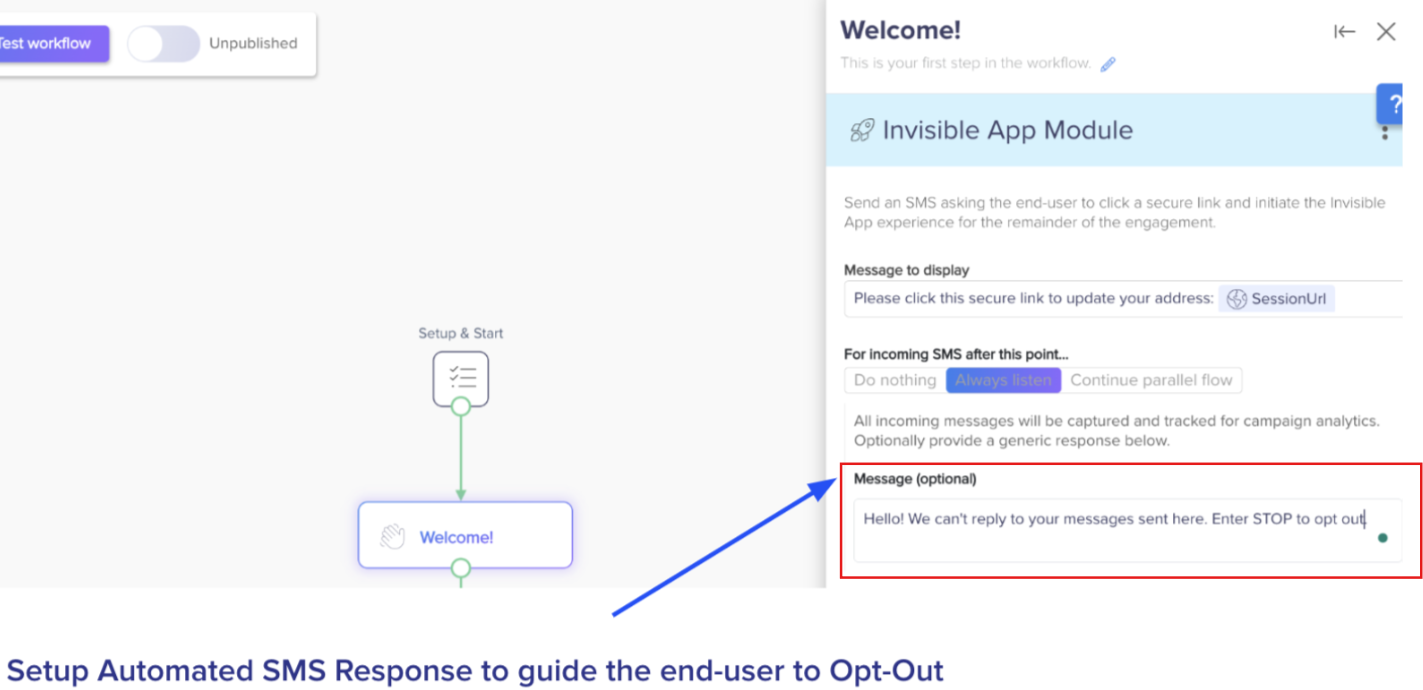- Print
- DarkLight
- PDF
SMS Intent Recognition & Opt-Out Feature
Overview
The SMS Intent Recognition & Opt-Out feature enhances TCPA compliance by enabling users to unsubscribe through natural language, opt-out keyword variations, and emojis. Ushur’s AI-powered recognition detects opt-out intent beyond standard keywords, ensuring accurate processing of user requests. Opt-out confirmations are sent automatically, with an option to re-subscribe when needed.
How It Works
The end-user sends an SMS expressing intent to opt out.
Platform checks for standard opt-out keywords:
Supports TCPA-approved keywords STOP, CANCEL, OPT-OUT, REVOKE, UNSUBSCRIBE, QUIT.
Supports keyword variations (e.g., stop, STOP, StOp, etc.)
If matched, the user is immediately blocklisted and sent a confirmation message.
If no standard keyword is detected, Ushur’s AI-based Intent Recognition is triggered:
Ushur Intent Recognition feature analyzes the message to determine opt-out intent.
AI handles special cases.
Opt-Out with Special Characters & Emojis
Example: “STOP!! 😡” → Recognized & processed.
AI ensures intent detection despite variations.
Multiline Opt-Out Messages:
AI detects opt-out intent across multiple lines.
Handling Misspelled Opt-Out Requests
Example: "stopp plz" → Recognized as intent-based opt-out.
Opt-Out in Different Languages
Ushur’s Intent Recognition feature powered by AI attempts to detect opt-out intent across different languages. However, detection may vary, and not all phrases may be recognized. If a phrase is not detected, users should opt out using standard keywords (STOP, UNSUBSCRIBE, CANCEL) or a clear opt-out phrase.
Example: “Deja de enviarme mensajes” (Spanish for “Stop sending me messages”) → Recognized.
If the intent is clear, the user is blocklisted and receives a confirmation message in English only.
If the user's intent is ambiguous, no reply will be sent. Users must opt-out using standard keywords or clear intent for opting out.
Opt-back-in Support:
Users can opt back in by responding with a predefined keyword (e.g., START, JOIN, ALLOW).
Note
Once opted in, the user is removed from the blocklist and resumes receiving messages.
Setting Up AI-based Opt-Out Detection
The AI-based phrase detection for opt-outs is enabled by default. To disable this feature, contact your Customer Support Manager.
Best Practices
In Ushur Studio, on the Invisible App Module, select the “Always listen” option to enable a silent listener with a message guiding users to opt-out.
Known Limitation
The Silent Listener auto-response in Ushur Studio will only trigger if the engagement is still active and has not reached the "End of Ushur." If the engagement has ended, the auto-response will not be sent.
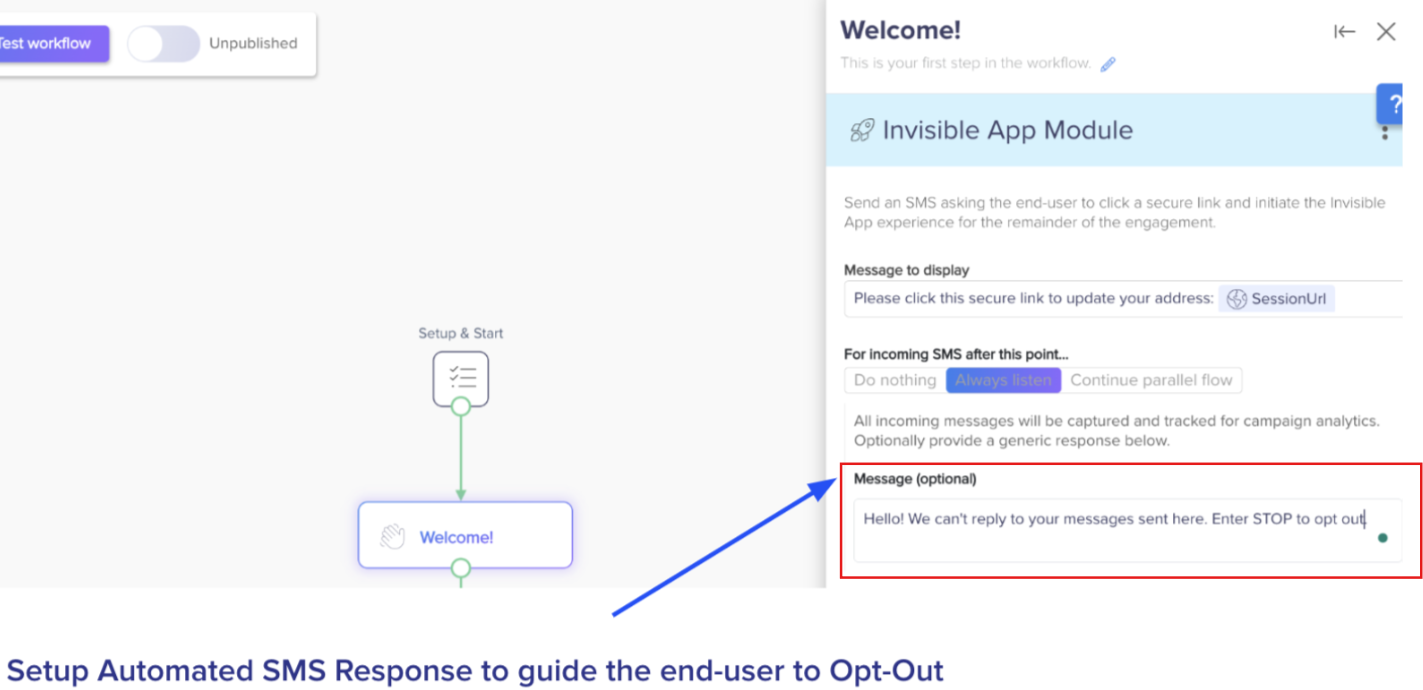
Manually review opt-out reports:
We recommend that customers review member responses at least once a week to ensure optimal performance of Ushur’s AI-powered Intent Recognition. While the AI effectively detects opt-out intent, regular reviews help refine the process and address any unique cases.
Citizen Developers can download User Response Reports from the Reporting Engine to identify trends, ensure compliance, and make informed decisions. Reviewing responses also allows teams to provide feedback for continuous AI enhancements, improving accuracy and user experience over time.
Customize opt-out messages for clarity and compliance. Refer to How to configure the Opt-In and Opt-Out Messages in Ushur Platform (Legacy)?
Out of Scope
No automated confirmation for ambiguous intents – Users must opt-out using standard keywords.
Opt-out confirmation messages are currently available only in English.
Analytics Dashboard & Reporting Engine enhancements will be introduced in a future release.