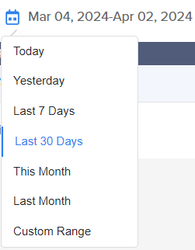- Print
- DarkLight
- PDF
The Scheduled Launches tab in Ushur Studio offers a straightforward, read-only interface that displays a detailed overview of all the engagements that have been scheduled to launch. It presents essential information such as workflow names, the scheduled launch time, destination numbers, and the dates set for each engagement.
.png)
This feature allows users to monitor the upcoming automated communications, ensuring that all engagements are aligned with their planned outreach strategies.
Use the Selected workflow dropdown to filter the scheduled launches by specific workflows. This displays the Scheduled Launches information grid below.
Next to Selected Workflow, Users can find the number of scheduled launches initiated in the selected workflow.
The table displays the following details:
Workflow
Scheduled to Launch (UTC)
Destination Phone Number
Scheduled Date
Initiated Date
Click the Calendar
 icon to display the dropdown and select the applicable date range:
icon to display the dropdown and select the applicable date range: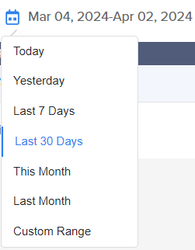
Click the Refresh
 icon to update the table.
icon to update the table.