- Print
- DarkLight
- PDF
Highlights of the current release
Operational Notifications: Introduces real-time, customizable email alerts for improved platform activity monitoring.
AI Feature in the Invisible App: Adds advanced AI for dynamic, mode-based user interactions in the Invisible App.
SFTP Transfer for Reports: Enables secure, automated SFTP-based report exporting to external servers.
Initiated Activity Data Chart - Campaign and Traffic Status: Offers real-time campaign insights for improved decision-making and management.
Custom Analytics: Provides a dynamic dashboard for in-depth monitoring and analysis of customer engagement campaigns.
New Features
Enterprise-Enabled Feature: To enable enterprise features for your account, please contact the Customer Success team!
Infrastructure
Operational Notifications
Feature Type: Enterprise-Enabled Feature
.png) | .png) |
Receive immediate email alerts for critical events like Workflow Management, Datatable activities, and Channel interactions by configuring your preferences in the Dashboard under Settings > Notifications. Enhance collaboration and decision-making through customizable notifications, ensuring relevance and efficiency in your workflow.
For more information, refer to Notifications.
Invisible App
Customizable Bot Detection Button Text
Feature Type: Universal Feature
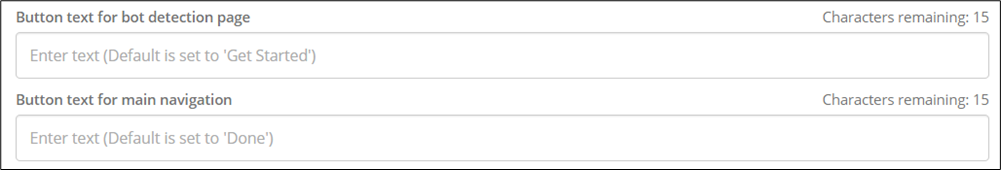
This update introduces the ability to personalize the call-to-action on the Bot Detection page of the Invisible App. By configuring the button text, you can align the user experience more closely with the specific context or language of your campaign. This new feature:
Provides a separate field for Button Text for the Bot Detection Page where end-users can customize the button text for the bot detection stage. The default value is Get Started.
To access these options, navigate to the applicable Ushur > Settings > Invisible App section. For more information, refer Ushur Settings.
Analytics
SFTP Transfer for Reports
Feature Type: Enterprise-Enabled Feature
.png) | .png) |
Ushur's SFTP Transfer for Reports feature automates the secure delivery of reports to specified SFTP locations, enhancing efficiency and security. This allows for personalized, convenient report access without manual intervention, ensuring sensitive data is transferred securely. For more information, refer:
Initiated Activity Data Chart - Campaign and Traffic Status
Feature Type: Enterprise-Enabled Feature
.png)
Ushur's Status section now includes Campaign and Traffic Status charts. The Campaign Status, represented in a Sankey chart, offers real-time insights, proactive issue management, and optimization opportunities. It acts as a decision support system and aids efficient resource planning. The Traffic Status snapshot details campaign dynamics, success rates, and challenges, improving visibility into the traffic flow.
Benefits:
Real-time Visibility
Proactive Management
Optimization Opportunities
Decision Support
Enhanced User Experience
Efficient Resource
For more information, refer to Initiated Activities Tab.
Ushur Analytics
Feature Type: Enterprise-Enabled Feature
.png) | .png) |
The Analytics dashboard is a powerful feature designed to provide a strategic command center for businesses to track and analyze the performance of their customer engagement campaigns. This feature not only enables users to measure and refine the ROI of their campaigns but also equips them with detailed insights into various aspects of campaign performance.
Available Functionalities and Tabs
Summary Tab: Offers a comprehensive view of the overall campaign effectiveness, detailing the number of campaigns launched, Ushur executions and end-user reach. It includes both tabular and graphical representations to display monthly and weekly performance trends.
Channel Tab: Focuses on communication channels like SMS, Invisible App messages, and emails. It provides metrics such as total messages sent, delivered, and received, along with delivery rate percentages. The tab features bar charts and trend lines for easy understanding of monthly communication trends.
Journey Tab: Critical for understanding customer engagement levels, this tab provides insights into response and completion rates by the campaign. It allows users to gauge the effectiveness of their engagement prompts and paths, presenting data through bar charts and frequency distribution tables.
Custom Tab: Tailored for unique business needs, this tab accommodates custom analytics based on specific workflow and communication channel requirements. It requires data integration and platform support to ensure the analytics provided are both actionable and insightful.
For more information, refer to Custom Analytics Tab.
Enhanced Features
Infrastructure
Enhanced Performance and User Experience
Feature Type: Universal Feature
In this release, UEN experiences significant enhancements, bringing improved efficiency and functionality:
Enhanced Fetch & Store Module: Improved data retrieval and storage capabilities for a more efficient user experience.
Outbound Webhook Optimization: Improved communication stability by throttling outbound webhook requests.
Analytics
Goal Tracking – Completion Rate
Feature Type: Universal Feature
In this release, campaign tracking functionality is improved to provide consistent and precise completion data for all campaigns. This includes solving issues with looped campaigns, 'Silent Listener' engagements, and webhook-triggered flows.
The improvement is seamlessly integrated across the Ushur platform and in the Custom Analytics Dashboard. For more information, refer to Goals Tracking Feature.
Ushur Platform
Render Scanned PDFs in Data Validation tab
Feature Type: Enterprise-Enabled Feature
.png)
Users can now seamlessly submit scanned PDFs to Ushur, leveraging the IDA service for extraction and coordinate outputs. The Data Validation tool is enhanced to render scanned PDFs, displaying extracted data under the Extracted Data tab, similar to native PDFs. Users can effortlessly locate parsed values by clicking on the corresponding field, with the location visually highlighted in the integrated PDF viewer in the right column.
Benefits:
Expanded Compatibility: Previously limited to native PDFs and emails, the Data Validation tool now supports scanned PDFs, broadening compatibility for varied document sources.
Effortless Data Extraction: Users can submit scanned PDFs for extraction, allowing the IDA service to parse and provide coordinate outputs, enhancing the data validation process.
Streamlined Validation: Extracted data from scanned PDFs is conveniently displayed under the Extracted Data tab, facilitating efficient validation and verification.
Visual Highlighting: The PDF viewer visually highlights the location of parsed values, providing an intuitive and user-friendly experience for data validation
This feature enhances the capabilities of the Data Validation Tab, offering a more comprehensive solution for users dealing with a variety of document types. For more information, refer to Data Validation Tab.
Document Transformation
Feature Type: Universal Feature
.png)
The Document Transformation feature automates the standardization of data from various Excel sheets, ensuring consistency and accuracy. It includes table extraction, column classification, and rule application for seamless data transformation.
Benefits:
Improves data accuracy and consistency.
Simplifies data validation process.
Speeds up insurance quote intake process.
Facilitates informed decision-making for underwriters.
How to Use: Contact the Customer Success team to obtain the transformation rules and apply the rules in the Document Processor module of the Ushur platform. For more information, refer to Documentation Transformation and Document Processor Module.
WhatsApp Channel Optimization
Feature Type: Universal Feature
.png)
Building on the existing capabilities of WhatsApp as a communication channel, this release introduces a refined approach to campaign execution. Now, citizen developers can effortlessly dispatch bulk push messages using a CSV upload trigger within the Meta-data page.
To select WhatsApp as the default channel, navigate to applicable Ushur > Settings > Default Channel > WhatsApp.
This seamless integration offers simplified bulk messaging via WhatsApp, directly reaching users where they are most active.
Benefit from the streamlined process of reaching out to your audience with WhatsApp, making your campaign engagement both effective and personal.
For more information, refer to MetaData Tab and Ushur Settings.
Invisible App
Bug Fixes
Feature Type: Universal Feature
Additional Language Translation Support: Additional text fields and error messages are now automatically translated on Invisible App, ensuring more accessible communication for our diverse user community.
Date Restriction Enforcement: A critical update has been made to the date picker feature. Previously, users could bypass disabled calendar dates in the IA settings by manually entering them. This bug has been fixed. Now, any attempt to type in a restricted date, whether at the workflow or module level, will trigger an error message, ensuring adherence to date restrictions for improved data integrity and workflow management.
Ushur Hub
Alternate WebSocket Protocol Support for Ushur Hub and App
Feature Type: Universal Feature
In this release, Ushur introduces an alternative protocol to WebSocket for Ushur Hub and Invisible App, ensuring uninterrupted access in environments where WebSocket is restricted.
This feature automatically switches to a REST-based protocol, maintaining full functionalities for all standard features like Form Module, File Upload, Calendar, and more.
Display Completed Workflow Submissions Only
Feature Type: Universal Feature
Enhance your data management in the Ushur Hub Data Table by enabling a new feature to show only completed workflow submissions. This option, easily activated through a checkbox in the data table workflow, streamlines data viewing by filtering out incomplete entries.
For more information, refer to Use-Cases Tab Settings.
Enhancements to Workflow-Based Bulk Organization and User Creation
Feature Type: Universal Feature
This update introduces significant improvements and bug fixes to the workflow-based bulk creation of organizations and users. We've streamlined the process, making it more efficient, and addressing previously identified gaps and issues. For more information, refer Bulk Upload of Users and Organizations.
Bug Fixes
This release brings the following updates:
Japanese Placeholder Text Update for Invisible App: Input fields within the Invisible App now show the correct Japanese placeholder text ここに入力してください, aligning with the translation for "Enter Here."
SMS Form Input Module Refresh Error Resolved: Issues with the Form Input module not confirming callback appointments and incorrectly prompting for a valid number after a browser refresh have been fixed.
Email Address Validation Error Display Corrected: When entering an invalid email address, the error message now correctly appears on the email field itself, rather than on the preceding data field, such as the date or phone number fields.
Fax Delivery Status Auditing Feature Reinstated: The functionality to track fax delivery statuses for successful and unsuccessful transmissions has been reinstated, ensuring effective monitoring of fax campaigns.
SFTP Campaign Launch Process Corrected: An issue was identified where campaigns uploaded via SFTP were not automatically launching as expected, despite being marked "Launch" in the upload history. This discrepancy has been addressed, ensuring that files uploaded through SFTP now trigger campaign launches automatically, eliminating the need for manual intervention.
Fixed Short URL Tracking Issue: Corrected a problem where short URL tracking broke links by improperly adding newline characters and domain prefixes, now ensuring links work as intended.
Ushur Variables Persistence in Payment Module Fixed: Resolved an issue where Ushur variables for payment amounts were not maintaining their values after payment submissions. Ushur variables now remain visible with their assigned values following both successful and failed payments, enhancing clarity and consistency for users.
Scheme Number Utilization in Data Transformation Fixed: Resolved an issue where newly created Ushurs or new flows were not correctly recognizing scheme numbers for data transformations, ensuring files are now properly transformed with the given scheme number.
Resolved Engagement Drop During SMS Workflow Load Testing: Addressed and fixed the issue of engagements dropping, ensuring full processing during load tests.
Reminder Functionality Issue Resolved: Implemented caching and database indexing to fix the overload problem preventing scheduled reminders from being sent.
Fixed Past Date Engagement Scheduling with DND: Resolved an issue where engagements for past dates were not being added to scheduled activities when DND was enabled, due to the system only displaying future records. Adjustments ensure all valid engagements, regardless of date, are correctly scheduled and visible.
