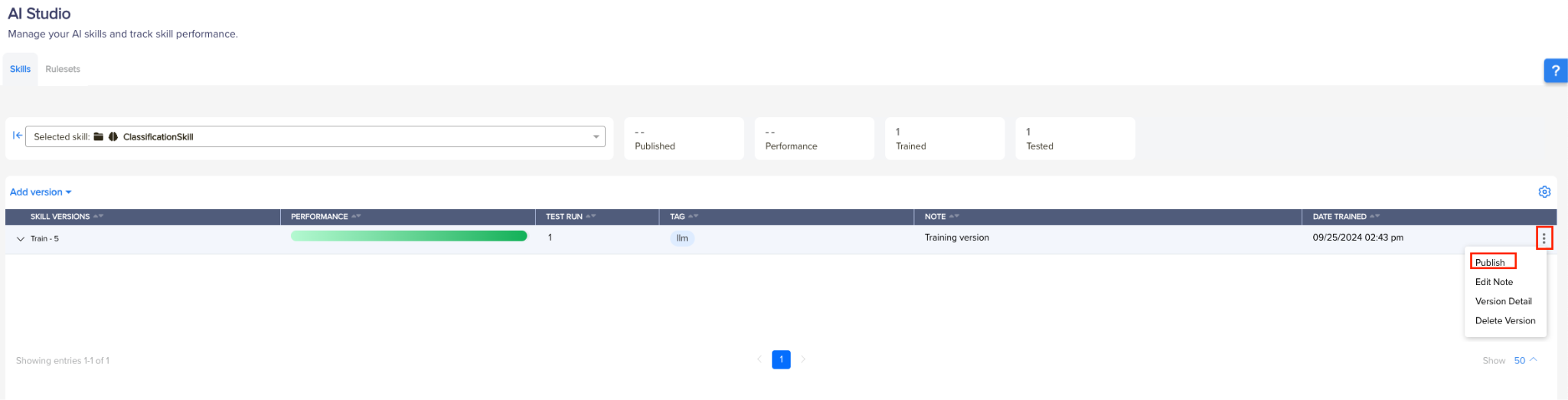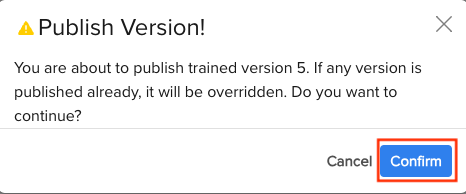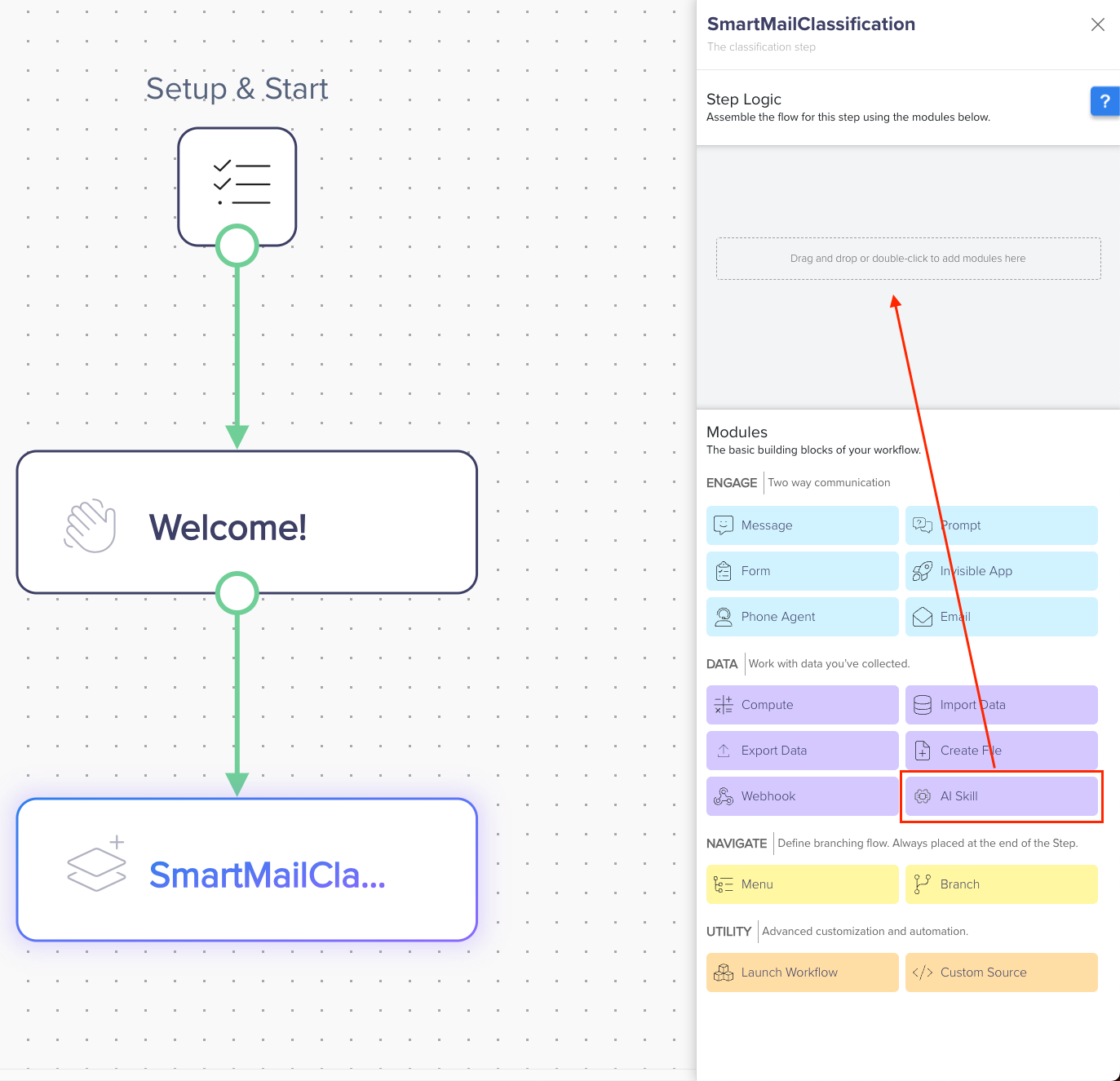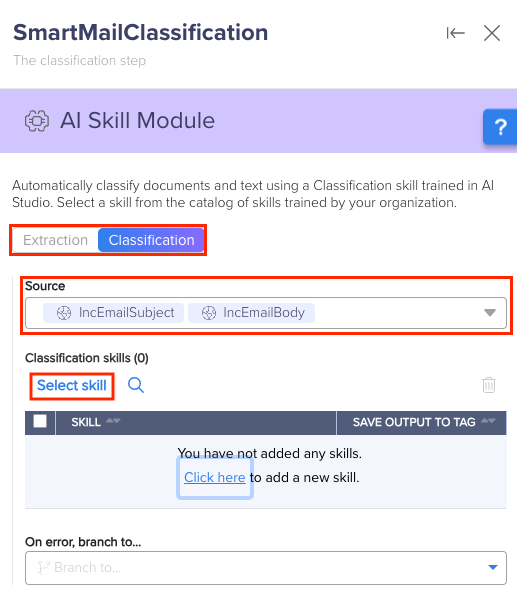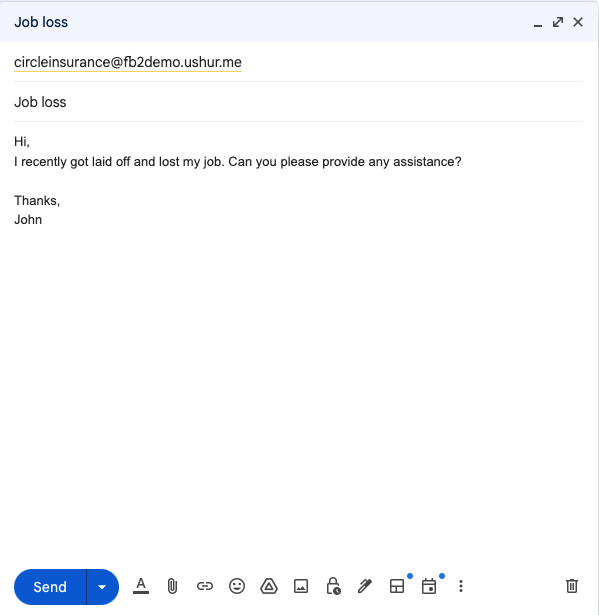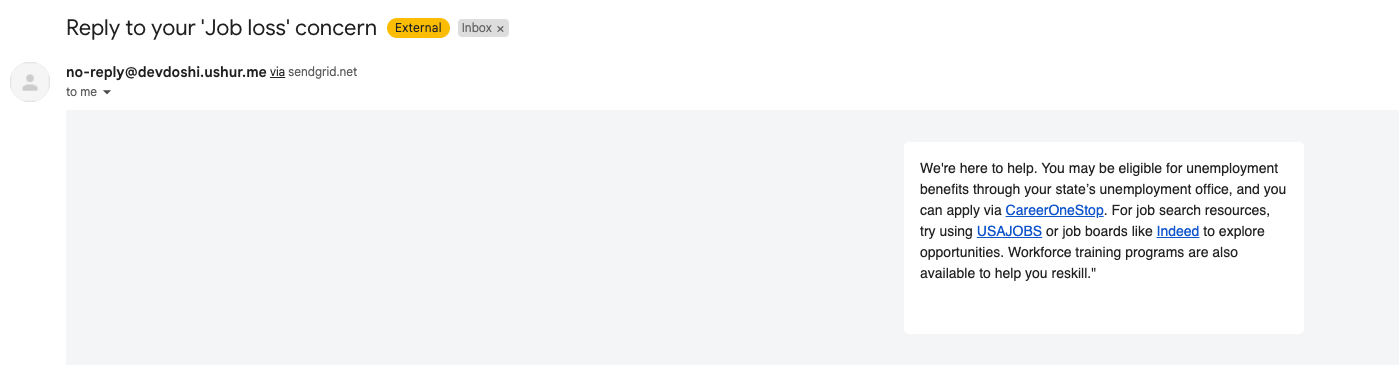- Print
- DarkLight
- PDF
Implement the trained skill into a workflow to automate email management in real time. Follow the below steps to create workflow:
Publish the trained skill to make it available for workflow use.
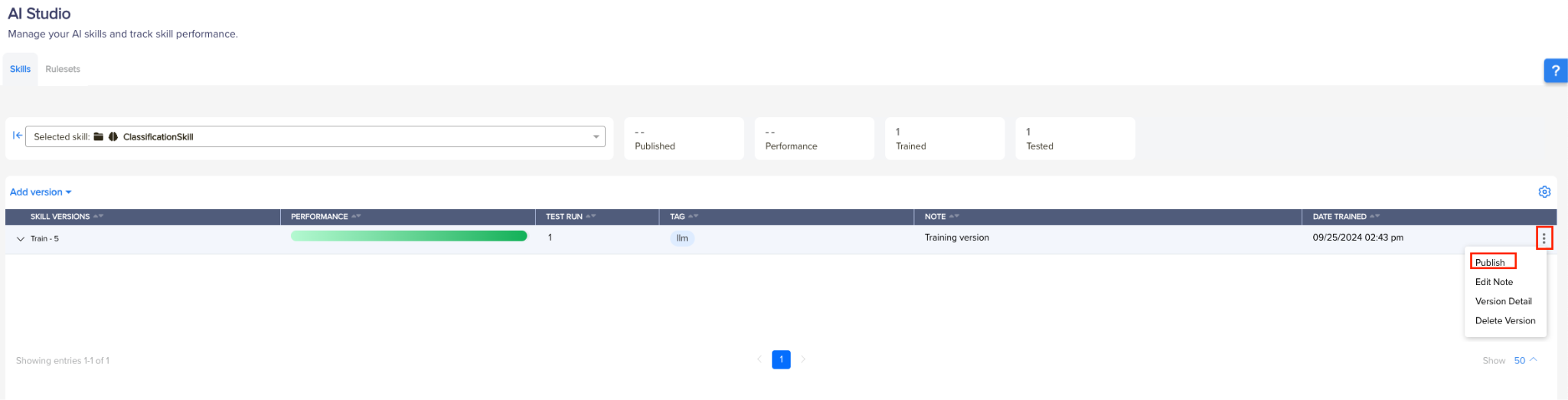
Click Confirm to proceed with publishing.
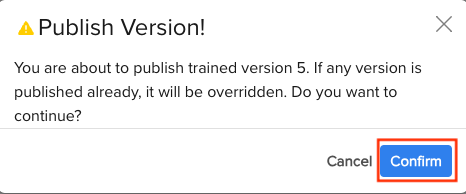
Create a New Workflow.
Drag and drop or double-click the AI Skill Module into the step where classification is needed.
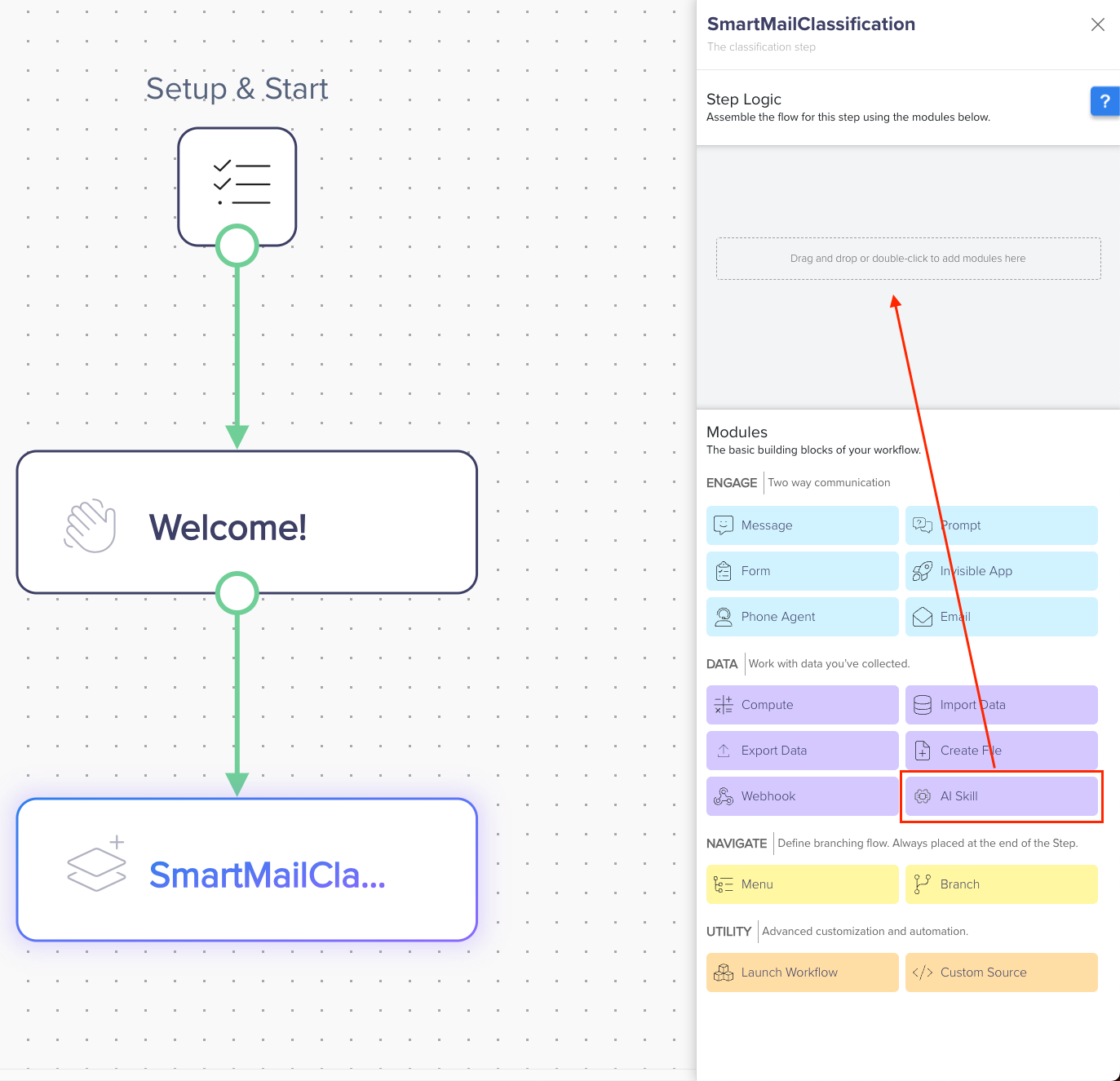
In the Classification Tab, select IncEmailSubject and IncEmailBody, then choose the appropriate skill.
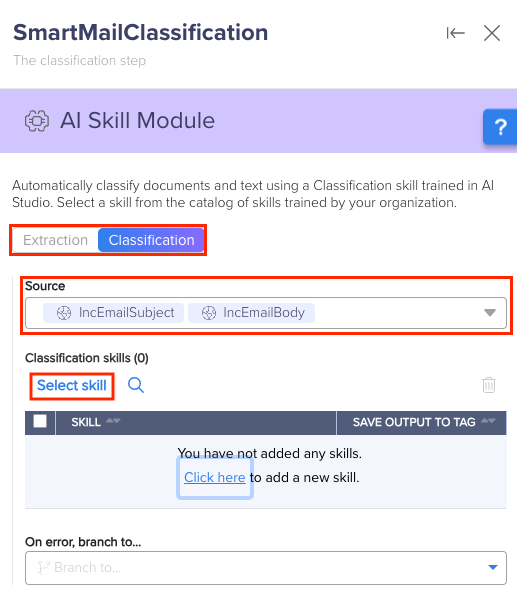
Note
If the skill already exists, check the checkbox next to the Skill Name to implement it.
Save the output to an existing tag or create a new tag, then click Finish to add the skill.
Check the checkbox next to the Skill Name to implement the skill and define the error handling by selecting the On error, branch to… step.
Add a Branch Module to define the next steps based on the AI Skill’s classification.
For each branch, add a Personalized Email Module to respond to the user.
After creating the Email modules, create a Pull Tag through the Pull Engagements Tab.
Here is an example walkthrough of the SmartMail solution:
Email sent
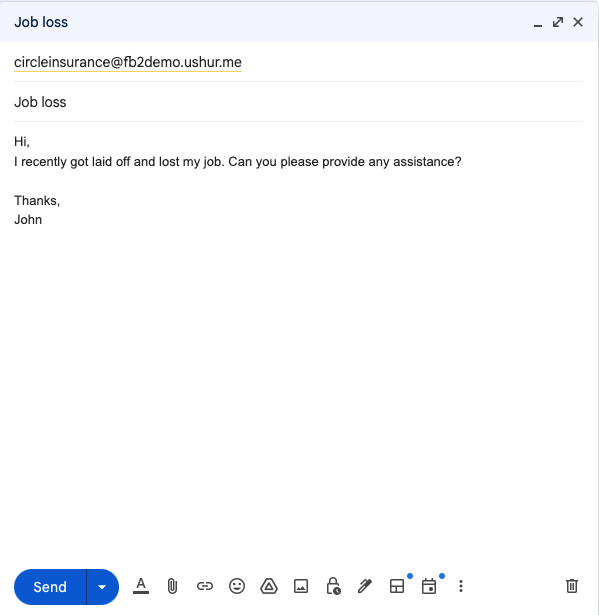
Reply Email
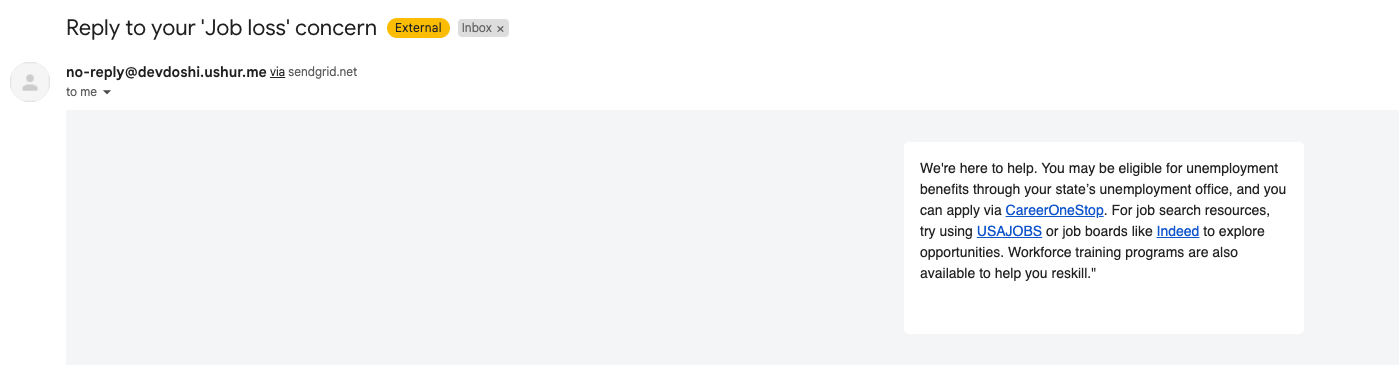
Track the end-user journey of the SmartMail solution through Campaign Analytics.