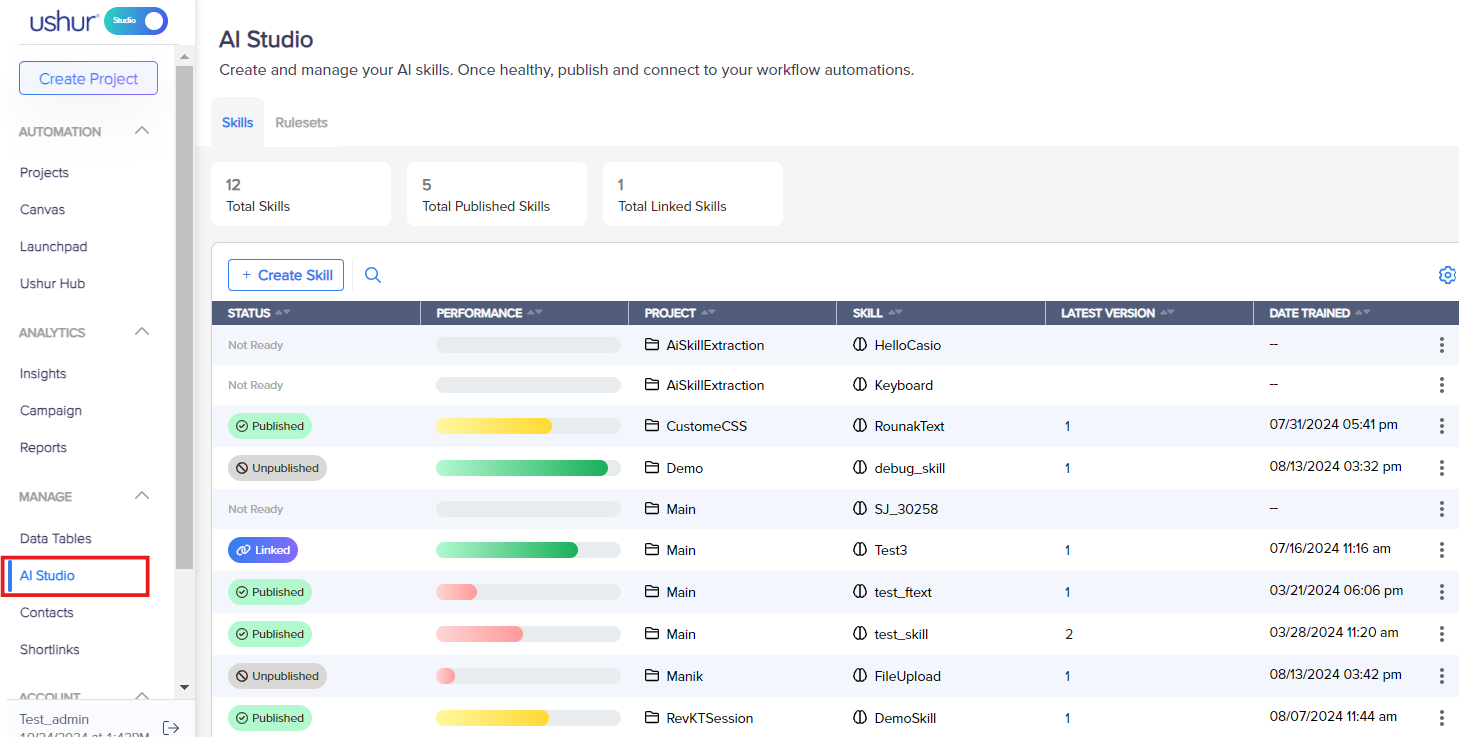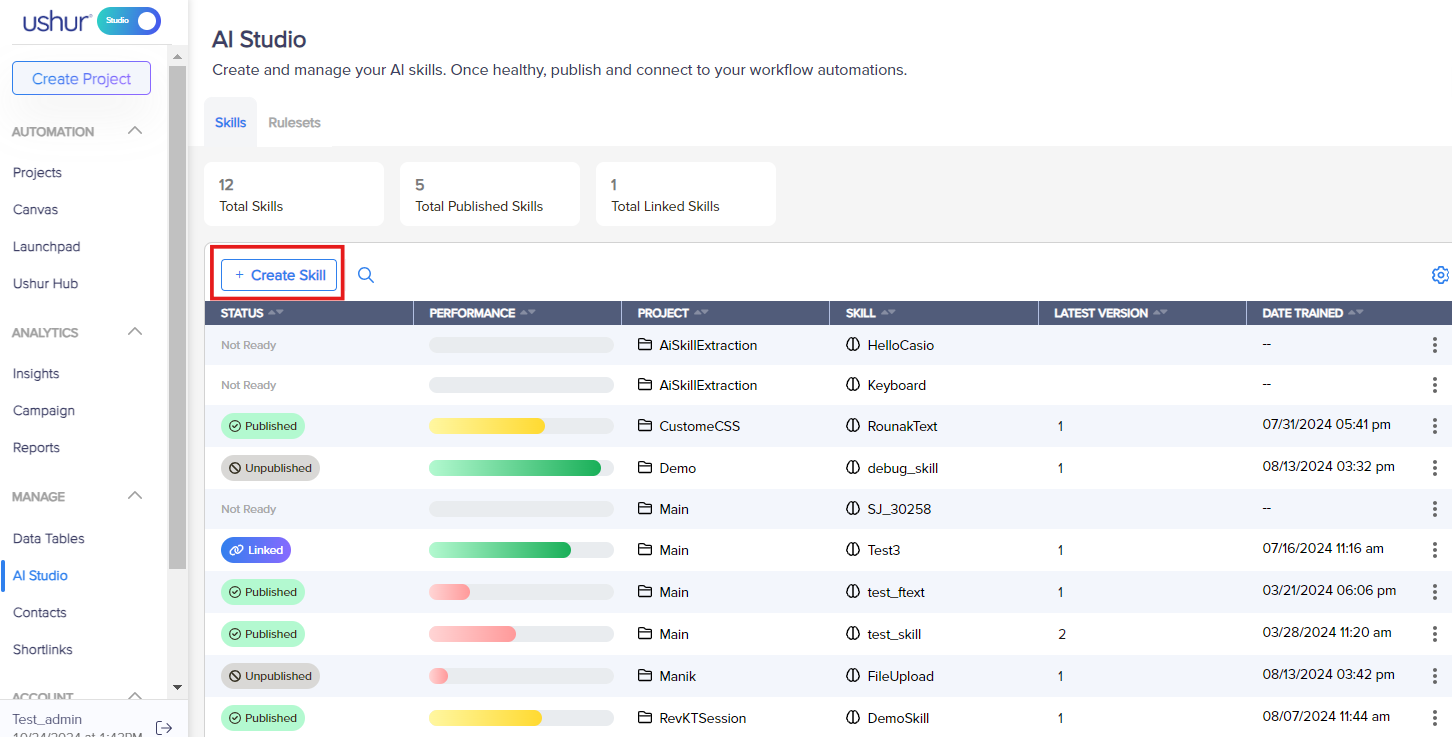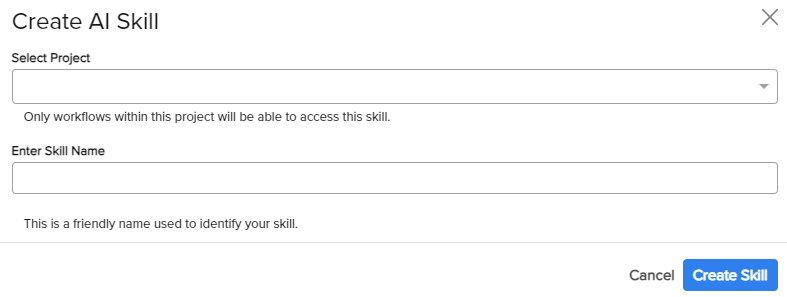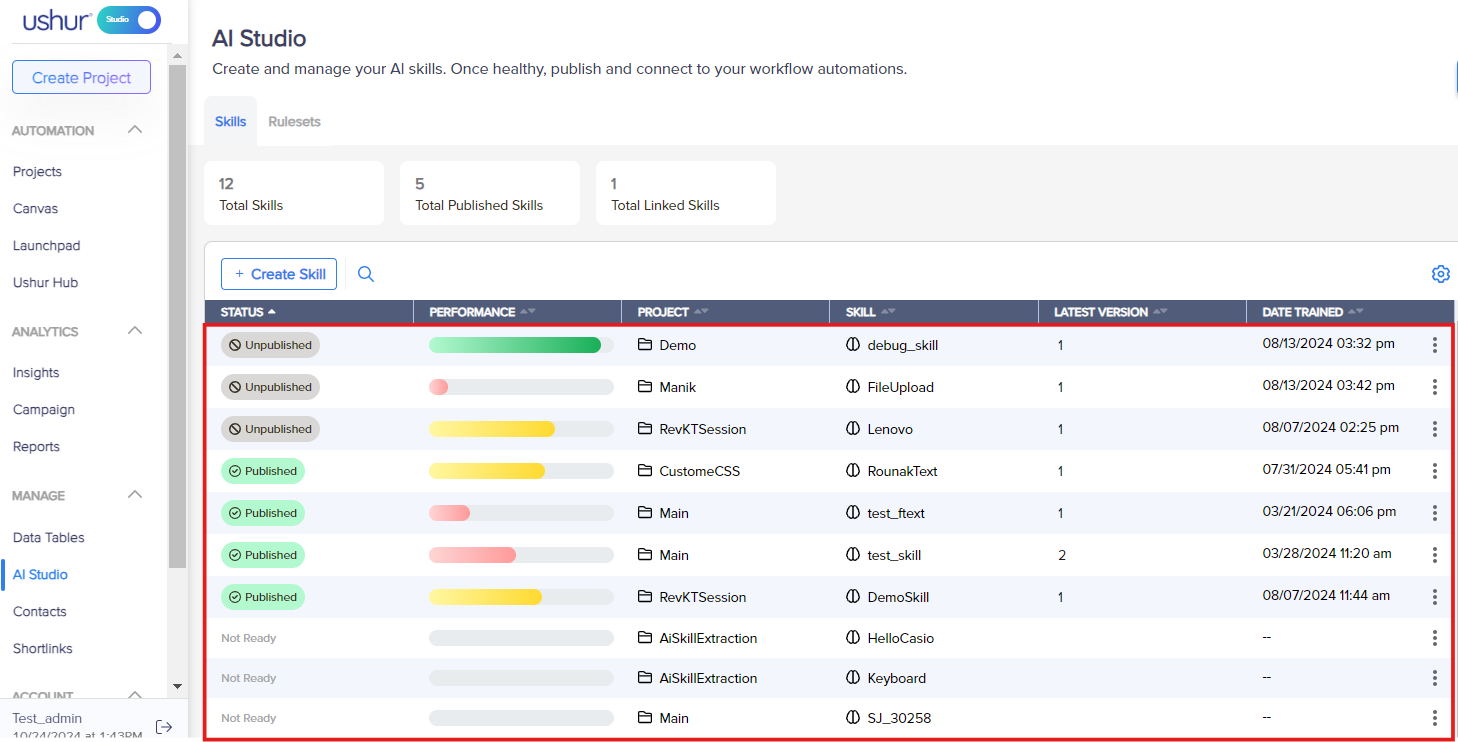- Print
- DarkLight
- PDF
Article summary
Did you find this summary helpful?
Thank you for your feedback
You can create a new AI skill in the Skills Tab by following these steps:
Navigate to Ushur Dashboard > AI studio.
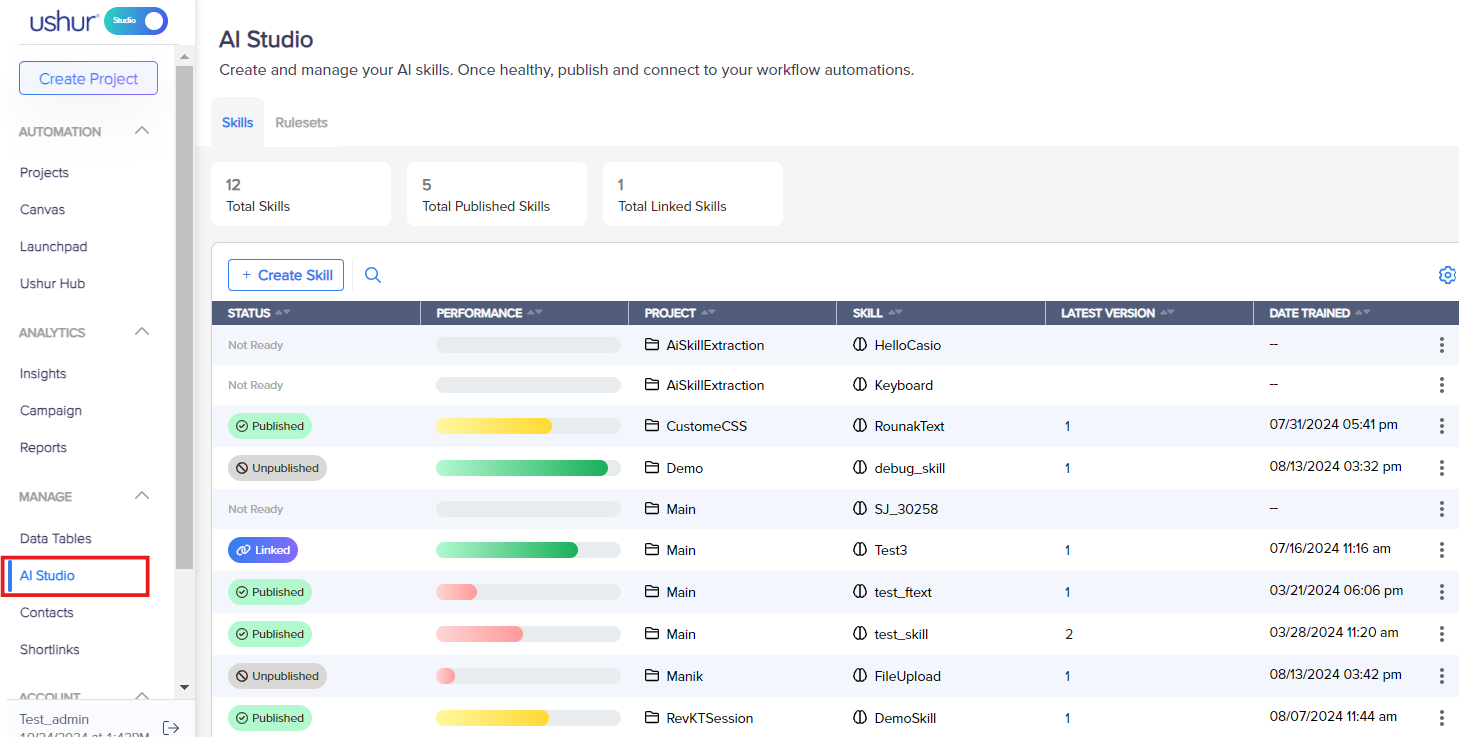
Note
AI studio is an enterprise setting, please contact your Customer Success manager or SRE to enable the AI studio feature.
In the Skills Tab, click on the Create Skill button.
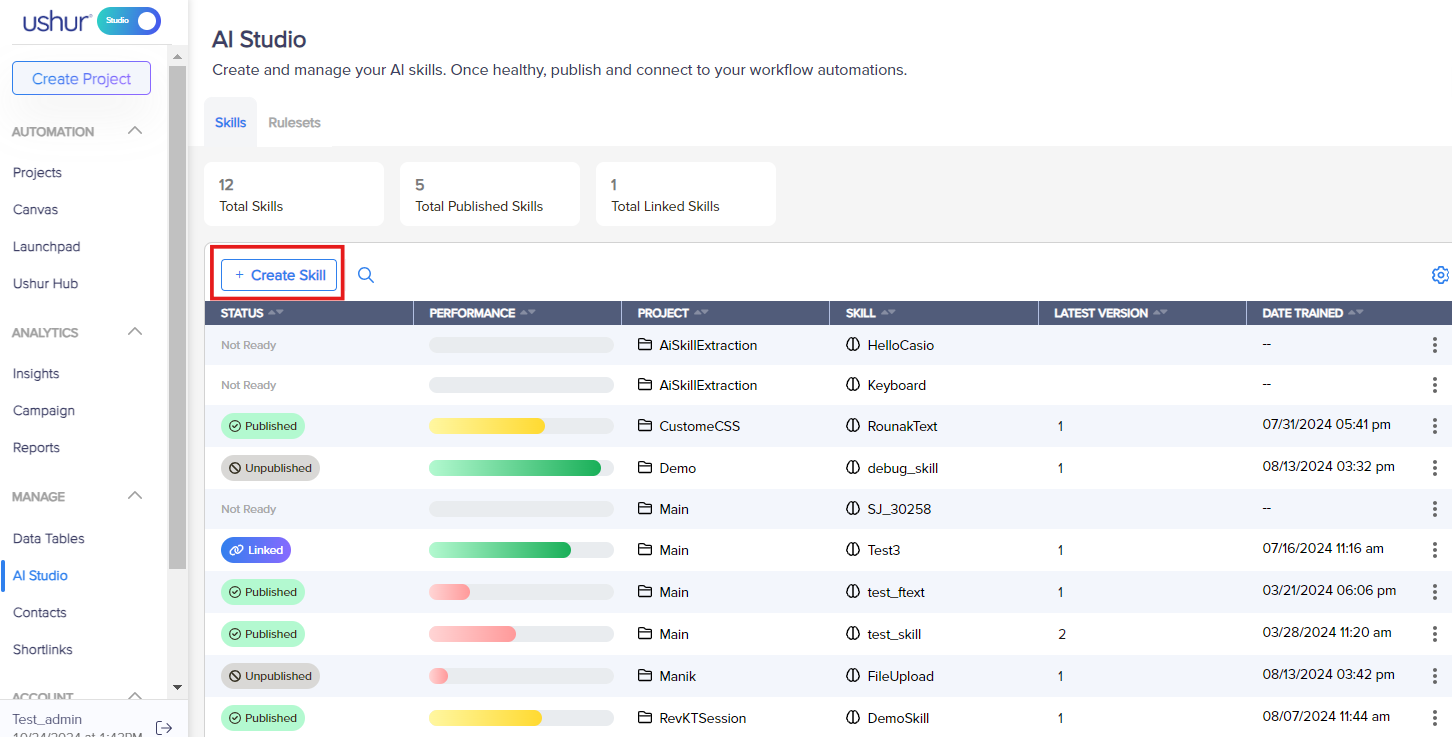
In the Create Skill dialog box, select the project from the Select Project drop-down.
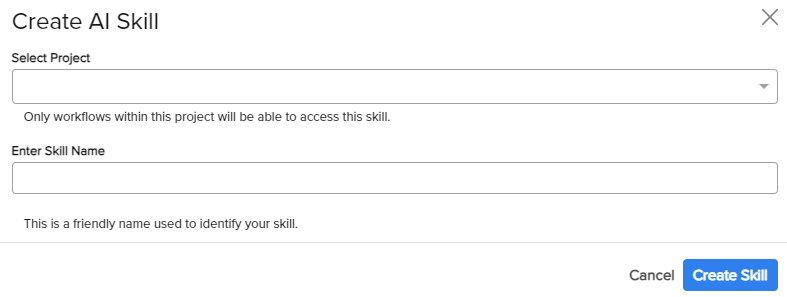
Enter the Skill Name.
After the skill is created, it will appear in the list under the Skills Table.
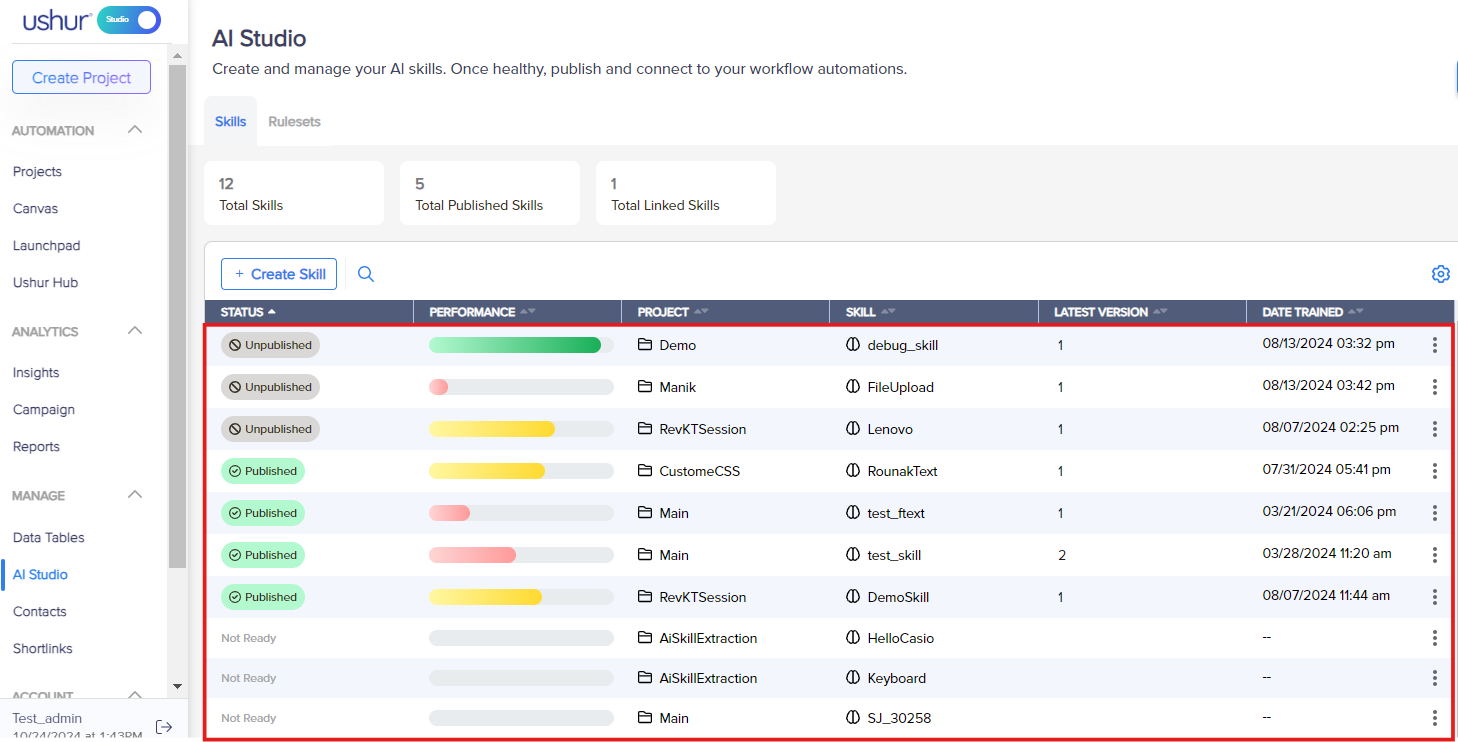
Was this article helpful?