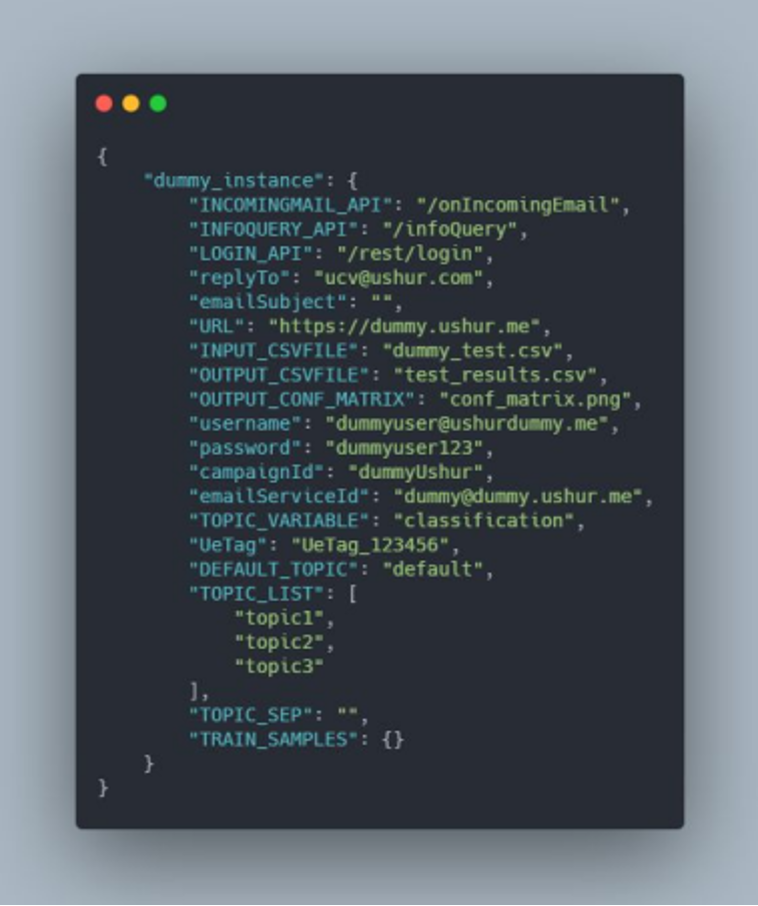- Print
- DarkLight
- PDF
Configuration File Arguments
When you expand the box, you will see the configurations that are required to run the tool. They are stored under config.json file in the Ushur Classification Verification folder.
CONFIG.json
URL - Replace “dummy” with url of the instance where ushur is present
"https://dummy.ushur.me" e.g. "https://demo.ushur.me"
INPUT_CSVFILE
Replace “dummy_test.csv” with the file on which UCV is run. (i.e. smartmailtest.csv)
The file should contain only 2 columns: topic and phrase such that Topic and Phrase are the column headers.
"dummy_test.csv" e.g. "smartmailtest.csv"
OUTPUT_CSVFILE
This is output file of the classification report. It is stored in csv format and can be named whatever you choose.
"test_results.csv"OUTPUT_CONF_MATRIX
This is the output image of the confusion matrix. It can be named whatever you choose.
"conf_matrix.png"
Username: " This is username of the account where the ushur resides. Ideally the username should have admin access
[email protected]" e.g. [email protected]Password: - password of the account.
"dummyuser123"
campaignId: Ushur or Micro- engagement name
"dummyUshur” e.g. MissingInfoRequest
emailServiceId: This is the email ID specified in the PULL tab in the ushur builder.
[email protected]
TOPIC_VARIABLE: This is the local ushur variable used to store the classification results. It can be found in the ushur builder.
eg - uVar_classification: "classification"
UeTag: UeTag of the usher module where the TOPIC_VARIABLE will be populated. Can be viewed by enabling the dev mode in the ushur builder.
"UeTag_123456" e.g. UeTag_123290DEFAULT_TOPIC: override (if specified in ushur) for TOPIC_VARIABLE if no match found in LI module.
"default"
TOPIC_LIST: You must list of topics that the LI module is trained on. All the trained topics HAVE to be mentioned here If you have 10 topic in your data file but are only trying to do comparison on 5, you must list all 10 topics.
["topic1", "topic2", "topic3"] "TOPIC_LIST": [ "Billing", "registration", "EmpMngt", "plan", "claims", "Account", "termination" ],TOPIC_SEP: (optional - only required for multi-label mode) - separator used to separate the topics for multi-label models (eg - topic1,topic2,topic3).
","
TRAIN_SAMPLES" : (optional) - count of train samples per topic will be displayed in the report of provided.
{"topic1" : 2010, "topic2": 1023, "topic3 : 783}-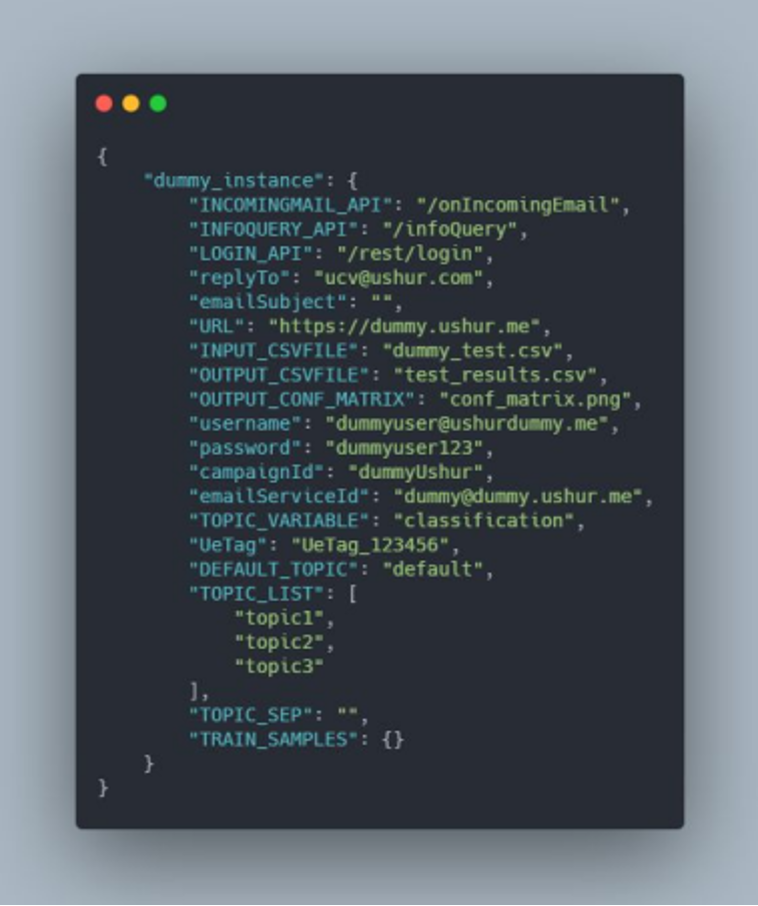
Note
The following fields are NOT to be changed - INCOMINGMAIL_API, INFOQUERY_API, LOGIN_API, replyTo, emailSubject