- Print
- DarkLight
- PDF
What is the Help Trigger Word?
The Help Trigger Word is a predefined word or symbol that your customers can use to get additional help in the context of a specific engagement. The default Help Trigger Word is the symbol “?” which can be easily customized based on your preference.
Application
The following engagement modules support the Help Trigger Word:
Multiple Choice Module
Open Response Module
Location Module
Credit Card Module
In an SMS engagement, these modules expect a user response of a specific format; however, if the user inputs the Help Trigger Word, the modules will send a message to the end user specifying the exact type of response it expects in more detail.
In an Invisible App engagement, the end user can also access the help message by clicking the “?” icon. A text bubble with the help message will appear.

Settings
The Help Trigger Word is the “?” symbol by default. To change it, go to the “Settings” tab on the Ushur Builder. On the “Help Trigger” section, type your new Help Trigger Word, then click “Save”.
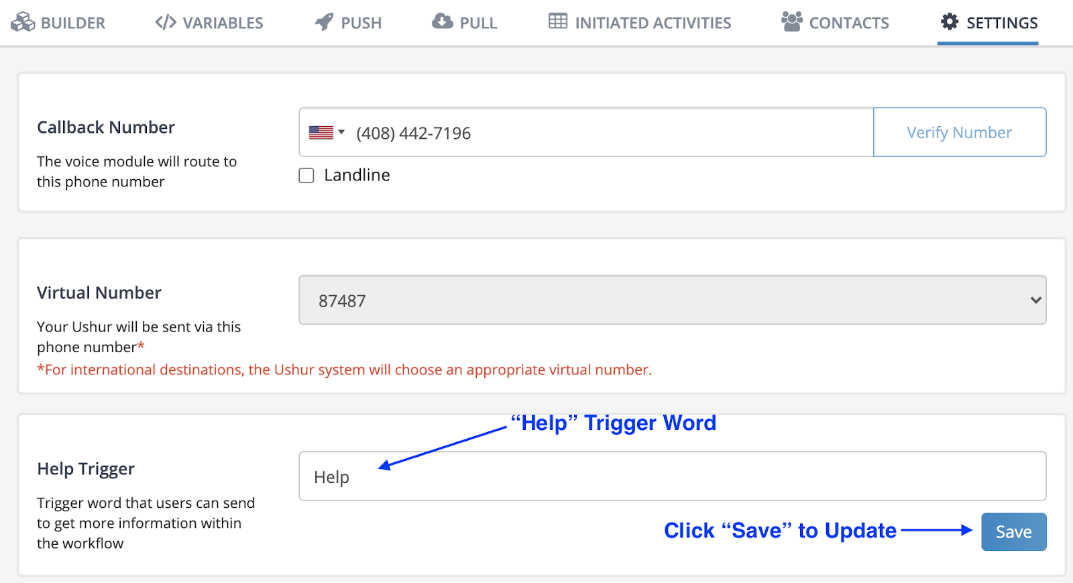
SMS: To ensure that the intended modules send help messages when the Help Trigger Word is received, under the “Help” section of the module settings, type a description of what the end user should enter. Now the end user will receive that message whenever they enter the Help Trigger Word.
Invisible App: To ensure the customer will see the “?” and be able to click, the help message also needs to be filled out. If not, the Invisible App engagement will not show the “?” at all.
.png)

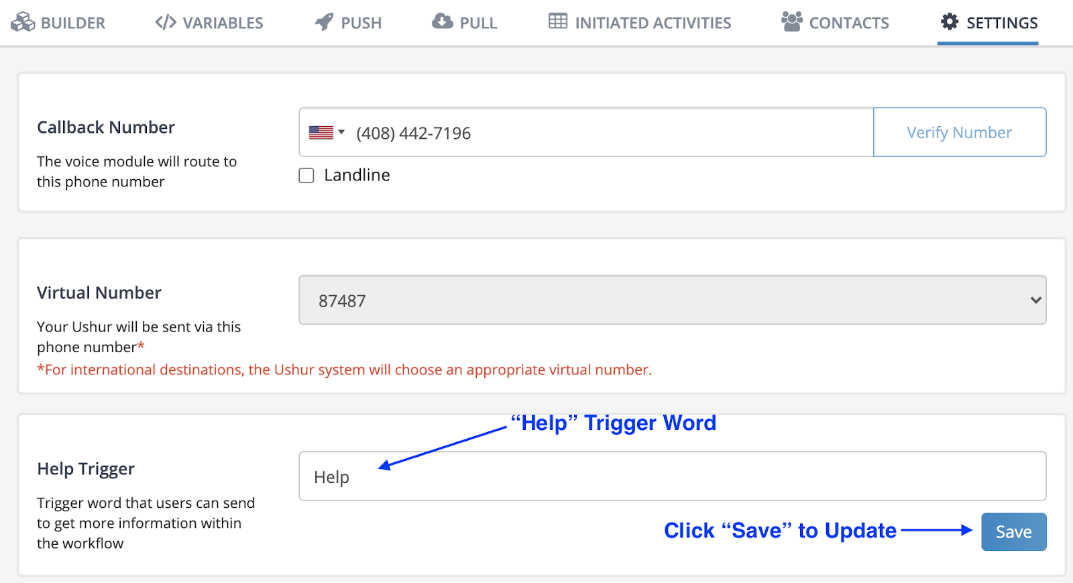
.png)