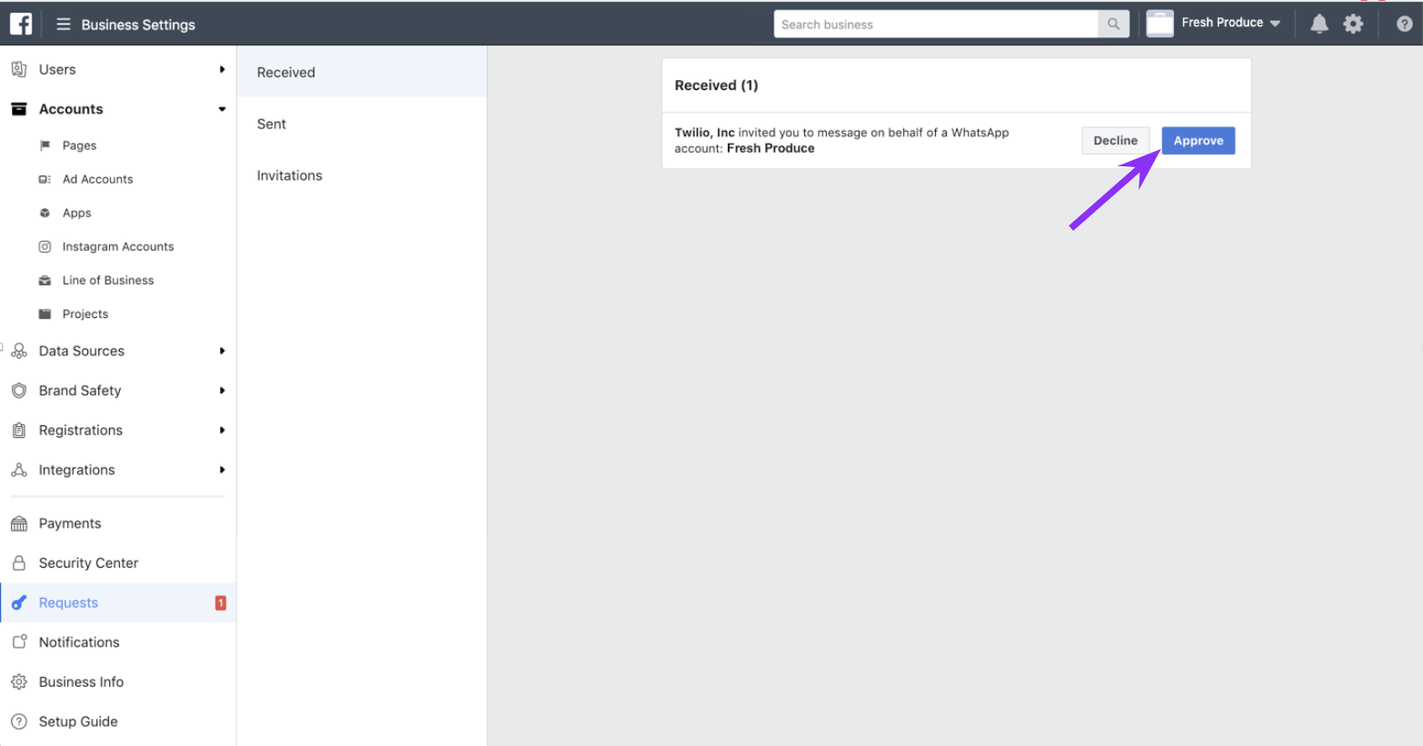- Print
- DarkLight
- PDF
Overview
This feature enables Ushur to use WhatsApp as a communication medium/channel to interact with End-user customers on behalf of a company.
Prerequisites
Facebook business manager account ID – Facebook has developed a free tool to allow businesses and agencies to securely manage their company's Pages, ad accounts, catalogues, and pixels in one place, without sharing login information or being connected to their coworkers on Facebook. Click here to create an account.
SID on SMS Gateway Service Provider – A String Identifier (SID) is a unique key that is used to identify specific resources, provided by Gateway Service Providers such as Twilio, Nexmo etc. This will be created by Ushur.
Integration Procedure
The following table outlines the steps that need to be followed:
Step | Description | Details | 0wner |
1 | Facebook Business Manager ID | Enterprise client needs to secure a FB BM ID [Facebook Business Manager ID] | Customer |
2 | Setup SMS Gateway Service provider sub-account and SID | Ushur will need to create a sub-account for the new number and create the corresponding SID. | Ushur |
3 | Submit Client Onboarding Form with Gateway vendor | Form to be filled out by Customer. Ushur (ISV) will submit the form. | Customer, Ushur |
4 | Procuring a Local Phone Number for Enterprise Client | Ushur will submit an application to procure the required phone number | Ushur |
5 | Setup branding | Ushur will set up branding of the new number. Branding info will include details such as:
| Ushur |
6 | Provisioning and Testing | Ushur will begin provisioning & testing the newly acquired phone number | Ushur |
Facebook Business Manager Account Creation Detail
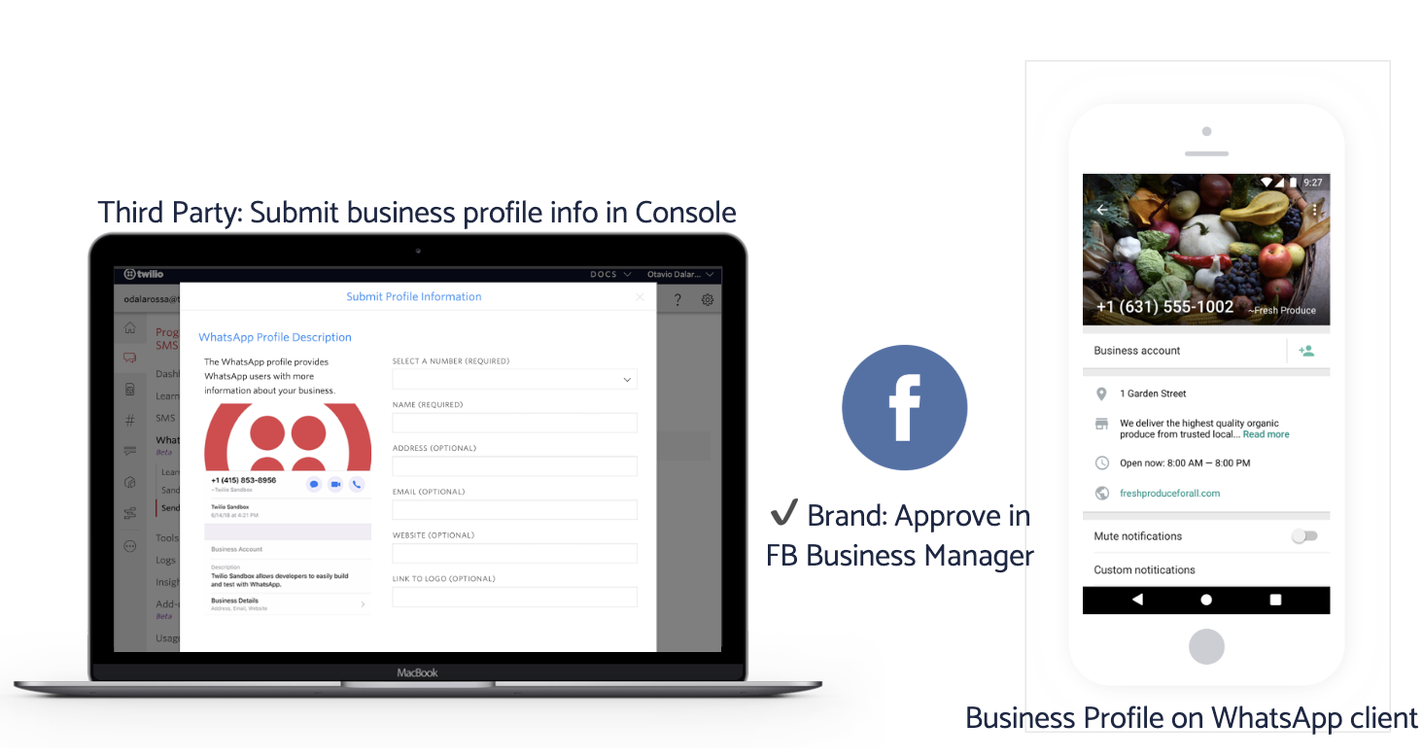
Ushur submits the request access form to Facebook for approval. After Facebook approves, the customer will need to approve/authorize the Gateway Service Provider to “message on behalf of” in the Facebook business manager account ID.
Refer to the screenshot below for reference on the approval process.
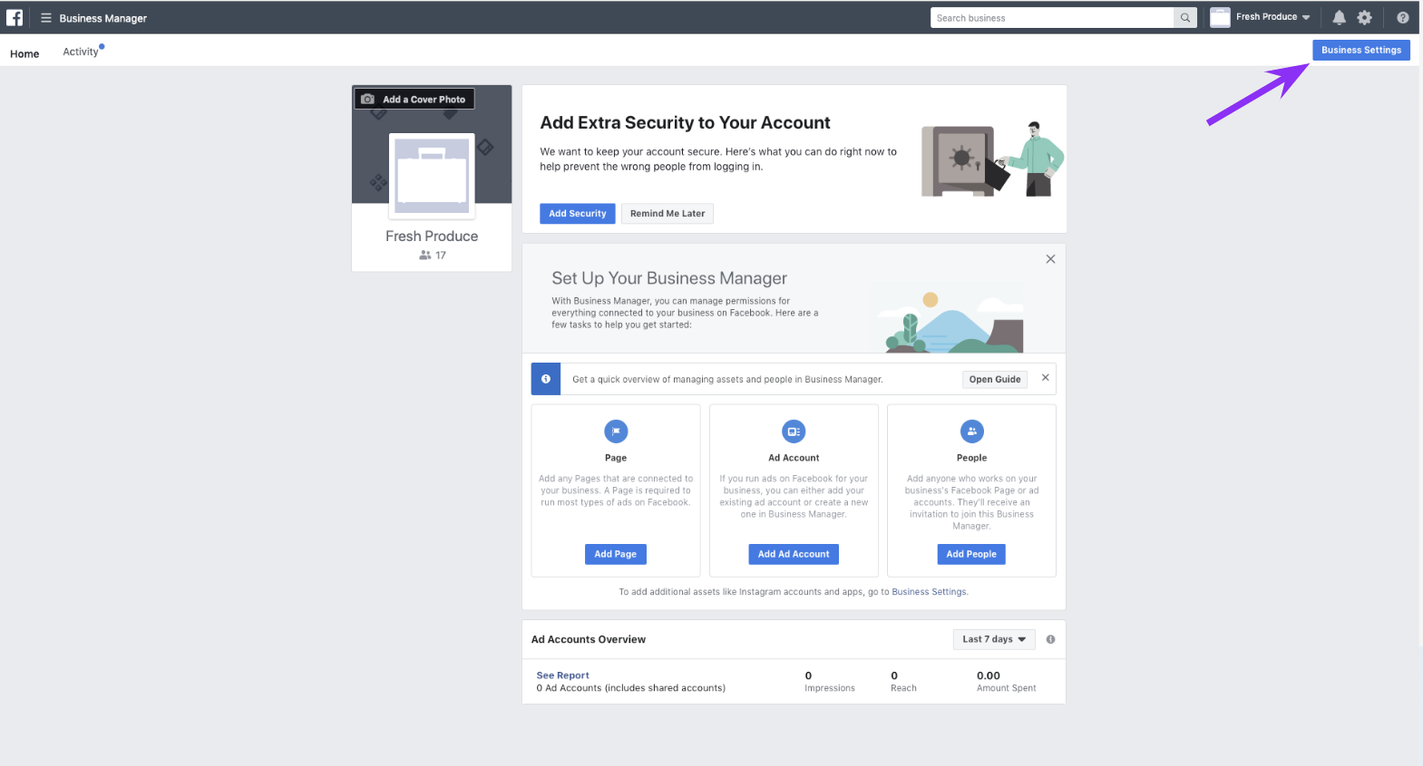
You might have to approve templates in the Facebook business manager account (if templates are involved in any engagement).