- Print
- DarkLight
- PDF
Creating/Editing Ushur
The following table shows you the different options available as you create or edit a Ushur.
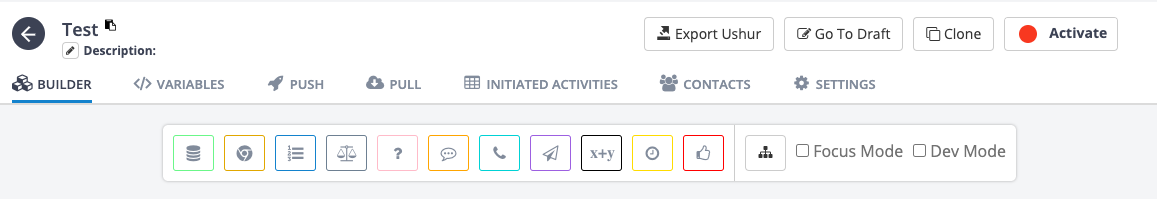
Name | Image | Description |
|---|---|---|
Builder |  | On this screen, you can create all the Ushurs you need. This is where everything begins. You can begin creating content for the entire Ushur. |
Variables |  | On this screen, you can add Variables. These are components of an Ushur workflow that are personalized based on the recipient. This includes details such as first and last name, particular dates, email, and more. |
Push |  | If you want to start an automated communication, then this is the option you must pick. You can select in which format you want to send the communication and the contacts you need to send it to. |
Pull |  | If you want an end user to start an engagement, you can use this tab to enter all the potential tags. |
Initiated Activity |  | This is where you can view how well your Ushur is functioning. You can download these reports and analyze your end-user response. |
Contacts |  | This is where you select the contacts you want to send push communication to. You can add contacts individually or in bulk using a CSV file. |
Settings |  | This is where you can customize the Ushur. This includes customization on who must be contacted, the logo, the product name, and more. |
