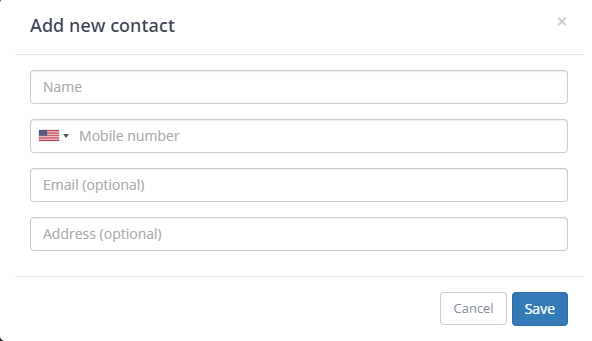- Print
- DarkLight
- PDF
To send a Push Ushur using WhatsApp, complete the following:
Open the Ushur you want to send.
Click the following Launch tab. This displays the Launch page.
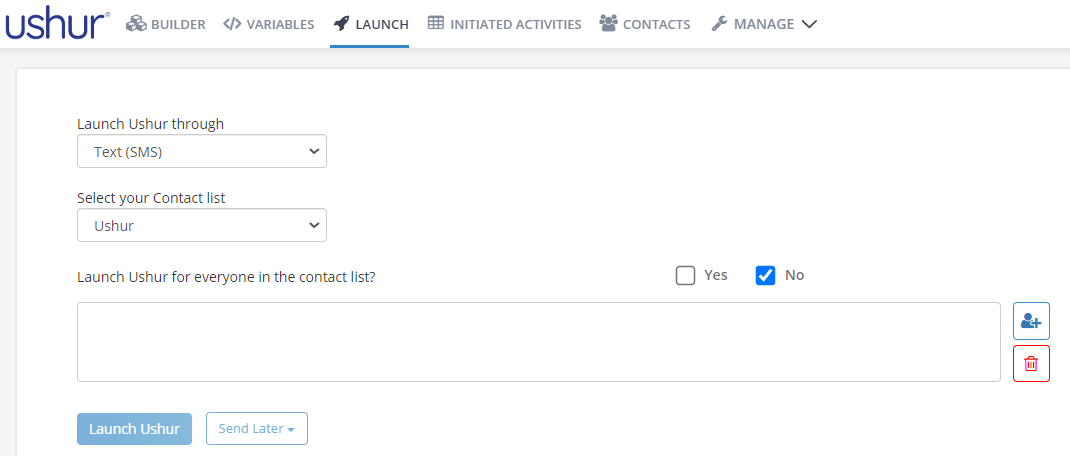
From the Launch Ushur through the dropdown, select the applicable channel:
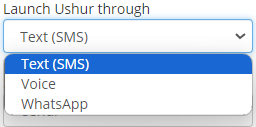
Text (SMS)
Voice
WhatsApp
Please note that the Ushur Launch service will not work for numbers with the India phone country code.
From the Select Your Contact List option, select who you want to send the message to:
Ushur
Enterprise
Group
Click Yes to launch Ushur for everyone in the contact list or select No to add a new contact.
Click the Add New Contact
.png) icon to add a new contact to the selected contact list.
icon to add a new contact to the selected contact list. 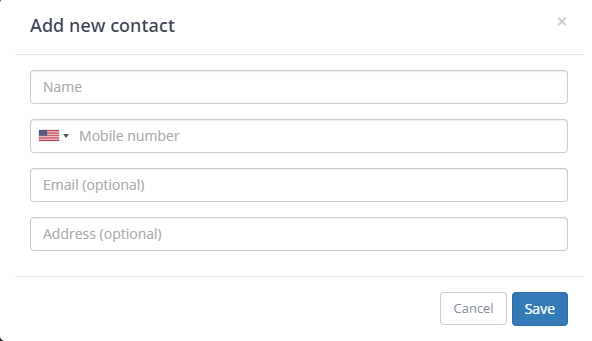
Click the Delete
 icon to clear the list.
icon to clear the list.Click Launch Ushur. This launches the Ushur to the selected contact option.
Or, Click Send Later, to launch the Ushur at the scheduled time.

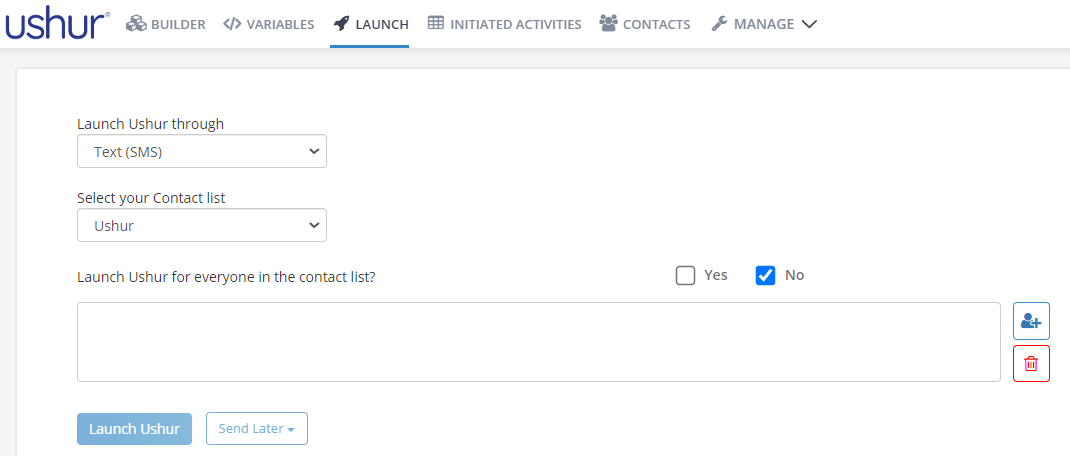
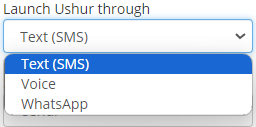
.png) icon to add a new contact to the selected contact list.
icon to add a new contact to the selected contact list.