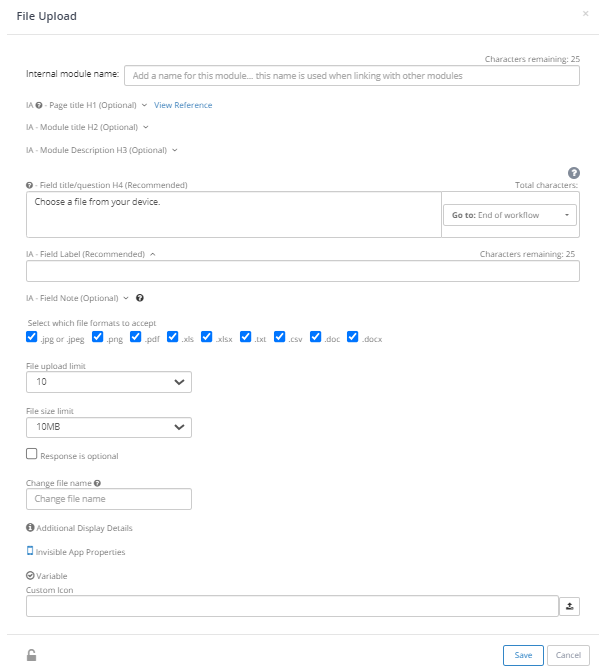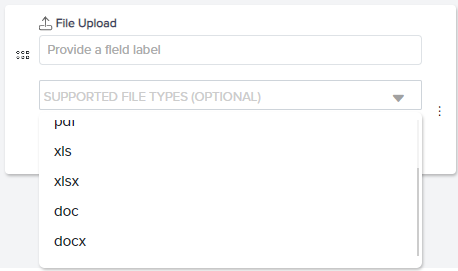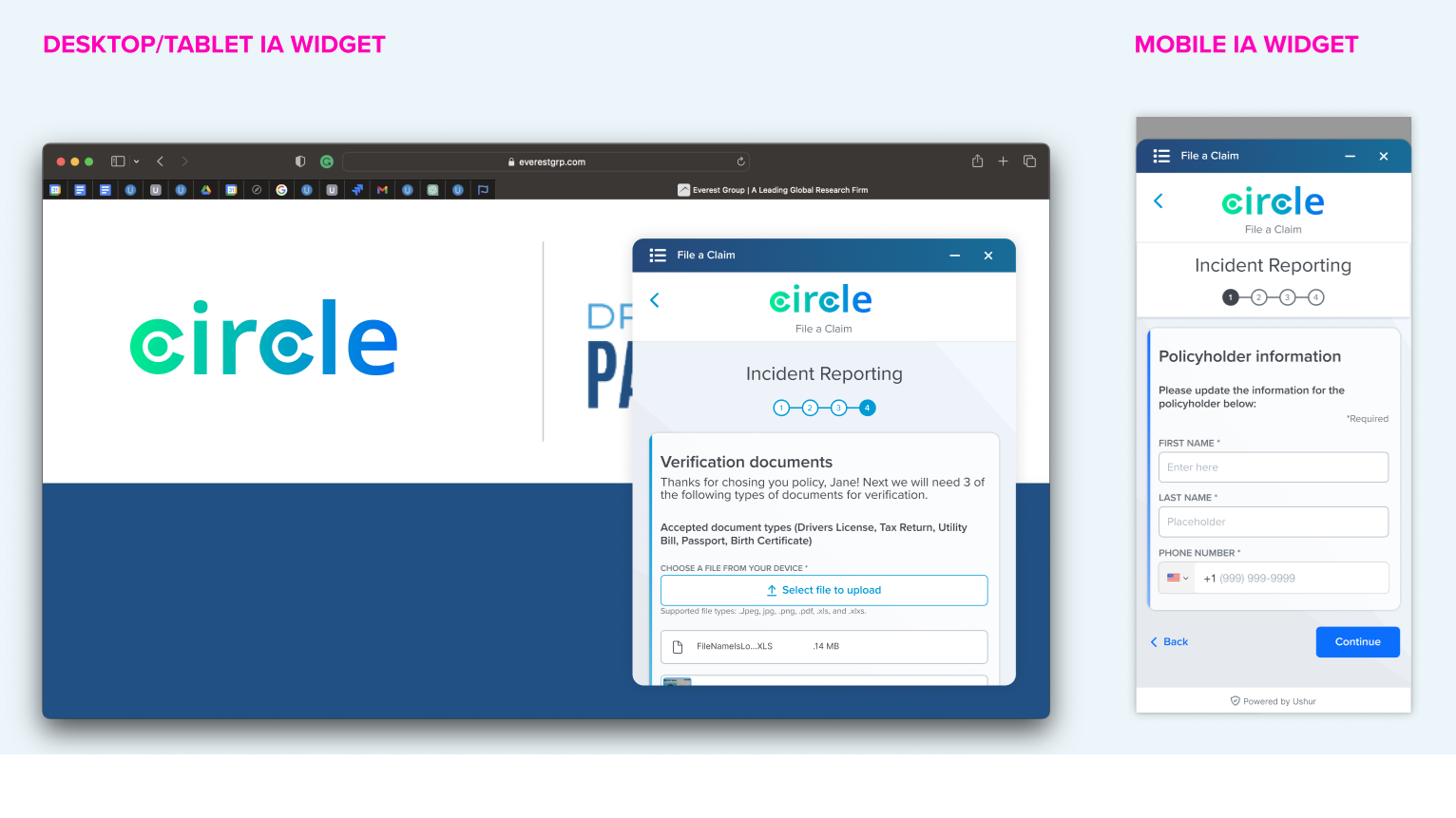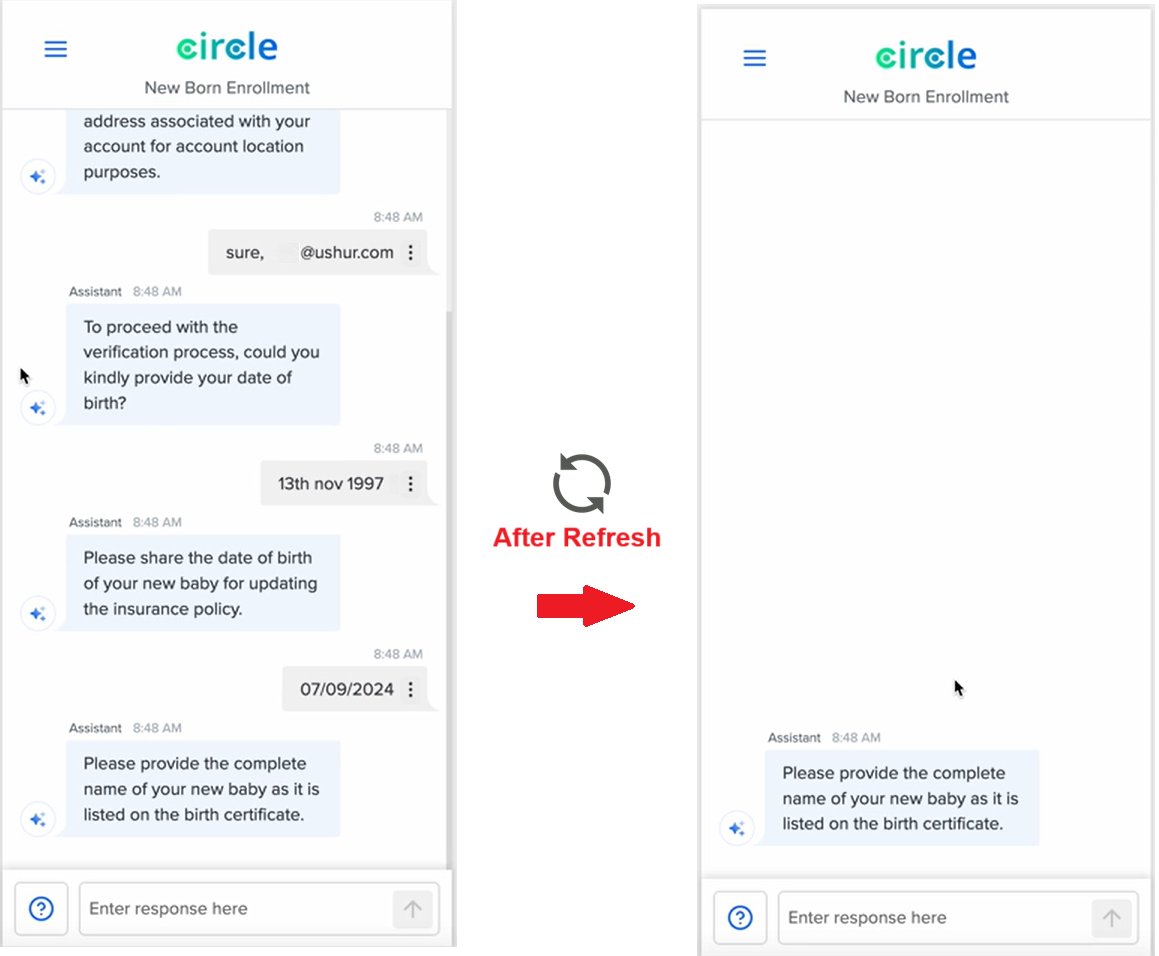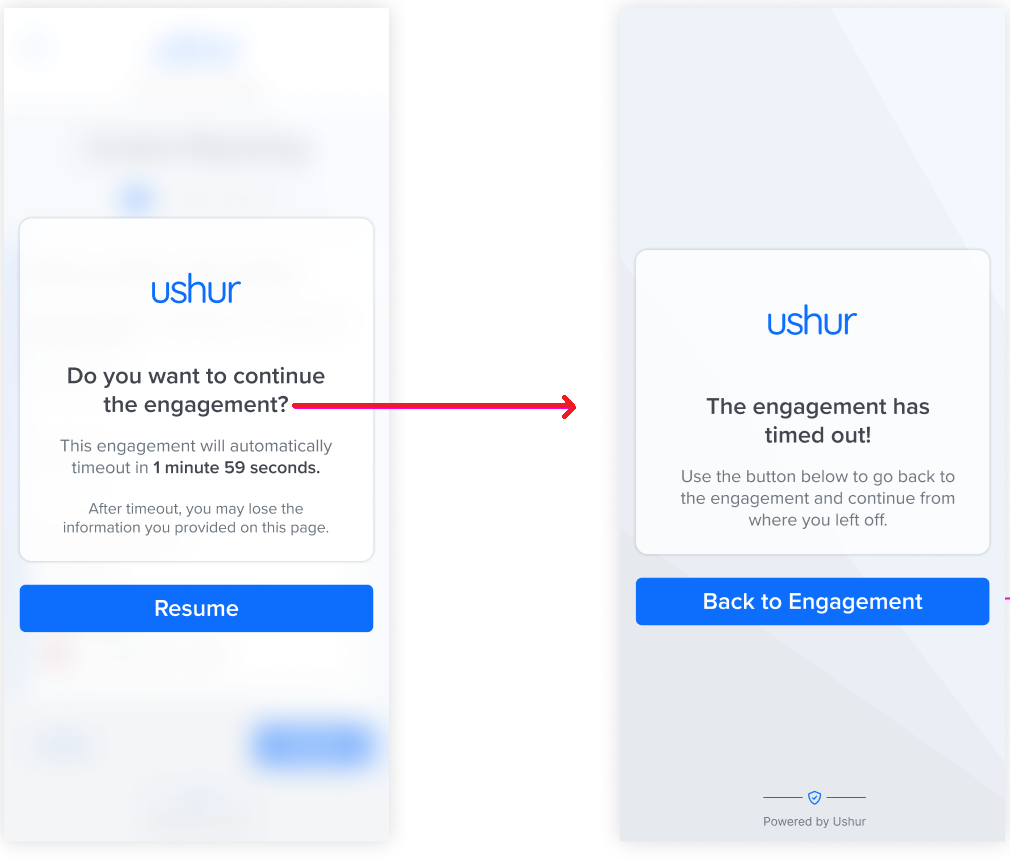- Print
- DarkLight
- PDF
Release Name: 2024-Q4-V02
Build Version: 24.3.2.1508
Release Date: November 8th, 2024
Highlights of the Current Release
Step Renaming in Canvas: Rename workflow steps directly on the canvas with duplicate name checks and real-time updates.
Signature Pad in Form Module: Collect digital signatures with touch, stylus, or mouse inputs and standardized file naming.
Multi-Factor Authentication (MFA): Email-based MFA for enhanced login security.
Custom Domain for Short URLs: Configure branded domains for short URLs in workflows.
Copy and Paste Modules: Reuse workflow components efficiently within the same workflow.
Enhanced SFTP Export: Automatic decryption of encrypted datatable properties during SFTP exports for secure and streamlined reporting.
Relative and Discrete Time Scheduling: Flexible workflow scheduling with manual input or tag-based configuration.
PDF Support in Display Image Element: Upload and view PDFs directly in the app using a modal viewer.
Enable/Disable Back Navigation: Control navigation flow by restricting users from moving back in engagements.
Support for DOC/DOCX Files: Expanded file upload capabilities with .DOC and .DOCX support.
Notifications and Reminders: Automate alerts for tasks like form submissions or datatable reviews to improve engagement.
Self-Serve User Management: Allow external admins to onboard, offboard, and manage users independently.
Conversational AI Improvements: Secure handling of sensitive data, acknowledgment of user input, contextual feedback, and real-time content filtering.
API-Based Notification of Permanent Email Delivery Failures in Real-Time: API-based feature that notifies customers of permanent email delivery failures in real-time or near real-time.
Real-Time Notifications for Permanent Email Delivery Failures & External Notifications Feature: Ushur’s External Notifications feature delivers real-time notifications for permanent email delivery.
Ushur Studio (Release 2.8.1)
Step Renaming Feature in Canvas
Introduced the ability to rename workflow steps directly from the canvas.

Description
A new renaming feature in the canvas enhances workflow organization by allowing users to customize step names with ease:
Users can now access a “Rename” option from the More
icon to modify step names.
A warning message alerts users if a duplicate step name is chosen, preventing conflicts.
The “Welcome!” step remains non-editable to preserve workflow integrity.
Renaming updates immediately on the canvas, ensuring real-time reflection of changes.
For more information, refer to Create Steps.
Rich Text Editor enhancements in Invisible App
Enhanced text formatting options and style consistency for the Rich Text Editor in the Invisible App.

Description
This release introduces multiple improvements to the Rich Text Editor in the Invisible App, addressing text formatting issues and ensuring consistency across platforms:
Bulleted/Numbered Lists & Italics Support: Resolved issues with bullet points, numbered lists, and italic formatting not displaying properly. All text alignments are now accurate without unintended bold styling.
Separate Key for Styling: User-entered content in the Rich Text Editor is saved under a new key in the Form module, preventing interference from Invisible App (IA) stylings.
Legacy Style Removal: Removed outdated styles that disrupted text appearance (e.g., italics and ordered lists), ensuring backward compatibility without affecting IA functionality.
Style Consistency: Text styles such as “Section Title,” “Section Description,” “Field Title,” and “Paragraph” are now consistent across Legacy, Studio, and the Invisible App.
Enhanced Link Datatable Module in Campaign Analytics
Improved data visibility for the 'Link Datatable' module within Campaign Analytics by introducing expanded views for detailed attributes.

Description
This update refines the user experience in Campaign Analytics by organizing detailed attributes of the 'Link Datatable' module for easier access:
The initial view provides a concise summary, keeping the interface clean.
Detailed attributes, such as Fetch, Using, Using Value, Choices, Against, and Error Limit are hidden until expanded.
Metadata has a “Show details” option, allowing access to all tags in a submenu that remains visible until hidden or the window is closed.
The “Jump” field displays “None” in grey text if no response is set.
For more information, refer to Campaign Analytics.
Signature Pad Feature in Ushur Studio Form Module
Introducing a Signature Pad element in the Ushur Studio Form Module, enabling users to capture and submit digital signatures.
|
|
|
Description
The new Signature Pad element provides a streamlined way to collect digital signatures in forms, offering the following benefits:
Enhanced User Experience: Provides an intuitive interface for capturing signatures, improving form completion rates and user satisfaction.
Flexibility in Input Methods: Supports signature input via touch, stylus, or mouse, making it accessible on various devices and platforms.
Improved Form Accuracy: The Clear button allows users to correct signatures easily, ensuring accuracy before submission.
Standardized File Naming and Preview: Signature images saved as asset files are named "signature.png" in Campaign Analytics. Users can click on the file name in the activity summary’s detailed view to preview the signature, ensuring clarity, easier identification, and quick verification.
For more information, refer to Form Module.
Multi-Factor Authentication (MFA) for Ushur Studio
Enhanced security with Multi-Factor Authentication (MFA), requiring users to verify their identity via an emailed MFA code during login.

Note
This is an Enterprise Settings. To enable the Multi-Factor Authentication (MFA), contact your Customer Success team.
Description: The new Multi-Factor Authentication (MFA) feature enhances security for Ushur Studio users by introducing an extra layer of verification during login. Key benefits include:
Enhanced Security: MFA ensures that only authorized users can access the system, reducing the risk of unauthorized access from compromised passwords.
Privacy Protection: The MFA code is sent to the user’s email, adding a layer of privacy to prevent exposure of sensitive information.
Real-Time Verification: A 60-second timer creates a sense of urgency, ensuring quick verification without prolonged sessions.
Improved User Control: Users have control over login security, with the ability to request a new MFA code if the previous one expires.
For more information, refer to Logging into your Account.
Custom Domain Configuration for Short URLs
Enable consistent branding by selecting custom domains for all generated short URLs in workflows.

Description
This feature allows citizen developers to configure and use white-labeled domains for short URLs, ensuring a seamless and branded user experience:
Domain Selection: The Short URL page displays a dropdown list with all available domains configured in the enterprise setting, enabling quick and easy selection.
Custom Domain Generation: When a domain is chosen from the dropdown, the system generates the short URL using the selected domain, maintaining consistency across all URLs.
For more information, refer to Short Links.
PDF Support in Display Image Element
Enhanced Display Image element to support PDF file uploads and asset tags, enabling PDF viewing in Invisible App engagements.

Description
This update allows citizen developers to render PDFs within Invisible App, providing end users with an integrated PDF viewer for easy access and navigation:
PDF Upload Support: Users can now upload PDF files directly in the Display Image element, which will open in a viewer modal on the Invisible App.
PDF Asset Tags: Users can now assign the PDF asset tag to the Display Image element.
File Type List Update: The supported file types now include PDF along with existing image formats (.jpeg, .jpg, .png, .gif).
PDF viewer: The linked PDF file will automatically render in the PDF viewer modal on the Invisible App.
For more information, refer to Form Module.
User Reach Limit Exception in Launch Settings
Introduced a 'User Reach Limit Exception' option in Launch Settings, allowing administrators to exempt specific workflows from the user reach limit.

Description
The new User Reach Limit Exception feature in Launch Settings provides administrators with greater control over workflow reach, with the following benefits:
Flexible User Reach Management: Administrators can now selectively exempt workflows from the user reach limit, enabling targeted workflows to bypass standard reach restrictions when necessary.
Easy Configuration: A new checkbox for "User Reach Limit Exception" appears in the Launch Settings. The option is unchecked by default, allowing administrators to enable it only when needed.
Note
User Reach Limit is an enterprise setting, please contact your Customer Success team or SRE to enable.
Enhanced Workflow Tracking: Workflows marked with this exception are displayed under the 'User Reach Limit' section in settings, simplifying oversight and ensuring transparency in reach management.
For more information, refer to Launch Engagements.
Automatic Token Renewal for Active Users
Ensures active users remain logged in by automatically renewing the token at the 57th minute, even if no API calls are made.
Description
Previously, tokens were only renewed if an API call occurred within three minutes of expiry. This update ensures that as long as the user is active, the token will automatically renew at the 57th minute, preventing unexpected logouts due to inactivity in API-triggered actions. This enhancement improves user experience by maintaining continuous access for active users without requiring specific actions to extend the session.
Step Options and Branching Enhancements in Ushur Studio
Disable Branch Options When Using Navigate Modules
Automatically disable "Add Branch" and "Modify Branch" options when Branch or Menu modules are used, ensuring branch integrity.

Description
This feature enhances workflow integrity by preventing conflicting connections when using Navigate modules. When a Branch or Menu module is used in the originating step, the "Add Branch" and "Modify Branch" options are disabled in the "Step options" menu, ensuring that branching remains consistent and reducing the risk of unintended changes.
Benefits:
Improved Workflow Integrity: Prevents accidental modifications that could disrupt existing branch connections.
Simplified User Experience: Disabling options that aren’t applicable helps guide citizen developers, reducing confusion and streamlining the workflow design process.
Enhanced Control: Ensures branching actions align with intended design by limiting branching options in specific scenarios.
For more information, refer to Canvas User Interface.
Branching Enhancements for 'On Error' and 'On Reminder' Scenarios
Allows citizen developers to modify workflow paths for specific 'On error, branch to' and 'On reminder' cases with streamlined branching options.

Description
This update improves workflow flexibility by enabling citizen developers to tailor branching paths for 'On error' and 'On reminder' scenarios:
Targeted Branch Control: Provides focused options to modify or delete branches specifically for error and reminder handling, ensuring that workflows can respond appropriately to these conditions.
Simplified Menu: Only "Modify branch" and "Delete Branch" options are shown when working with these scenarios, reducing clutter and helping developers concentrate on relevant adjustments.
Enhanced Workflow Reliability: By refining error and reminder branches, workflows become more robust and capable of handling exceptions effectively, enhancing the overall user experience.
For more information, refer to Canvas User Interface.
Enhanced Branch Connector Modification
Improves branch connector editing, allowing citizen developers to modify existing connections with intuitive visual cues and expanded options.

Description
This feature enhances branch management by providing clear visual indicators and additional options for editing branch connectors:
Intuitive Visual Cues: Hovering over a branch connector now changes it to blue with an "Edit" tooltip, making it easier to identify and modify connectors.
Expanded Menu Options: The "Branch options" menu offers additional controls, including "Insert Step," "Modify branch," and "Delete Branch" option, giving developers more flexibility in workflow adjustments.
Clear Connection Updates: Modifying a branch now displays a dotted line until confirmed, updating to a solid green connector upon final selection, ensuring clarity in branch connections.
For more information, refer to Canvas User Interface.
Enhanced Branch Addition for Disconnected Steps
Simplifies adding branches to disconnected steps, providing a streamlined menu with clear options for step management.

Description
This update improves workflow creation by offering an intuitive way to add branches to steps not yet connected to others:
Updated Step Options Menu: Displays "Step options" with options to "Add Branch" and a clearly labeled "Delete Step" in red, making actions more accessible.
Seamless Branch Creation: The "Branch to" dropdown displays all existing steps and an option to create a new step, allowing developers to connect to existing steps or quickly add new ones.
Error Prevention: Validates new step names to prevent duplicates, ensuring workflow integrity by displaying an error if the name already exists.
Enhanced Visual Feedback: Connectors update to green upon confirming branch connections, providing a clear visual indicator of successful branch addition.
For more information, refer to Canvas User Interface.
Copy and Paste Modules in Ushur Studio
Introduced copy and paste functionality for modules in Ushur Studio, enabling efficient reuse of workflow components.

Description
This feature allows citizen developers to copy modules and paste them within the same step or another step in the same workflow, streamlining workflow creation by reducing redundancy. Key benefits include:
Quick Module Duplication: The "Copy module"
 icon enables fast duplication, preserving all components such as data validations, display conditions, and save-to-tag information.
icon enables fast duplication, preserving all components such as data validations, display conditions, and save-to-tag information.Toast Notifications: Provides immediate feedback on copy and paste actions, with messages indicating successful copying and pasting of modules, and alerts if branching options aren’t included for navigational modules.
Branching Exceptions for Navigational Modules: Copying of navigational modules like 'Menu' and 'Branch' excludes branch options ('On error' and 'On reminder' branches) to maintain workflow integrity. Clear notifications help users understand what is retained.
Inspector Paste Options: The Inspector displays a "Paste module" option when a module is available in memory. Modules are pasted at the last position or before any Navigate modules, ensuring logical flow placement. The pasted module will be highlighted to easily identify it as a recently pasted module.
Workflow-Specific Pasting: Pasting is restricted to the same workflow; cross-workflow copying and pasting is not supported, and copied modules are cleared from memory upon logout for security and consistency.
For more information, refer to Side Inspector Panel.
Move Modules Between Steps in Ushur Studio Canvas
Added functionality to move modules between steps in the workflow canvas, allowing citizen developers to organize workflows efficiently without copying branching options.

Description
This feature enhances workflow management by allowing citizen developers to move modules between steps or create new steps in Ushur Studio Canvas:
Move Module Icon: Each module displays a "Move"
 icon, enabling users to initiate the move action directly from the module list.
icon, enabling users to initiate the move action directly from the module list.Step Selection: Users can choose an existing step or create a new step through a dropdown in the prompt window, with validation for unique step names.
Confirmation Prompt: Before completing the move, a confirmation window displays the module type, asking users to confirm their action, preventing accidental moves.
Efficient Workflow Organization: Modules are moved without copying branching options, ensuring a clean and efficient reorganization of workflow steps.
For more information, refer to Side Inspector Panel.
Set Tag Value as Empty Using Compute Module
Description
Allows users to assign an empty string to a tag within a workflow using the compute module, enabling flexible data handling.

Remove Field Condition from Form Element
Allows users to delete a show/hide condition from a form element without needing to delete the element itself, simplifying form modifications.

Description
This feature enables users to manage form elements more flexibly by allowing them to remove existing show/hide conditions. When viewing the condition modal, users can select a delete action, triggering a confirmation prompt. Upon confirmation, the condition is removed; if canceled, no changes are applied. This enhancement reduces the need for redundant modifications, making form editing more efficient.
New Accelerators Added to Accelerator Library
Nine new accelerators have been added to the Accelerator Library, enhancing user convenience, data accuracy, and support for healthcare and clinical trial workflows.

Description
The new accelerators enable streamlined processes for various user needs, from paperless statement enrollment to clinical trial participation management:
PaperlessStatements: Enable individuals to enroll in paperless statements for secure, convenient access to account information online, reducing paper waste.
AddressVerification: Verify and update member address and contact details for accurate and compliant record-keeping.
MedicationAdherence: Support medication adherence by ensuring timely intake, contributing to improved health outcomes.
PhoneScrub: Classify phone numbers into four categories: Mobile, Landline, VoIP, and Invalid, aiding in better contact management.
Screening: Allow individuals to confirm, reschedule, or cancel their clinical trial screening appointments, providing flexibility and convenience.
ConsentForm: Enable participants to review, electronically sign, or withdraw consent for clinical trials in a secure and straightforward manner.
Participation: Collect address information and schedule medicine delivery for clinical trials, ensuring secure and efficient handling.
DailyCheckIn: Facilitate secure daily updates from clinical trial participants, supporting a simple and effective check-in process.
PreScreening: Allow individuals to participate in pre-screening for clinical trials to verify eligibility, improving trial effectiveness.
For more information, refer to Accelerators.
Relative and Discrete Time Scheduling in Launch Workflow Module
Introduced flexible scheduling options in the Launch Workflow Module, enabling citizen developers to schedule workflows based on relative or discrete time using manual input or tag values.
|
|
Description
This enhancement to the Launch Workflow Module provides citizen developers with new options for scheduling workflows, either immediately, at a discrete time, or at a relative time. Key features include:
Launch Schedule Options: Allows users to select "Immediately," "Discrete Time," or "At Relative Time" from the Launch Schedule dropdown, providing flexibility in workflow timing.
Discrete Time Configuration: Users can configure discrete time launches using either manual date/time input or by selecting a timestamp tag, allowing dynamic scheduling based on pre-existing data.
Manual: Input fields for Date, Time, and Timezone with default timezone settings.
Tag: Dropdown for timestamp tags, displaying only tags of the timestamp datatype.
Relative Time Configuration: Provides options to set relative time manually or by tag values, enabling workflows to launch based on a relative offset.
Manual: Input boxes for "Days from now," "Hours from now," and "Minutes from now," accepting only numeric values.
Tag: Dropdowns for days, hours, and minutes, displaying available numeric tags within the enterprise for flexible time offsets.
For more information, refer to Launch Workflow Module.
Enable/Disable Back Navigation in Invisible App
Introduced an option to control back navigation on Invisible App engagements, providing flexibility for end-user navigation.

Description
This update adds a new setting, "Disable Back Navigation on IA engagements," in the Invisible App properties within Ushur Studio.
By default, this option is unchecked, allowing users to navigate to previous screens during engagements. When enabled, this setting prevents end users from going back to previous screens, improving control over engagement flow where backward navigation may not be desirable.
For more information, refer to Invisible App Tab.
Restricted Access to Webhook Request/Response Details in Campaign Analytics
Only users with the 'Super Admin' role can view detailed request and response bodies of webhook modules in Campaign Analytics, ensuring controlled access to sensitive data.

Description
This update enhances data security in Campaign Analytics by restricting detailed views of webhook request and response bodies to users with the 'Super Admin' role:
Detailed Webhook Access for Super Admins: Super Admins can view JSON-based request and response bodies of webhook modules in Campaign Analytics, facilitating easier debugging while keeping data access secure.
Role-Based Access Control: Normal users (without the Super Admin role) cannot view detailed webhook information, including the request and response bodies, maintaining data confidentiality.
Simplified Data for Debugging: Only basic JSON data is displayed in the details, without advanced responses like binary data, ensuring the focus remains on debugging and avoiding unnecessary data exposure.
Export Workflow Option Available in All Workflow States (Published or Unpublished)

Description
The export option is now accessible as a workflow menu item, regardless of whether the workflow is in a published or unpublished state, allowing for flexible workflow management. For more information, refer to Canvas User Interface.
Filter Indicator for Campaign Analytics and Datatable
An indicator now displays when filters are applied to Campaign Analytics or Datatable records, helping users quickly identify active filters.

Description
This feature adds a visual indicator to show when filters are in use within Campaign Analytics and Datatables, providing clear feedback to users on the filtering status:
Filter Active Indicator: Displays an indicator when filters are applied, and removes it when filters are cleared.
Persistence Across Refreshes and Tabs: Filters remain active after page refreshes and when switching between tabs (e.g., 'Launched' and 'Active' on Campaign Analytics), ensuring data consistency.
Simulated Mode Exception: When the 'Simulated' toggle is selected on the Campaign Analytics page, the filter indicator does not display, maintaining a clean view.
Enhanced SFTP Export with Automatic Data Decryption
Feature Type: Enterprise-Enabled Feature
We've updated our Reporting Engine to support the automatic decryption of encrypted datatable properties when exporting reports via SFTP. This feature is available in Ushur Studio and Ushur Platform (Legacy). For more information, refer to the Report Templates Tab.

Note
This feature is available as an Enterprise setting; This feature is disabled by default, contact your Customer Success Manager to enable it.
GenAI Features Tab
AI features previously under the InvisibleApp tab are now relocated to the new GenAI Features tab with updated option names and a new Landing Campaign option.

Description:
In this update, the AI features have been moved from the InvisibleApp tab to a dedicated GenAI Features tab, improving organization and accessibility. Users can now navigate to Project > Workflow > Setup & Start > GenAI Features to access the updated features.
Several options have been renamed for clarity:
AI Validation for user response is now Answer Validation.
Chat Mode for end-users is now simply Chat Mode.
Verbatim is renamed to Exact Language Mode under AI Assistant Mode.
Additionally, a new Landing Campaign option has been introduced, allowing users to designate a specific campaign as the entry point when interacting with workflows in a service group via Chat Mode. This ensures a seamless, consistent user experience within grouped workflows.
For more information, refer to GenAI Features.
Landing Campaign Feature
The Landing Campaign feature allows you to set a designated campaign as the starting point for users interacting with workflows in a service group via Chat Mode, ensuring a consistent user experience.

Description: The Landing Campaign feature allows you to designate a specific campaign as the entry point for users when they interact with any of the workflows in a service group via Chat Mode. By enabling this option, users will consistently be guided through a unified landing experience when accessing workflows grouped under the selected service group.
Key Benefits:
Ensures a streamlined user experience by directing users to a designated landing campaign when accessing workflows within the service group.
Enhances workflow management by guiding users through a consistent entry point in Chat Mode.
How to Enable:
Navigate to Project > Workflow > Setup & Start > GenAI Features.
Enable the Service Group option (mandatory for enabling Landing Campaign).
Then, enable the Landing Campaign option to set a designated landing campaign for user interactions in Chat Mode.
For more information, refer to GenAI Features.
Custom Host Key Support for SFTP Connections
Description:
The latest release introduces support for adding a Custom Host Key during SFTP connection setup in Ushur Studio. This optional feature enhances security by allowing users to verify the server's identity using custom server fingerprints. By adding this key, users can ensure that they are connecting to the correct server.

Benefits:
Improved security through optional server verification.
Flexibility to use different encryption algorithms (RSA and ECDSA).
No impact on connection functionality if the key is not provided.
Notes
The custom host key currently supports only server fingerprints that include RSA (
ssh-rsa) and ECDSA (ecdsa-sha2-nistp256,ecdsa-sha2-nistp384,ecdsa-sha2-nistp521).The connection will proceed normally, even if the custom host key is omitted.
For more information, refer to SFTP Connections.
Invisible App
Support for .DOC and .DOCX File Upload in Ushur Platform Legacy and Ushur Studio
Feature Type: Universal Feature
Description: This release introduces support for *.DOC and *.DOCX file formats in the Ushur Platform Legacy and Ushur Studio.
Ushur Platform Legacy: The File Upload Module and Form Module in Ushur Platform Legacy now have the Select which file formats to accept field with .doc and .docx formats checked by default.
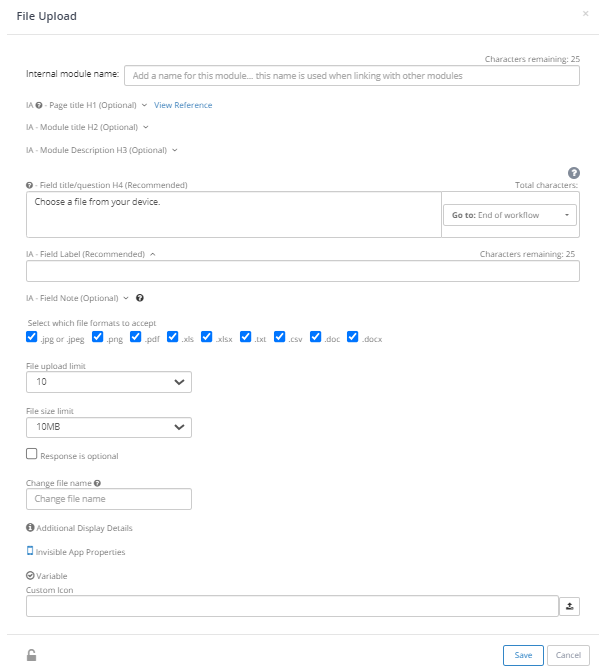
Ushur Studio: The File Upload Element in the Form Module has been updated to include .doc and .docx file formats in the "Supported File Types" dropdown, enabling secure file transfer for end users.
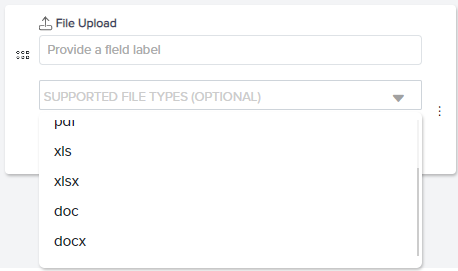
For more information, refer to the Form Input Module and File Upload Module for Ushur Platform Legacy, and Form Module for Ushur Studio.
Desktop IA/Chatbot IA: UX Enhancements
UX improvements for Desktop IA and IA Chatbot, including UI fixes, conversation history retention, and a timeout modal for the IA Chatbot.
Description:
This release introduces several key UX improvements:
UI Fixes: Enhanced buttons, indicators, headings, icons, and improved widget positioning across desktop, tablet, and mobile devices. The ability to minimize and close the widget at any time is now supported.
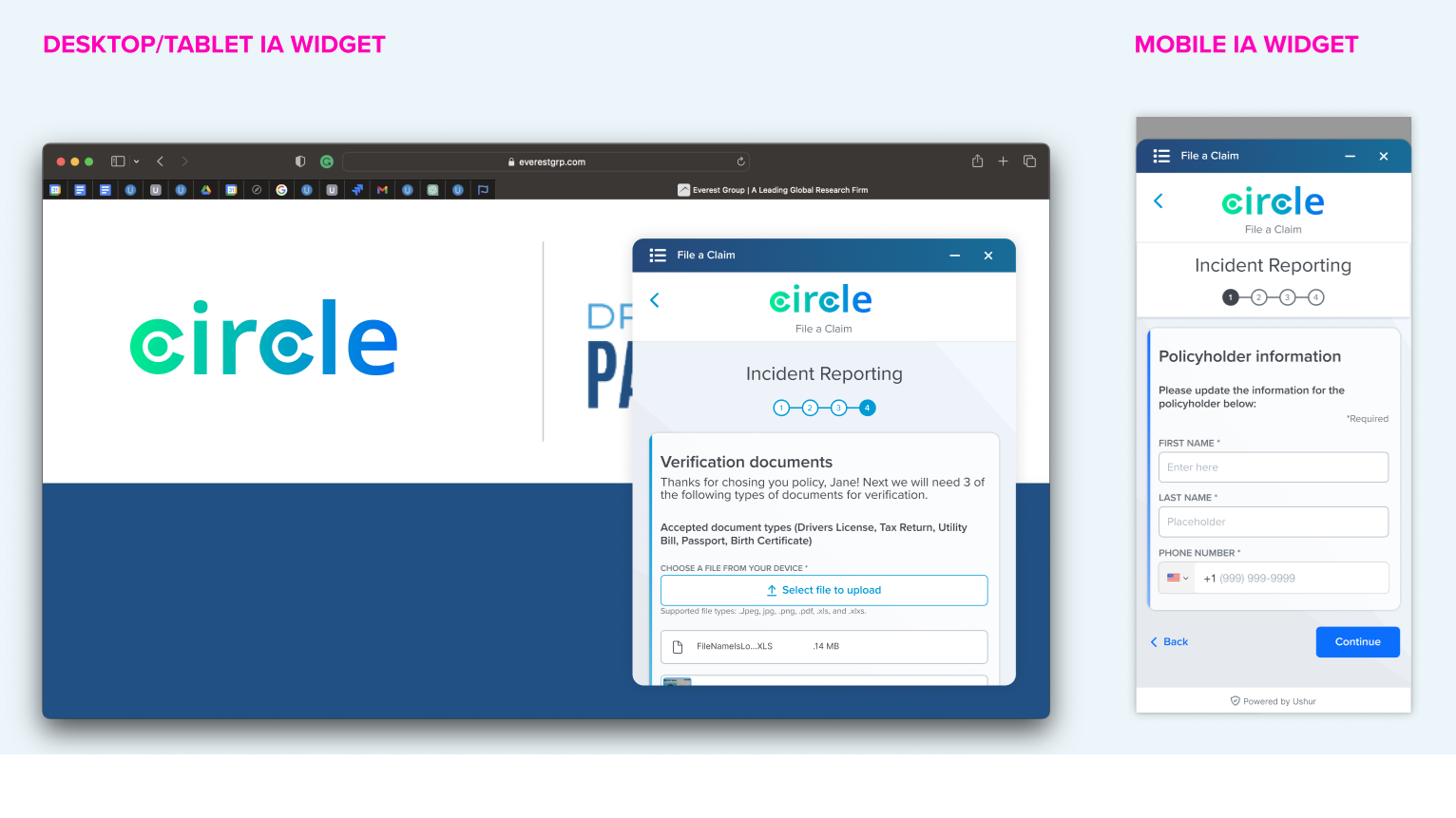
Conversational Chat History: IA Chatbot now retains conversation history even after a session refresh or period of inactivity, allowing users to maintain context without losing previously entered data.
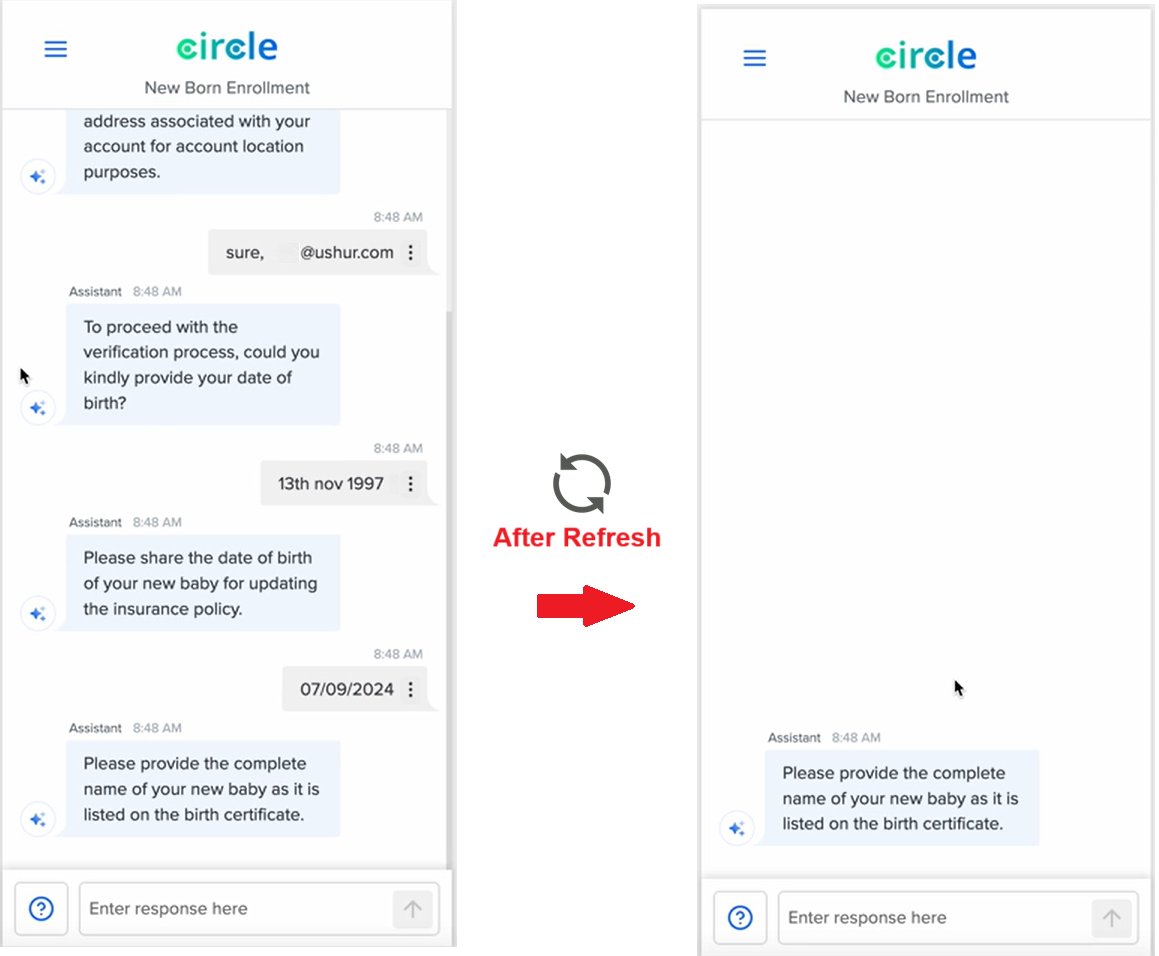
Timeout Modal (IA Chatbot): If the user is inactive for 5 minutes, a modal will appear asking, "Do you want to continue the engagement?" with a 2-minute countdown. If no action is taken, a timeout message will be displayed.
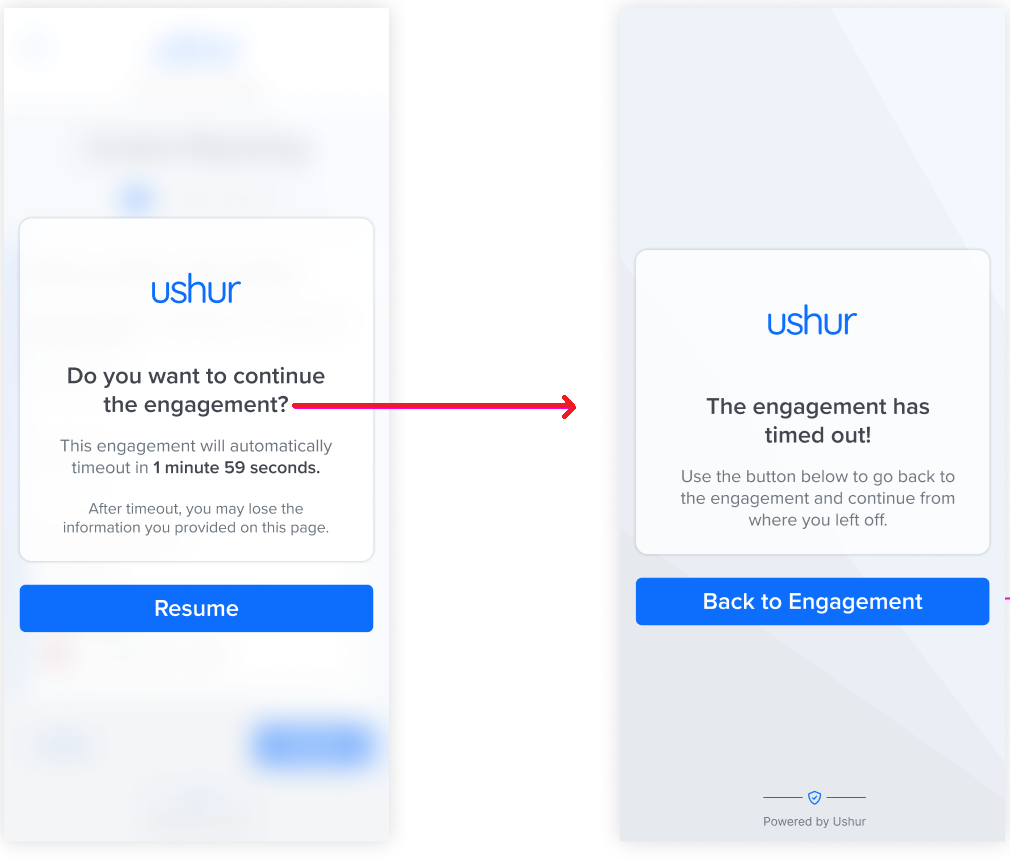
These changes enhance the user experience by providing better continuity and usability.
Guardrails and Monitoring for Chatbot AI Agent
Introduction of content filtering and security enhancements for Chatbot AI agent interactions to ensure safe, appropriate, and secure conversations.
Description:
This release introduces key safety and security features:
Content Filtering: The AI agent now filters harmful language, hate speech, explicit content, and misinformation in both inputs and outputs, ensuring users engage in safe and appropriate interactions. A three-step warning system notifies users of inappropriate content, with conversations being terminated after repeated violations.
Protection Against Prompt Injection Attacks: Measures to validate and sanitize all user inputs have been implemented to prevent malicious prompt injection attacks, ensuring secure operations.
These changes enhance the AI agent's safety, compliance, and security, providing a more reliable and ethical user experience.
Ushur Hub
Notifications and Reminders in Ushur Hub
Introducing the new Notifications and Reminders feature in Ushur Hub, enabling citizen developers to set up automated alerts for recurring tasks, improving user engagement and task completion rates.
|
|
Description:
The Ushur Hub now includes a powerful Notifications and Reminders feature that allows citizen developers to create use-case-specific alerts for end-users, reminding them to complete recurring tasks such as form submissions or data table reviews. Notifications can be sent via email or in-hub, ensuring users are informed and engaged.
To access the Reminders feature, Go to Dashboard > Ushur Hub > Reminders.
Benefits:
Increased Task Completion Rates: Automated reminders prompt end-users or admins to complete their tasks on time, reducing delays.
Improved Engagement: Regular notifications via email or in-hub keep users consistently engaged with the platform.
Customizable Alerts: Citizen developers can tailor reminders to specific use cases, ensuring relevant and targeted notifications.
Supports Multiple Use Cases: Multiple Notifications can be configured for a single or various workflows, including form submissions and data table reviews.
Future Expandability: In later phases, notifications will include inactivity alerts, pending tasks, and password update reminders.
For more information, refer to Notifications and Reminders.
Self-Serve User Management Feature
We are excited to announce the new Self-Serve User Management feature in Ushur Hub, enabling external organization administrators to efficiently onboard, offboard, and manage user access within their organization.
|
|
Description:
The Self-Serve User Management feature has a built-in workflow allowing external admins to add, view, and manage users directly within the Ushur Hub. External Admins can manage users solely within their organization, enhancing operational efficiencies and reducing reliance on internal support.
Benefits:
Efficient User Onboarding and Offboarding: External admins can independently add new users or remove existing ones, streamlining the user management process.
Enhanced Control Over User Access: Manage user roles and permissions to ensure appropriate organizational access levels.
Improved Operational Efficiency: Reduce administrative overhead by empowering external admins with self-service capabilities.
For more information, refer to Self-Serve User Management.
AI-Studio
Enhancing Conversational AI: Improved User Engagement and Security
The Conversational AI has been improved to enhance user engagement by using modern language, handling sensitive information securely, acknowledging user input, and providing contextual feedback, along with robust content filtering for inappropriate content.
Description:
The following changes have been implemented to improve the user experience with Conversational AI:
Handling Sensitive Information: Enhanced security measures ensure that sensitive information, such as personal and health data, is handled securely, reassuring users about data privacy.
Acknowledging User Input: The system now acknowledges user inputs to ensure a more engaging and interactive conversation flow.
Providing Contextual Feedback: The AI provides contextual feedback related to user inputs, improving conversation continuity and relevance.
Content Filtering: The AI filters out harmful language, explicit content, and misinformation in real-time, ensuring safe and appropriate interactions.
Protection Against Prompt Injection Attacks: New security measures validate and sanitize user inputs to protect against prompt injection attacks.
These updates improve the safety, security, and engagement of user interactions with the AI, enhancing overall conversational experiences.
Infrastructure
API-Based Notification of Permanent Email Delivery Failures in Real-Time
Feature Type: Enterprise-Enabled Feature
Description
We are excited to introduce an API-based feature that notifies customers of permanent email delivery failures in real-time or near real-time. These notifications are sent directly to a customer-implemented API endpoint, enabling prompt action and improved management of email campaigns.
Benefits:
API-Based Notifications: Receive immediate notifications of email delivery failures (deferred, bounced, dropped, spam report) through a customer-implemented API endpoint, ensuring that you can promptly address issues.
Improved Campaign Management: Using alternative communication methods you can quickly update email lists, retry deliveries, or contact recipients.
Proactive Issue Resolution: Stay informed with real-time or near real-time notifications, allowing you to resolve potential issues before they affect your campaign performance.
Note
This is an enterprise setting. To activate it, please contact your Customer Success Manager or SRE. The UI for this feature will be available in an upcoming release.
Real-Time Notifications for Permanent Email Delivery Failures & External Notifications Feature
Enable real-time notifications for permanent email delivery issues with Ushur's External Notifications feature, offering seamless API integration for timely alerts and actionable insights.
Description: The new External Notifications feature in Ushur allows users to receive real-time alerts when permanent email failures occur in their campaigns (e.g., bounced, or dropped emails). This feature integrates with the customer's API endpoint, ensuring critical notifications are sent directly and securely through API Key or API Key with Basic Authentication, with optional Mutual SSL for enhanced security.
Key Benefits:
Instant Alerts: Get notified in real-time about email failures, allowing you to take immediate action such as retrying deliveries or updating recipient lists.
Secure Integration: Notifications are sent to a secure API endpoint with API Key or API Key with Basic Auth authentication, ensuring data security. Mutual SSL can be enabled for even stronger protection. Contact
Flexible Management: Easily add, edit, disable, or delete notification connections, giving you full control over how and when you receive alerts.
For more information refer to External Notifications (Studio) and External Notifications (Ushur Platform Legacy).
Miscellaneous
UI Improvement: Enhanced user interface for a more intuitive experience.
Bug Fixes: Resolved bugs to ensure smoother operation.
Performance Improvement: Optimized system performance for faster processing.


.png)

 icon enables fast duplication, preserving all components such as data validations, display conditions, and save-to-tag information.
icon enables fast duplication, preserving all components such as data validations, display conditions, and save-to-tag information. icon, enabling users to initiate the move action directly from the module list.
icon, enabling users to initiate the move action directly from the module list.