- Print
- DarkLight
- PDF
Note
Some articles may be redirected to the Ushur Service Desk until we migrate documents and release notes to the latest Ushur Help Center.
Key Features and Enhancements
This release contains the following enhancements and bug fixes:
Edit Meta Data Table - While editing the metadata table, the unique keys were not displaying correctly. This issue is now fixed, and the unique keys are displayed.
Invisible App Settings - When reminders are enabled for the Invisible App Module, the default value of the On Final Reminder, jump to field will now point to End of Workflow. When Reminders are disabled the Reminders On Final Reminder, jump to field will be empty.
File Creation Module - This module now receives input in the form of a .jpeg or a .png and converts it into a PDF file using the File Creation Module in Canvas 1.0.
Initiated Activities - The detailed view on the Initiated Activities page will now display real-time data. Earlier in this release, the variable names were displayed. This has been enhanced now to display real-time data. Read Campaign Analytics for detailed information on how this feature is implemented.
Reporting UI Enhancement - The Generated Reports tab is used to display Report Type as one of the column headers. This is now modified to display as a Report Template. Read Generated Reports Tab for detailed information on how this feature is implemented.
Introducing Search on App-Context Dropdown: Find the application context faster as we have introduced the search type ahead in the dropdown. No action is needed to enable this feature.
Data Retention Dashboard: A dashboard that presents the state of different types of data such as engagement, contacts, logs, and assets in the platform. A citizen developer can use this dashboard to monitor data and catch anomalies like engagement data not getting anonymized in time or a log file retained in the system beyond the agreed duration. Read Using the Data Retention Dashboard Tab for detailed information on how this feature is implemented.
Email Adherence feature: This feature enables the platform to validate if emails being used in the email module are from the same domain configured for the account. This will ensure that citizen developers are using the appropriate emails relevant to the account. Read the How do I Create Custom Emails ? for detailed information on how this feature is implemented.
Ushur Corruption Fix: A critical fix that prevents a data corruption issue on the builder.
Invisible App - Option to Externally Link Out on Thank You Module
The Thank You module > Invisible App Properties, now contains a new option to add a link to the button. Once the user clicks the link, a new tab will open to the link and the Invisible App engagement will end.
.png)
.png)
Member Data Reports - Access to Non-Anonymized Data
The member data reports complement the Analytics Dashboard, providing insights into individual user data that can be used to analyze customer behavior and preferences.
TAs part of the current release, Ushur will support below six report templates below -
Report Name | Details |
Engagement Status Report | A report that helps track the engagement status for the campaigns or a specific module of a campaign. |
SMS Delivery Report | A report that helps track the delivery status of the SMS sent during the execution of a campaign or a specific module of a campaign. |
Email Delivery Report | A report that helps track the delivery status of the emails sent during the execution of a campaign or a specific module of a campaign. |
User Response Report | A report that helps track the member’s responses to campaigns or a specific module of a campaign. |
Engagement Variables Report | A report that helps track values captured in all the campaign variables (Ushur Variables) or a specific variable belonging to a campaign. |
Module Variables Report | A report that helps track values captured during the various stages of the engagements. |
.png)
.png)
.png)
Filtering and Customization options -
Filtering of data based on
Date and time of campaign launch
Campaign
Module
Phone Numbers
Request ID
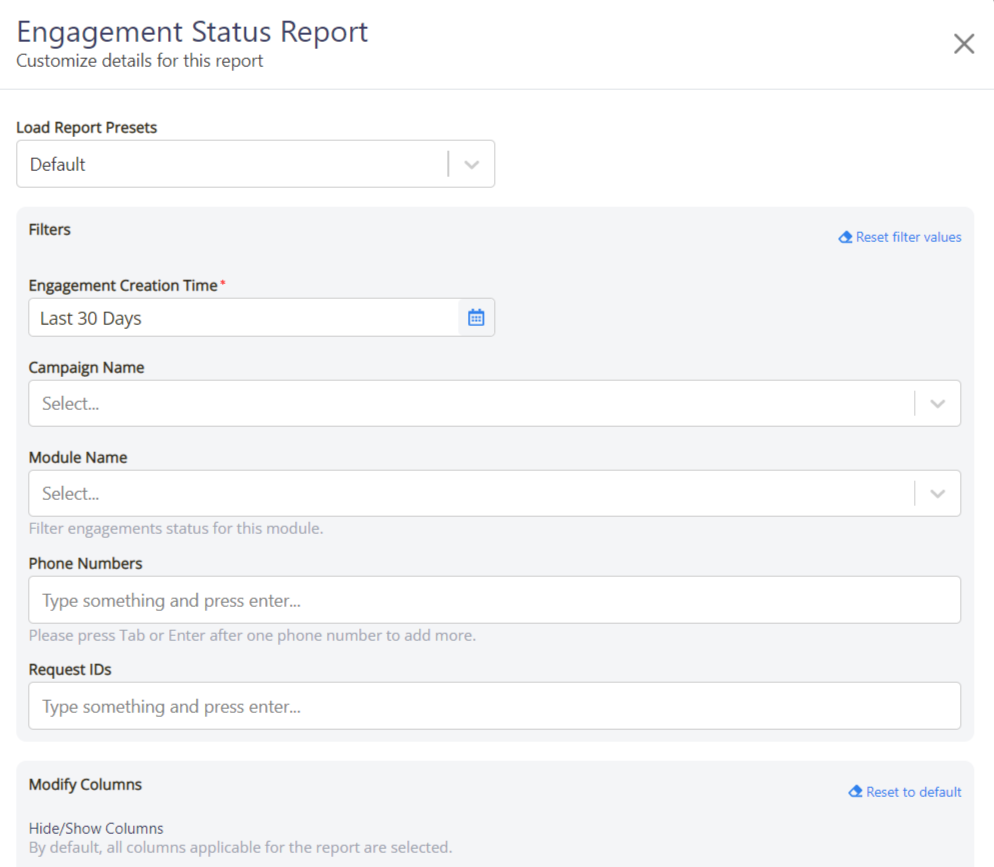
Customization available
Removal of inessential data fields/columns
.png)
Custom File name –
.png)
File format -
XLSX
CSV
.png)
The member data reports address:
Non-anonymized member data
Mode detailed information - Who, What and How
Self-serve, on-demand access to member data - Reducing/Eliminating manual interventions by the support team.
Access to the right reports enables decision-makers to derive valuable insights into their customer base and make informed decisions based on this data, helping them tailor their messaging and engagement strategies to better meet the needs of their target audience.
This release also contains additional fixes in the Legacy Builder module, UDS, and includes several Security features along with a few bug fixes and minor enhancements.
Outreach Limit
We are thrilled to introduce the Outreach Limit feature, which gives businesses better control over their customer engagement workflows. This feature allows citizen developers to define the maximum number of messages that can be sent to an individual recipient within an enterprise instance.
To access this feature, follow these instructions:
Enable the Enterprise Property: Go to the Enterprise Settings section.
Find the 'User Reach Limit' property and set it to 'Yes' to enable the feature on your enterprise.
Accessing the Outreach Limit Options:
After enabling the feature, you will notice additional options under the Availability option in the Enterprise Settings.
.png)
User Reach Limit Excluded Ushurs: In this section, you can view which Ushurs are excluded from the outreach limit. These Ushurs will not be counted towards the maximum message limit.
User Reach Limit Count: This option allows you to define the maximum number of messages that can be sent to a recipient. Set the desired count that aligns with your business requirements.
User Reach Limit Frequency: Here, you can set the engagement limit duration, specifying whether it applies per day, per week, or per month. Choose the duration that suits your engagement strategy.
Excluding Outreach Limit Definition:Under the Ushur Settings section, you will find an option to exclude specific workflows or scenarios from the outreach limit. Use this option if there are specific cases where the limit should not be applied.
There will be a clear indication under Initiated Activities for Ushur's those are blocked sending out due to outreach limit has exceeded.
Data Retention Dashboard
The data retention dashboard provides the user with a snapshot view of the state of data. With this, the user can view and monitor the volume of different types of data on the platform. These data can be data collected during engagements including any documents received, contacts created in the system, or logs generated by the platform. Users can filter the information based on predefined durations.
.png)
The user can see a chart as shown above and a detailed split of data based on Ushurs as shown below.
.png)
Data Ingestion Improvements - Phase 1
This release of Data Ingestion Phase-1 improvements brings significant enhancements to the process. This release introduces several new features and improvements that aim to streamline the data upload and trigger workflows. These improvements represent a significant milestone in our ongoing efforts to simplify workflows, reduce errors, and provide better control and visibility to our users.
Optional Senddate: When uploading data with trigger variables, users no longer need to enter the senddate() to trigger Ushurs. When the value on this column is left blank, the corresponding Ushurs will be triggered immediately.
Senddate() can still be used to enter to schedule Ushurs at a future date
Confirmation Step while uploading file: We have introduced a confirmation step before file upload. This allows users to verify that the correct file has been selected, ensuring data integrity and minimizing mistakes.
.png)
Improved Upload History: The Upload History screen is redesigned with a focus on usability and support team needs. The new design provides enhanced visibility and triage capabilities, enabling our support team to efficiently handle uploads.
.png)
Authorization to trigger Ushurs: An approval step is now introduced while triggering workflows from the platform UI. When the users click the Launch button in the Upload History to initiate the workflows, authorization is added to provide an additional level of control and validation.
Preview before Launch: Data trigger preview is now available. A summary or preview of the launch is displayed and will be launched after the users click the Launch in the Ready to Launch page.
.png)
Cancel Trigger: Users now have the ability to cancel uploads and triggers if the data doesn't seem right. This feature provides an additional level of control and ensures data integrity.
Raw Data Download: Users can now download raw data directly from the Upload History screen. This feature offers improved visibility into the triggered data and errors, empowering users to perform in-depth analysis.

.png)
.png)
.png)
.png)
.png)
.png)
.png)
.png)