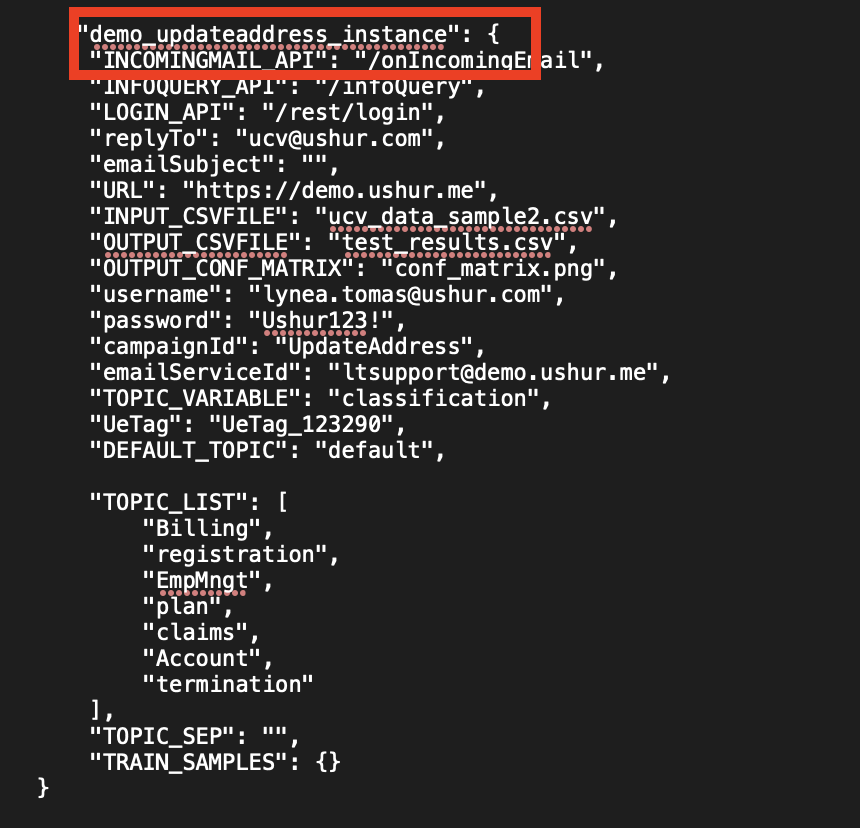- Print
- DarkLight
- PDF
Follow the steps below to run the UCV tool:
Open Terminal or Command line.
Navigate to the folder where you have downloaded the Ushur Classification Verifier folder (please see here on how to change directories for Windows vs. Mac).
To run the UCV tool in normal mode type.
python TopicMatch.py --instance dummy_instance_nameWhere --instance <dummy_config> is (REQUIRED).
This is the name of the configuration value in the config.json file.
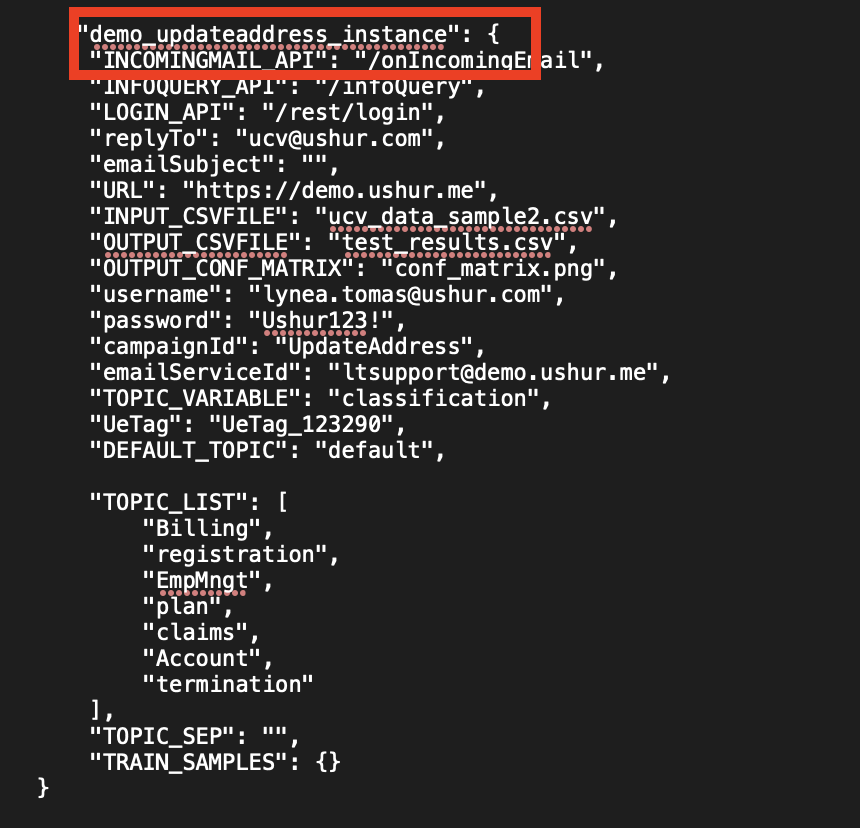
Note
If you want to add additional arguments, just add the arguments mentioned in the Additional Arguments section.
To run the UCV tool in multi-label mode type. This can only be done if the LI model is trained on multi-label (multiple labels associated with the same phrase) then run the following command.
python TopicMatch.py --instance dummy_instance --multi_label True