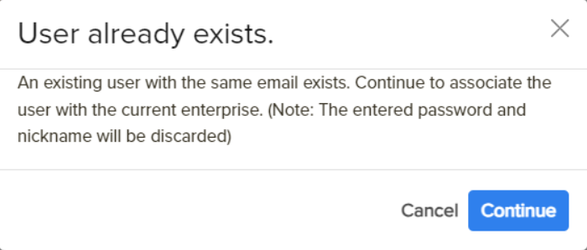- Print
- DarkLight
- PDF
Enhanced Admin Login: Enterprise Account Selection
Overview
The Select Enterprise modal is an essential feature for administrative users who manage multiple enterprise accounts. It provides a simplified and organized way to access and manage these accounts upon login.
.png)
Feature Description
Purpose: The modal serves to streamline the process of managing multiple enterprise accounts by allowing the admin to select the desired account right after successful authentication.
Trigger: The modal appears when an admin user with multiple associated enterprise accounts logs into the platform.
Create a New Admin Account under an Enterprise Account
The following steps explain how to create a new account under one enterprise account:
Login to your enterprise account.
Navigate to Settings > Users.
Under the Users tab, click Add User.
Fill the following details in the Add User window:
Email (Username): Enter a valid email address.
Name: Enter the name of the account.
New Password: Enter the new password following the conditions below:
At least 8 Characters in length
Both uppercase and lowercase letters
Both letters and numbers
At least one special character, e.g.,! @ # ? }
Confirm Password: Re-enter the same password mentioned in the New Password field.
Roles: From the drop-down menu, select the applicable options:
Admin User
Standard User
Super User
If the email ID is already in use, respond to the system prompt by clicking Continue to create a new account.
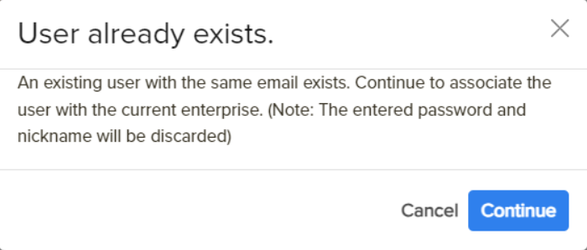
Upon confirmation, the system will associate the new user account with the enterprise account.
Using the Select Enterprise Modal

Enter your user credentials on the login screen and authenticate as usual.
After successful login, the Select Enterprise modal will appear if you have admin roles in multiple enterprise accounts.
A list of enterprise accounts will be displayed, each with a name and an identifier icon for easy recognition.
Click the applicable enterprise account. This will take you to the admin dashboard for that selected enterprise account.
To switch between enterprises, you may need to log out and log back in to select a different account from the modal.