- Print
- DarkLight
- PDF
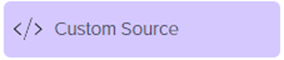
Overview
The new Custom Source Module allows adding Java source code directly to variables. Whenever the selected variable is added, the custom source code executes automatically, inserting your logic seamlessly into the workflow.
Configure the Custom Source Module
Navigate to the Modules list > DATA> Custom Source.
.png)
From the side inspector panel, drag and drop the Custom Source module inside the Step Logic space.
Click the Custom Source Module panel to configure.
.png)
Click the
Expand button to view/edit the code in the larger panel.
Save the output of your code by selecting the tag from the dropdown menu or click the New tag button to create a new one. For more information, see Tags.
.png)

.png)
.png)
.png)