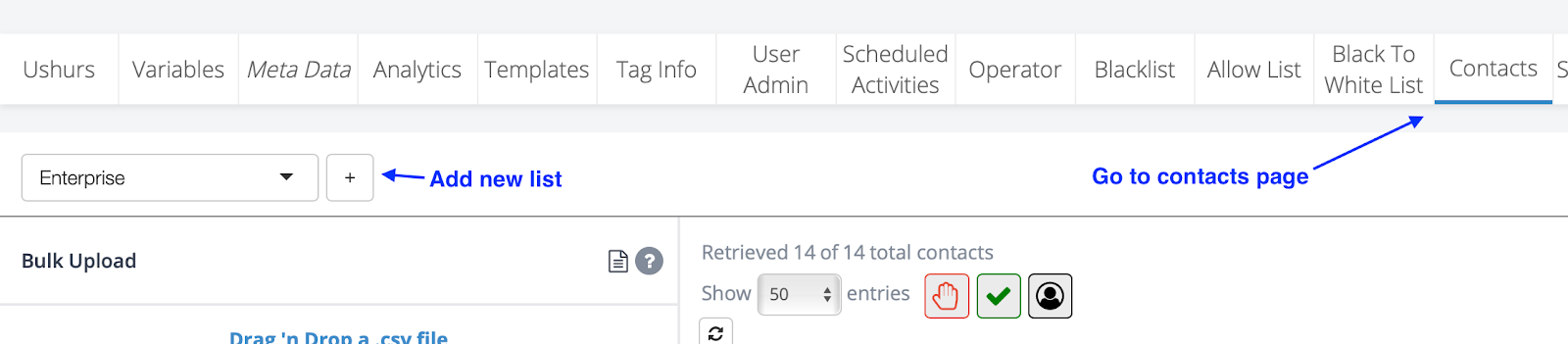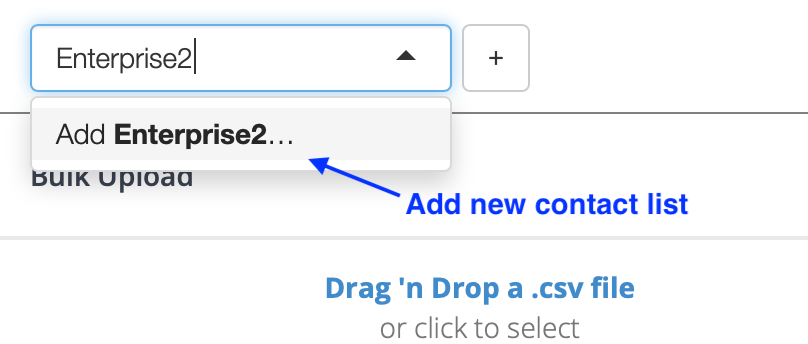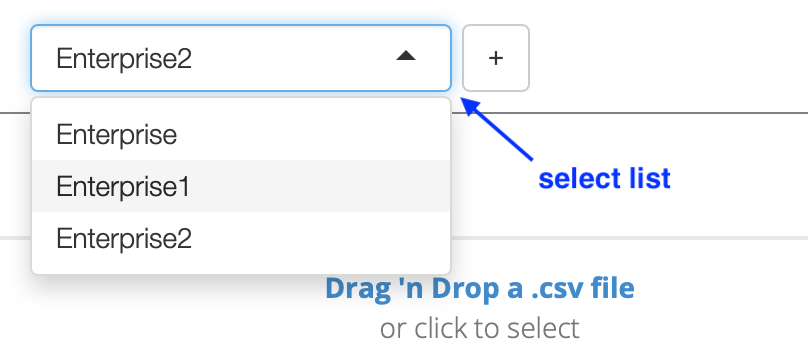- Print
- DarkLight
- PDF
Can I Manage Multiple Contact Lists?
Article summary
Did you find this summary helpful?
Thank you for your feedback
Yes, you can create multiple enterprise-level contact lists independently.
Settings
Create a New Contact List:
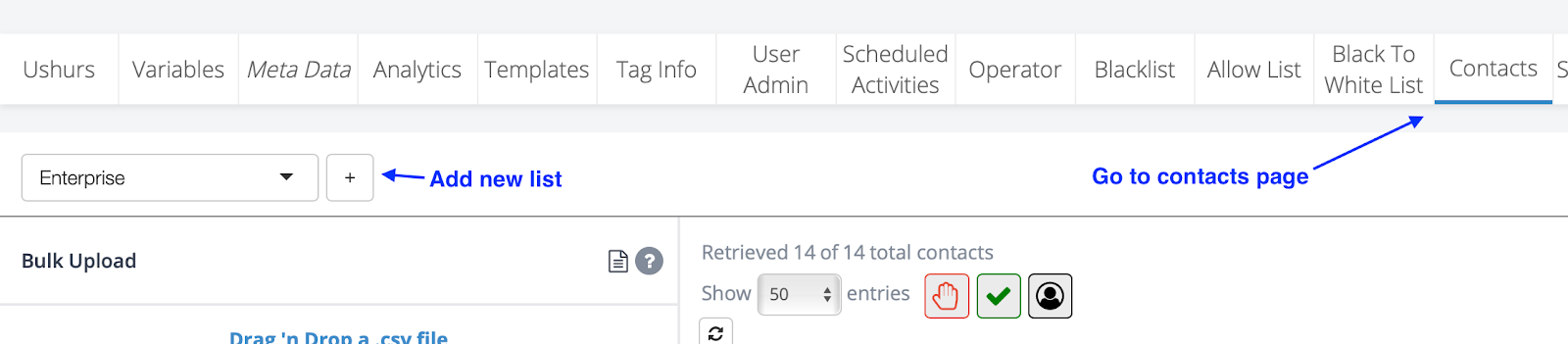
Navigate to the “Contacts” tab on your Ushur dashboard.
Click the ‘+’ icon as shown below.
Name and Add the Contact List:
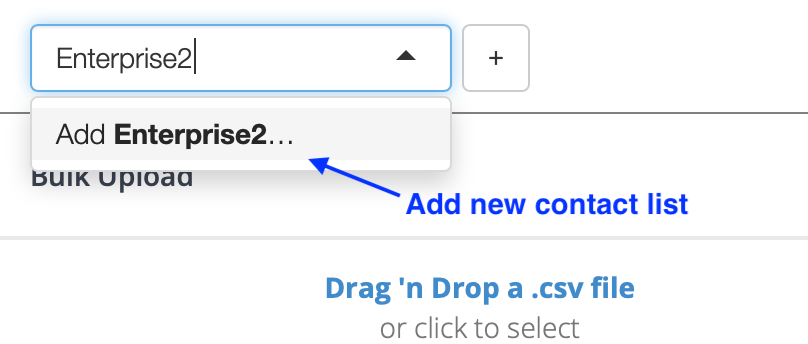
Enter the name of the new contact list.
Click “Add” to create the list.
Manage Contact Lists:
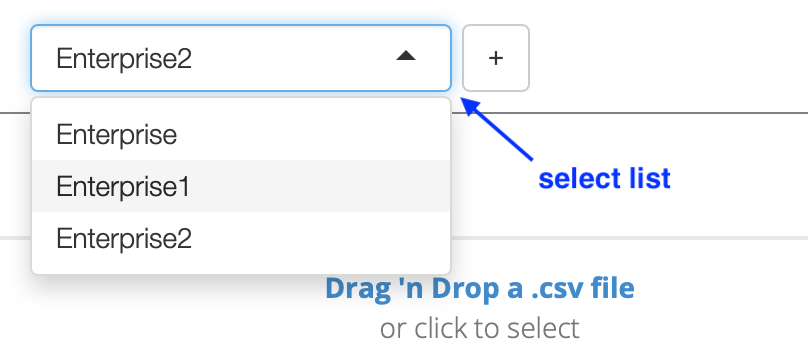
Each contact list is maintained separately. Adding or deleting contacts from one list does not affect the others.
To switch between contact lists, click the dropdown menu next to the ‘+’ icon and select the desired list.
Was this article helpful?