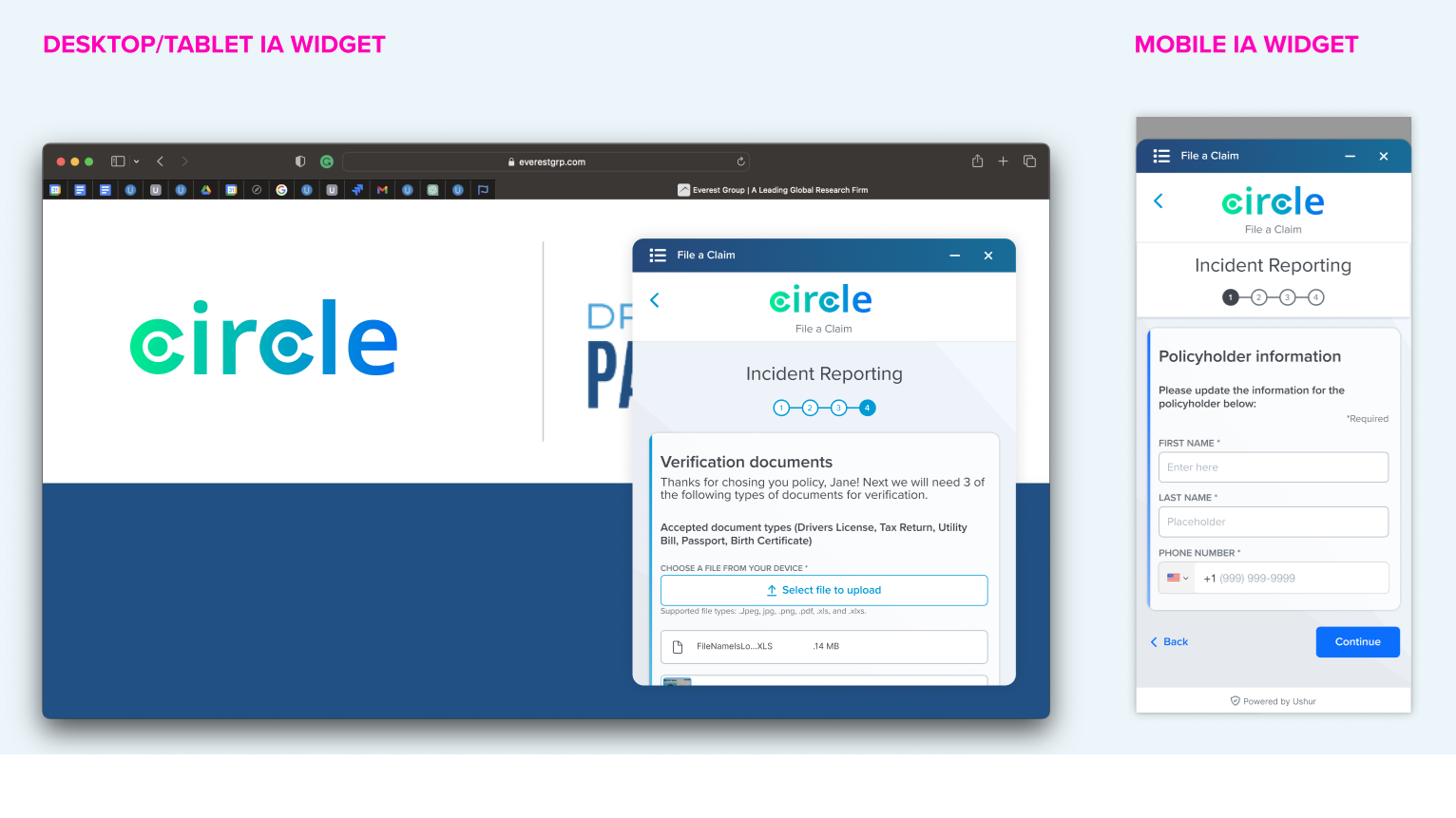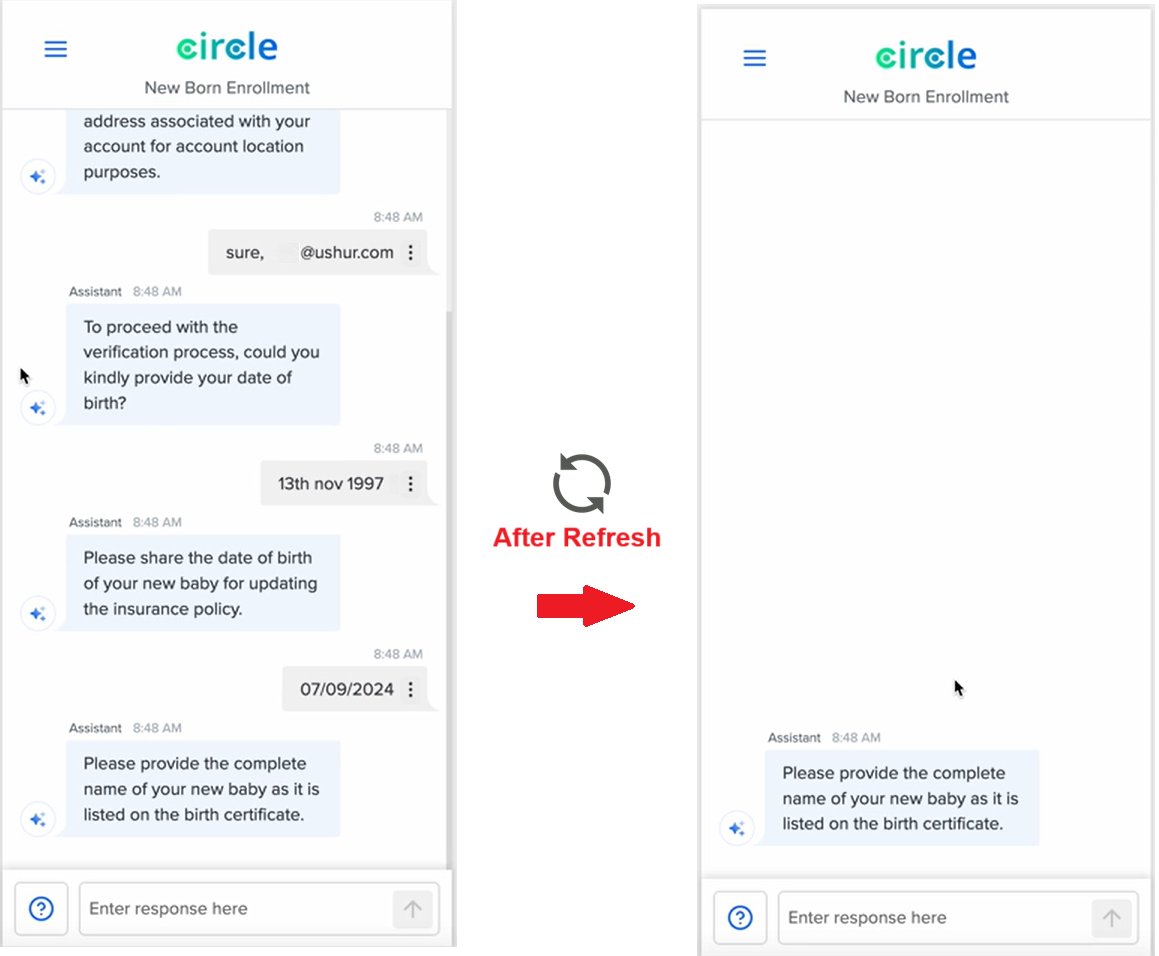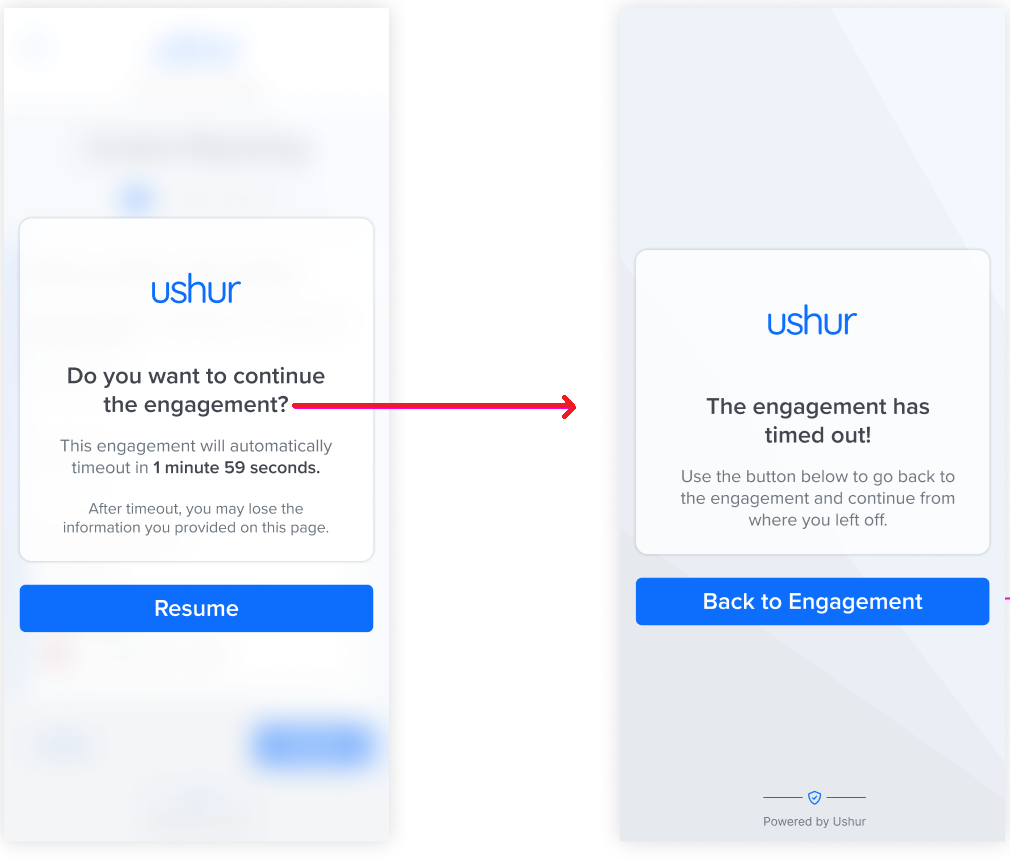- Print
- DarkLight
- PDF
Release Name: 2024-Q3-V07
Build Version: 24.3.2.1063
Release Date: September 18th, 2024
Desktop IA/Chatbot IA: UX Enhancements
UX improvements for Desktop IA and IA Chatbot, including UI fixes, conversation history retention, and a timeout modal for the IA Chatbot.
Description:
This release introduces several key UX improvements:
UI Fixes: Enhanced buttons, indicators, headings, icons, and improved widget positioning across desktop, tablet, and mobile devices. The ability to minimize and close the widget at any time is now supported.
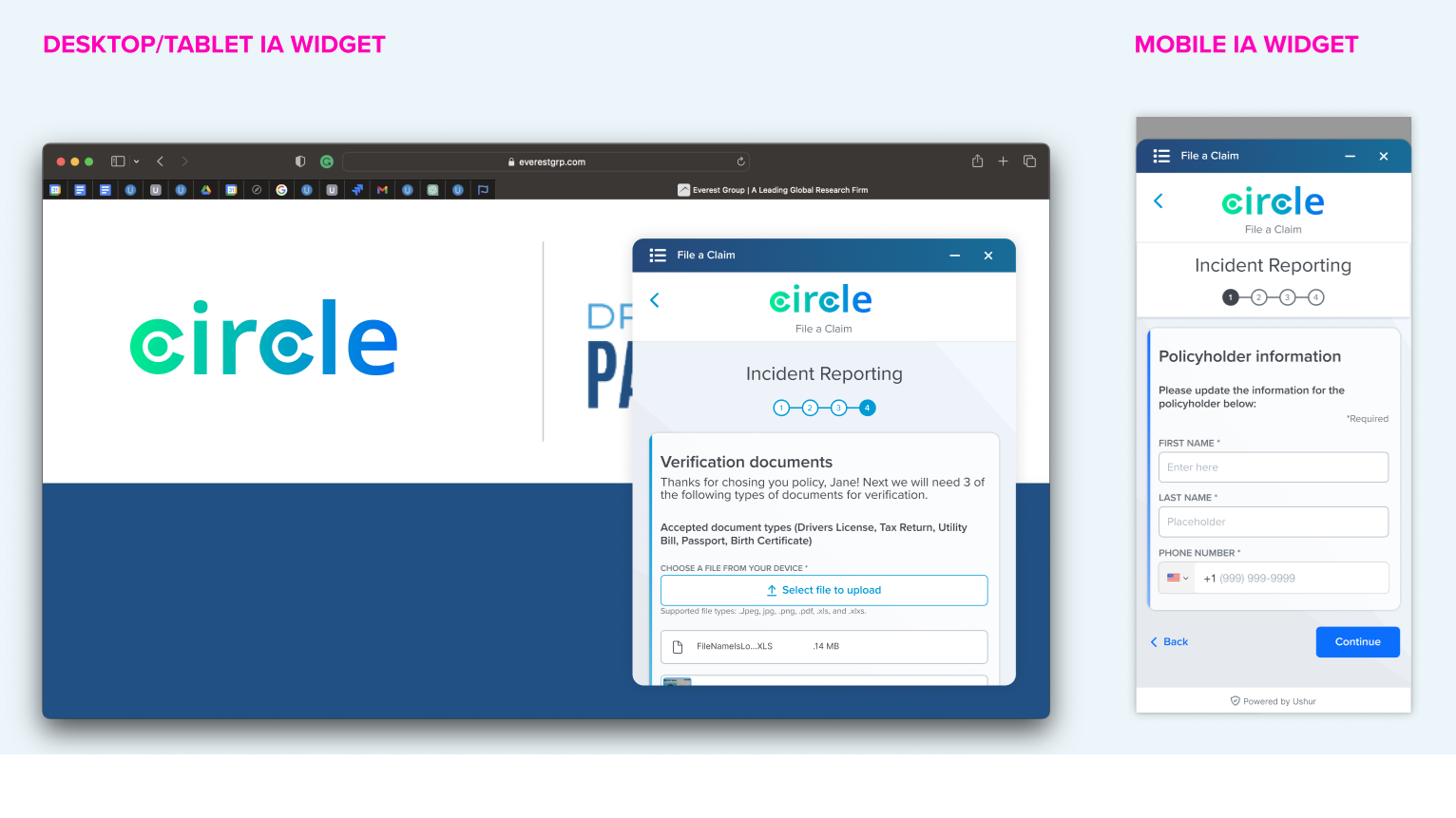
Conversational Chat History: IA Chatbot now retains conversation history even after a session refresh or period of inactivity, allowing users to maintain context without losing previously entered data.
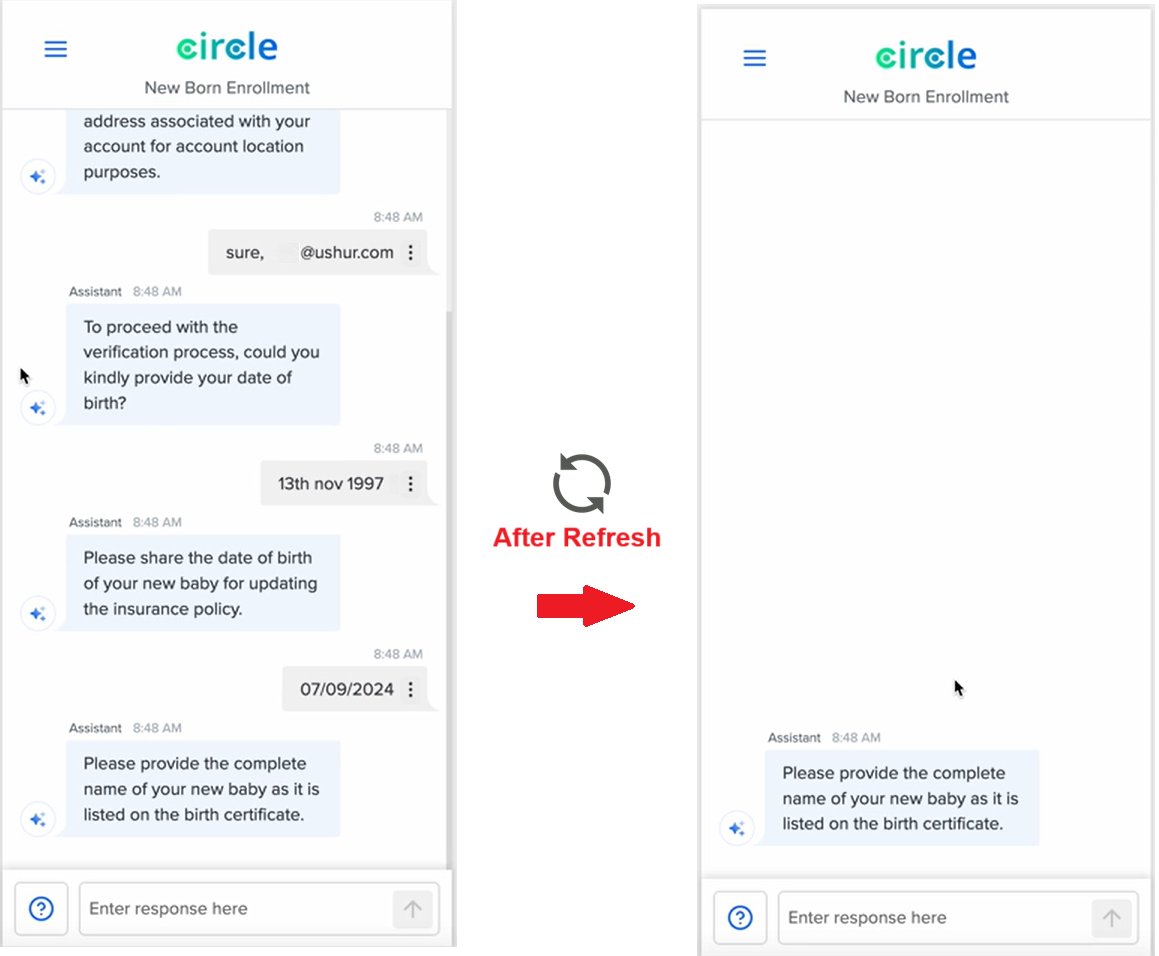
Timeout Modal (IA Chatbot): If the user is inactive for 5 minutes, a modal will appear asking, "Do you want to continue the engagement?" with a 2-minute countdown. If no action is taken, a timeout message will be displayed.
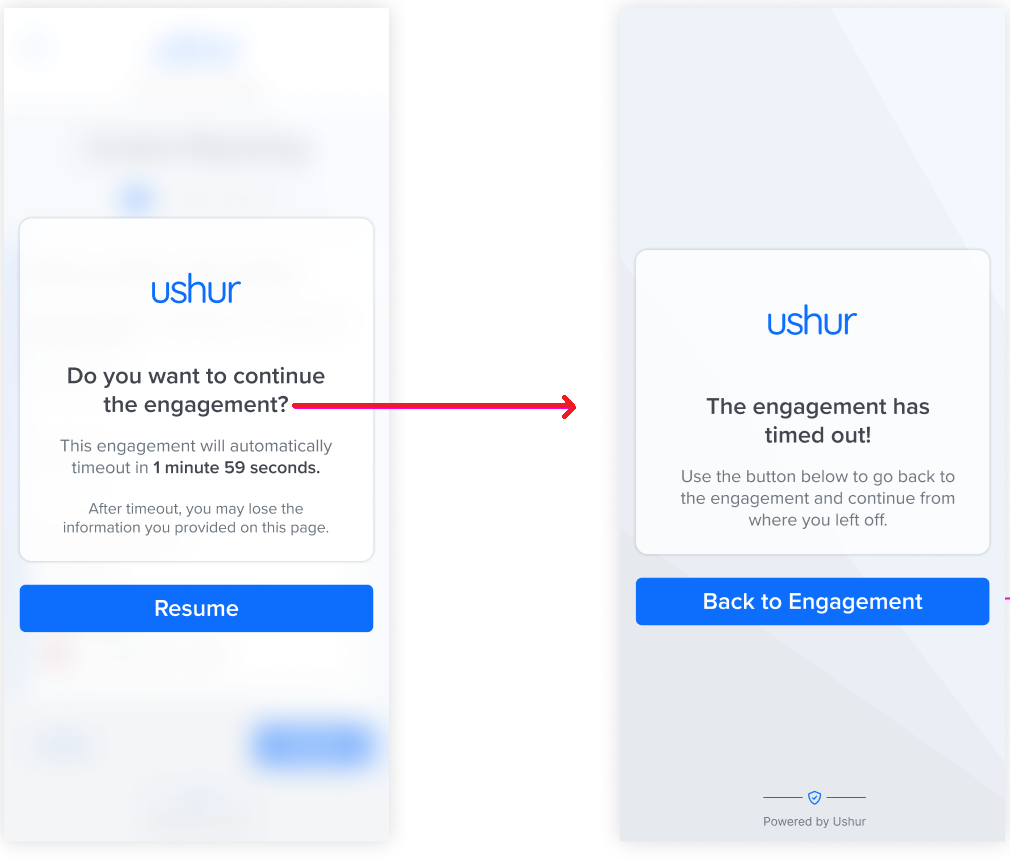
These changes enhance the user experience by providing better continuity and usability.
Guardrails and Monitoring for Chatbot AI Agent
Introduction of content filtering and security enhancements for Chatbot AI agent interactions to ensure safe, appropriate, and secure conversations.
Description:
This release introduces key safety and security features:
Content Filtering: The AI agent now filters harmful language, hate speech, explicit content, and misinformation in both inputs and outputs, ensuring users engage in safe and appropriate interactions. A three-step warning system notifies users of inappropriate content, with conversations being terminated after repeated violations.
Protection Against Prompt Injection Attacks: Measures to validate and sanitize all user inputs have been implemented to prevent malicious prompt injection attacks, ensuring secure operations.
These changes enhance the AI agent's safety, compliance, and security, providing a more reliable and ethical user experience.
GenAI Features Tab
AI features previously under the InvisibleApp tab are now relocated to the new GenAI Features tab with updated option names and a new Landing Campaign option.

Description:
In this update, the AI features have been moved from the InvisibleApp tab to a dedicated GenAI Features tab, improving organization and accessibility. Users can now navigate to Project > Workflow > Setup & Start > GenAI Features to access the updated features.
Several options have been renamed for clarity:
AI Validation for user response is now Answer Validation.
Chat Mode for end-users is now simply Chat Mode.
Verbatim is renamed to Exact Language Mode under AI Assistant Mode.
Additionally, a new Landing Campaign option has been introduced, allowing users to designate a specific campaign as the entry point when interacting with workflows in a service group via Chat Mode. This ensures a seamless, consistent user experience within grouped workflows.
For more information, refer to GenAI Features.
Landing Campaign Feature
The Landing Campaign feature allows you to set a designated campaign as the starting point for users interacting with workflows in a service group via Chat Mode, ensuring a consistent user experience.

Description: The Landing Campaign feature allows you to designate a specific campaign as the entry point for users when they interact with any of the workflows in a service group via Chat Mode. By enabling this option, users will consistently be guided through a unified landing experience when accessing workflows grouped under the selected service group.
Key Benefits:
Ensures a streamlined user experience by directing users to a designated landing campaign when accessing workflows within the service group.
Enhances workflow management by guiding users through a consistent entry point in Chat Mode.
How to Enable:
Navigate to Project > Workflow > Setup & Start > GenAI Features.
Enable the Service Group option (mandatory for enabling Landing Campaign).
Then, enable the Landing Campaign option to set a designated landing campaign for user interactions in Chat Mode.
For more information, refer to GenAI Features.
Enhancing Conversational AI: Improved User Engagement and Security
The Conversational AI has been improved to enhance user engagement by using modern language, handling sensitive information securely, acknowledging user input, and providing contextual feedback, along with robust content filtering for inappropriate content.
Description:
The following changes have been implemented to improve the user experience with Conversational AI:
Handling Sensitive Information: Enhanced security measures ensure that sensitive information, such as personal and health data, is handled securely, reassuring users about data privacy.
Acknowledging User Input: The system now acknowledges user inputs to ensure a more engaging and interactive conversation flow.
Providing Contextual Feedback: The AI provides contextual feedback related to user inputs, improving conversation continuity and relevance.
Content Filtering: The AI filters out harmful language, explicit content, and misinformation in real-time, ensuring safe and appropriate interactions.
Protection Against Prompt Injection Attacks: New security measures validate and sanitize user inputs to protect against prompt injection attacks.
These updates improve the safety, security, and engagement of user interactions with the AI, enhancing overall conversational experiences.