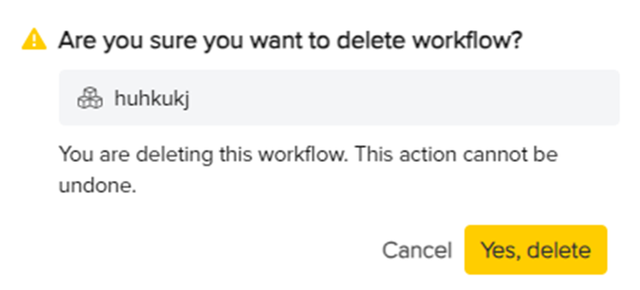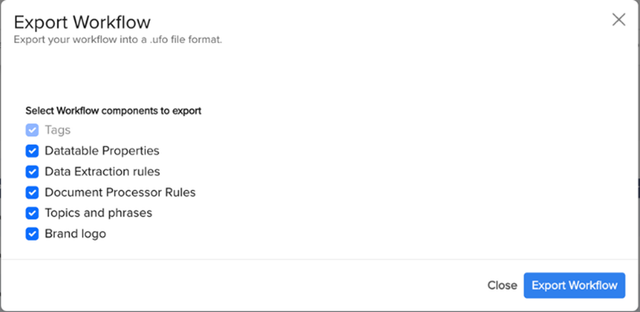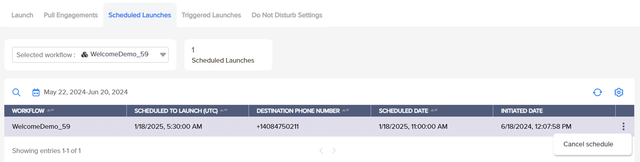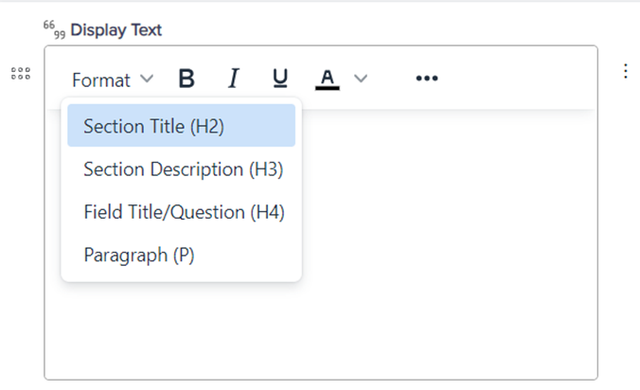- Print
- DarkLight
- PDF
Release Name: 2024-Q3-V03
Build Version: 24.3.2.1016
Release Date: August 23rd, 2024
Highlights of the Current Release
Ushur Studio
Triggered Launches Tab: Manage and review workflows initiated by file uploads via the new Triggered Launches tab in Ushur Studio's Launchpad.
Language Translation Feature: Create synced read-only translations of workflows into multiple languages, ensuring accessibility and consistency.
AI Skills Module Enhancements: Configure multiple source tags and proper branching behavior on classification errors for improved control.
Compute Module Enhancements: Advanced JSON data manipulation and enhanced Activity Summary for better workflow insights.
Branch Module Status Display: View detailed condition evaluation results and branching paths in Campaign Analytics.
Webhook Module Enhancements: "Retry on Failure" and shorthand notations for expected response codes improve webhook reliability and configuration efficiency.
Enhanced Voice Workflow Launch: Select configured voice phone numbers with guidance on valid selections for seamless voice workflow setup.
SFTP Connections Enhancements: Access SFTP server details and change passwords securely for better SFTP configuration management.
Introduction of Triggered Launches Tab in Launchpad
The new Triggered Launches tab in Ushur Studio's Launchpad section provides users with an enhanced ability to manage and review workflows initiated by file uploads via the UI or SFTP connections.

Description: The Triggered Launches tab is a significant update that empowers users with comprehensive control and visibility over their campaign workflows. This feature introduces several key functionalities designed to streamline workflow management and improve user experience:
Enhanced Visibility: Provides a detailed table listing each workflow triggered by file uploads, including important information such as file name, status, upload time, launch method, recipient numbers, and errors.
Improved Workflow Management: Allows users to easily approve, reject, or review the status of each triggered workflow directly from the table.
Detailed Launch Summary: Users can access comprehensive launch details, including the method of upload, unique identifiers, records processed, and any errors encountered.
For more information, refer to Triggered Launches.
Language Translation Feature
Introducing the Language Translation feature, enabling users to create synced read-only translations of workflows into multiple languages, ensuring accessibility and consistency across different languages. Access this feature under Automation > [Applicable Workflow] > Canvas > Setup & Start > General Tab.

Description: The new Language Translation feature in Ushur Studio allows users to seamlessly translate workflows into multiple languages, maintain synchronization, ensure Campaign Analytics displays interactions in the language used by the end-users, and create cloned editable versions of the translated workflow. This update enhances inclusivity and usability for a diverse audience:
Multilingual Support: Ensures end-users can interact with workflows in their preferred language, broadening the reach and accessibility of your workflows.
Automated Synchronization: Any changes made to the original workflow are automatically replicated across all translated workflows, ensuring consistency and up-to-date content.
Editable Clones: Users can clone read-only translated workflows to create editable versions in the selected language, providing greater flexibility and control over workflow content.
Accurate Analytics: Campaign Analytics displays user interactions in the Engagement History in the language they were conducted, ensuring accurate and relevant insights.
To configure this feature, refer to the General Tab.
AI Skills Module Enhancements

Enables the addition of Multiple Source Tags, offering more control over the configuration of the AI Skills module.
Users can configure the proper branching behavior when errors occur in classification using the On error, branch to option so that there is a sufficient error path when classification fails
For more information, refer to the AI Skill Module.
Compute Module Enhancements
Enhancements to the Compute Module in Ushur Studio, including Activity Summary improvements and advanced JSON data type manipulation.
Description:
Activity Summary Enhancements

Displays a concise status of the Compute module's actions in Campaign Analytics.
Tidy and organized interface showing only high-level information by default.
Expandable view for accessing specific details about calculations:
Compute Block Details including Starting Value, Operation performed, Value used, and Output tag.
Benefits:
Clean and user-friendly interface.
Easy access to detailed computation steps on demand.
Advanced JSON Data Type Manipulation

Support for adding, updating, deleting, and pushing keys within JSON data types.
Operations include Add Key, Update Key, Remove Key, and Push Key.
Benefits:
Enhanced control over JSON data processing.
Improved flexibility in managing JSON variables within workflows.
For more information, refer to the Compute Module.
Branch Module Status Display in Campaign Analytics
With this update, users can now view comprehensive details of the Branch module's execution in the Campaign Analytics section, providing better transparency and easier troubleshooting.

Clear Condition Results: Displays each branch condition with result status (TRUE or FALSE).
Detailed Parameters: Shows the defined parameters for each condition.
Branching Paths: Indicates the specific steps or modules where the workflow branched based on conditions.
Error Handling: Displays any errors encountered during condition evaluation or branching, along with the actions taken.
Improved Workflow Transparency: Helps users understand the reasons behind specific workflow directions, reducing confusion and enhancing workflow management.
For more information, refer to Branch Module.
Webhook Module Enhancements
Enhanced the webhook module in Ushur Studio with new features including "Retry on Failure" and the ability to define expected response codes using shorthand notations for outbound webhooks.

With these updates, users configuring webhooks in Ushur Studio can benefit from improved reliability and flexibility.
Benefits:
Retry on Failure:
Users can enable "Retry on Failure" for outbound webhooks to automatically retry API calls a specified number of times and at defined intervals if an expected response is not received.
Ensures higher reliability and effectiveness in handling webhook responses without manual intervention.
Expected Response Codes:
Users can now enter expected response codes in shorthand notations (e.g., 2xx for success codes) or specific ranges (e.g., 300-350).
Provides a concise way to configure webhooks to encompass all necessary HTTP response scenarios.
Enhances clarity and efficiency in webhook configuration.
For more information, refer to Webhook Module.
Enhanced Voice Workflow Launch in Ushur Studio
Short Description
Introduced new features to streamline the setup and launch of voice workflows by allowing users to select from configured voice phone numbers and providing guidance on valid selections.

Description
This update enhances the voice workflow launch process in Ushur Studio, providing a smoother and more user-friendly experience for citizen developers.
Benefits:
Users can now easily select a configured phone number for voice workflows from a dedicated dropdown menu.
The system alerts users if the selected phone number is not viable for voice calls, displaying an error message and prompting them to choose a different number.
Ensures users are guided to choose from available and valid voice phone numbers, preventing configuration errors and enhancing reliability.
For more information, refer to the Launch Engagements.
SFTP Connections Enhancements in Ushur Studio
Introduced features for accessing SFTP server details and allowing admins to change SFTP passwords, enhancing usability and security for SFTP configurations in Ushur Studio.

Description
This update includes new capabilities for users and admins to manage SFTP server configurations more efficiently in Ushur Studio.
For All Users:
Access SFTP Server Details:
Users can click on the green SFTP server indicator to view and copy the server address, port, and username.
Simplifies the setup process for SFTP clients, ensuring seamless workflow integration.
Scenario: Unavailability of Server Details:
If no SFTP server is configured, the "Server Details" option will not be displayed.
For Admins Only:
Change SFTP Server Password:
Admins can securely change the SFTP server password by clicking on the green SFTP server indicator and selecting "Change password."
The system enforces strong password criteria: minimum 8 characters, a mix of uppercase and lowercase letters, numbers, and special characters.
Non-admin users will not have access to the "Change password" option, maintaining the security integrity of SFTP configurations.
For more information, refer to SFTP Connections.
Enhanced Data Table Visibility for Import and Export Module in Ushur Studio
Improved the Import and Export Data modules to display all data tables from Ushur Studio and Ushur Platform (legacy), ensuring comprehensive data management capabilities. For more information, refer to Export Data Module and Import Data Module.
Access Legacy Project or Workflow in Ushur Studio
Users can now select Legacy’s appContexts, workflows/ushurs, and Ushur Studio’s projects/workflows in various selection dialogs, providing comprehensive visibility and integration.
Description
This update enhances the selection dialogs in Ushur Studio to include options from both Legacy and Ushur Studio environments, improving user experience and integration capabilities.
Features:
Create Workflow Dialog: Users can now see and select both Legacy appContexts and Ushur Studio projects when creating a custom project. Empty projects/appContexts will not be displayed.
SFTP Connections - Project Type or Workflow Type: When adding an SFTP connection and selecting a project type or workflow type, both Legacy appContexts or workflows/ushurs and Ushur Studio projects or workflows will be shown, excluding empty ones.
For more information, refer to Create Project and Workflow and SFTP Connections.
Minor Enhancements
Delete Confirmation: Introduced a confirmation step that displays the tag name when deleting the workflow. Users can choose to either cancel or proceed with the deletion. Selecting 'Yes, delete' will delete the tag, while selecting 'Cancel' will close the modal without any action, ensuring intentional and reversible tag deletions.
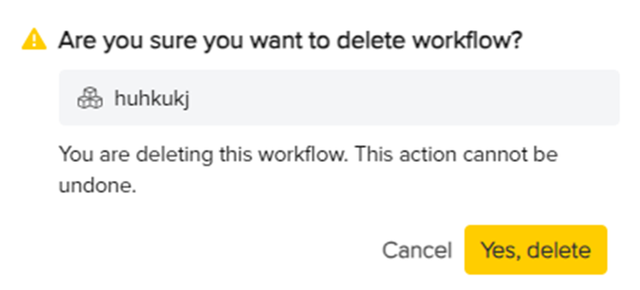
Export Workflow: Users can now select specific components to include when exporting workflows in Ushur Studio, allowing for tailored export files to meet individual needs. Components such as tags and datatable properties can be chosen directly from an export options modal.
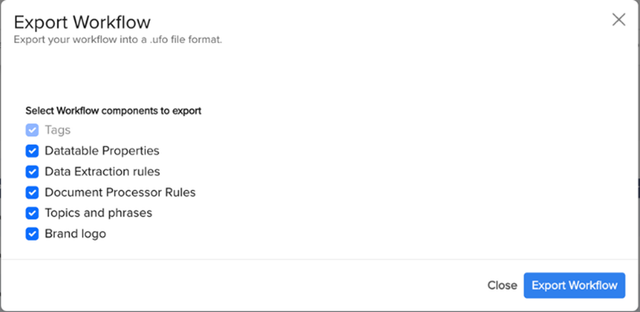
Branch Module Enhancements:
The 'Branch' module now features a searchable dropdown for the first value field, allowing users to select from available tags, datatable properties, and global values without entering free text. For more information, refer to Branch Module.
Read-only workflows and inspector panels: Workflows and Inspector panels in Ushur Studio are now read-only when viewed in Published or Translated mode, preventing any modifications while allowing users to click on steps to view details in the inspector panel, ensuring workflow integrity.
Name Validation: Introduced a consistent error message in Ushur Studio to inform users that project or workflow names cannot contain special characters other than underscores ('_'), ensuring clear guidelines and preventing invalid entries.
Scheduled Launches Enhancement: Added the ability for users to terminate scheduled launches from the 'Scheduled Launches' screen in Ushur Studio, including a confirmation prompt to ensure effective management and cancellation of planned activities.
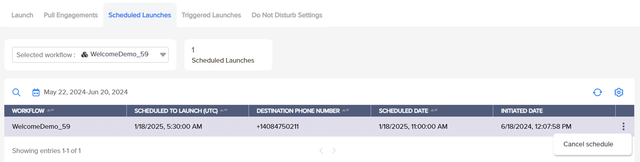
Form Module Enhancement: Enhanced the rich text editor in the 'Display Text' form element of the Form Module with new formatting options in a dropdown under the Format menu:
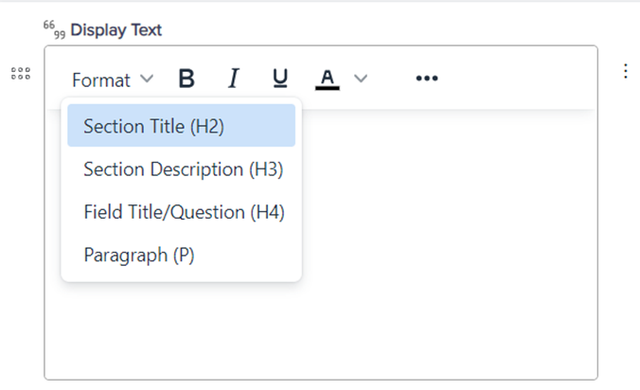
Section Title (H2)
Section Description (H3)
Field Title/Question (H4) (Default format)
Paragraph (P)
AI feature Configuration Enhancement: Implemented a global disable function for AI features in Workflow settings, ensuring all AI options are disabled together and do not work at the feature level when turned off, with the ability to re-enable and configure individual AI options as needed. For more information, refer to the Invisible App Tab.
Form Module Enhancement for File Upload Element: Citizen developers can now configure the maximum number of files that end users can upload using the File Upload element in the Form Module of Ushur Studio. For more information, refer to Form Module.
Workflow Execution After Module Removal: We resolved an issue where workflows failed to execute as expected when a module was deleted from a step. With this fix, workflows execute correctly as shown in the UI after removing any module.
Minor UI updates to Activity Summary:
Status Icons updated: The incoming message status indicator is updated to purple for better visual differentiation and a tooltip for each icon.
Frozen Header section: The header section in 'Campaign Analytics' now remains fixed at the top while scrolling through the activity summary, ensuring constant visibility of workflow information and actions. For more information, refer to Campaign Analytics.